Unlock a world of possibilities! Login now and discover the exclusive benefits awaiting you.
- Qlik Community
- :
- All Forums
- :
- QlikView App Dev
- :
- Re: Showing all Bar-Chart Data
- Subscribe to RSS Feed
- Mark Topic as New
- Mark Topic as Read
- Float this Topic for Current User
- Bookmark
- Subscribe
- Mute
- Printer Friendly Page
- Mark as New
- Bookmark
- Subscribe
- Mute
- Subscribe to RSS Feed
- Permalink
- Report Inappropriate Content
Showing all Bar-Chart Data
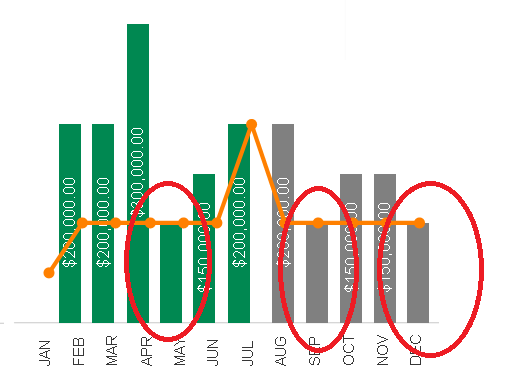 Within some of my bar charts, some of my data appears hidden. How do I edit my charts to ensure that all data is shown within each of my bars without resizing the chart itself. Any suggestions? Thanks in advance!
Within some of my bar charts, some of my data appears hidden. How do I edit my charts to ensure that all data is shown within each of my bars without resizing the chart itself. Any suggestions? Thanks in advance!
- Tags:
- qlikview_scripting
- Mark as New
- Bookmark
- Subscribe
- Mute
- Subscribe to RSS Feed
- Permalink
- Report Inappropriate Content
for vertical orientation there is not enough space for some numbers
maybe you try to skip of "$" sign (put in on axes) or Format number
to not Show decimals (your numbers have always".00", so why not get rid of that
but still: if barchart is not high enough, you won't get number
or you define on top "not plot values inside segments"
- Mark as New
- Bookmark
- Subscribe
- Mute
- Subscribe to RSS Feed
- Permalink
- Report Inappropriate Content
Maybe just make the font smaller!
Andy
- Mark as New
- Bookmark
- Subscribe
- Mute
- Subscribe to RSS Feed
- Permalink
- Report Inappropriate Content
It based on the no of characters of values on data points, bar height is low, it will not display
- Mark as New
- Bookmark
- Subscribe
- Mute
- Subscribe to RSS Feed
- Permalink
- Report Inappropriate Content
May be you can suppress decimals and put a font smaller
- Mark as New
- Bookmark
- Subscribe
- Mute
- Subscribe to RSS Feed
- Permalink
- Report Inappropriate Content
Do you have to plot your values inside bar segments? Maybe you can simply uncheck the check box on presentation tab.