Unlock a world of possibilities! Login now and discover the exclusive benefits awaiting you.
- Qlik Community
- :
- All Forums
- :
- QlikView App Dev
- :
- Re: Showing the error message whenever no records ...
- Subscribe to RSS Feed
- Mark Topic as New
- Mark Topic as Read
- Float this Topic for Current User
- Bookmark
- Subscribe
- Mute
- Printer Friendly Page
- Mark as New
- Bookmark
- Subscribe
- Mute
- Subscribe to RSS Feed
- Permalink
- Report Inappropriate Content
Showing the error message whenever no records found
Hi,
In one of our pivot table we want to show "No records found for the selected date range" whenever there is no records found. If it possible to show this message without using the formula/expressions? Please help
- Tags:
- error message
- « Previous Replies
-
- 1
- 2
- Next Replies »
- Mark as New
- Bookmark
- Subscribe
- Mute
- Subscribe to RSS Feed
- Permalink
- Report Inappropriate Content
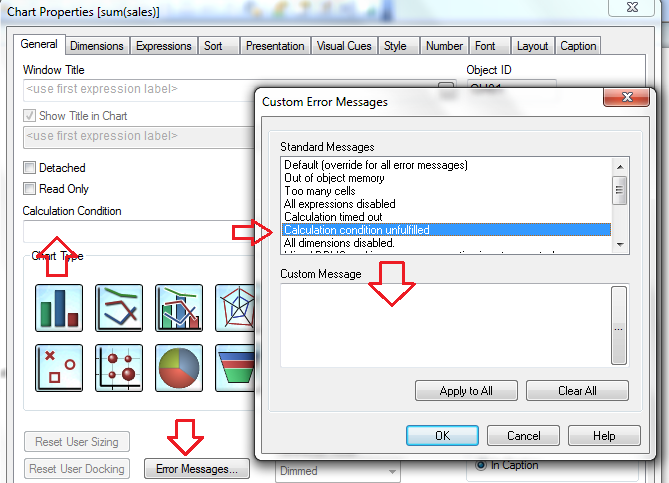
- Use the condition (record/field value count=0) as 'Calculation Condition'
- Select 'Calculation condition unfulfilled' in error message
- write your desired message
- Mark as New
- Bookmark
- Subscribe
- Mute
- Subscribe to RSS Feed
- Permalink
- Report Inappropriate Content
this may help you..
see the attachment
- Mark as New
- Bookmark
- Subscribe
- Mute
- Subscribe to RSS Feed
- Permalink
- Report Inappropriate Content
I don't to use the same expression in the calculation to check whether the count is zero or not since expression is complex and taking too much time since the data volume is more. Is there is anyway to the message when there is no records found.
- Mark as New
- Bookmark
- Subscribe
- Mute
- Subscribe to RSS Feed
- Permalink
- Report Inappropriate Content
Thank You! I tried it but it is not showing any message.
- Mark as New
- Bookmark
- Subscribe
- Mute
- Subscribe to RSS Feed
- Permalink
- Report Inappropriate Content
If you just copy the same expression and paste in another place, qv doesn't re-calculate it but reuse the calculated value from cache (but is has to be exact match, refer :The QlikView Cache for maore info). Hence, you can use the same expression.
- Mark as New
- Bookmark
- Subscribe
- Mute
- Subscribe to RSS Feed
- Permalink
- Report Inappropriate Content
could you please share your file ..will check whats the issue
- Mark as New
- Bookmark
- Subscribe
- Mute
- Subscribe to RSS Feed
- Permalink
- Report Inappropriate Content
Could you post a sample?
- Mark as New
- Bookmark
- Subscribe
- Mute
- Subscribe to RSS Feed
- Permalink
- Report Inappropriate Content
1) Create the text object on top of the chart with required message.
2) Set text object layer as Top & chart layer as Normal (See Layout tab)
2) Now put your calculation expression like below in Conditional (In layout tab of text object).
=if( YourExpression =0, 1,0)
So when condition is satisfied, text object will appear with message else text object will be hidden
- Mark as New
- Bookmark
- Subscribe
- Mute
- Subscribe to RSS Feed
- Permalink
- Report Inappropriate Content
Sorry I cannot attach QVW file due to security reasons. You may take any charts as an example try to show any message whenever no records exists for the selected date range.
- « Previous Replies
-
- 1
- 2
- Next Replies »