Unlock a world of possibilities! Login now and discover the exclusive benefits awaiting you.
- Qlik Community
- :
- All Forums
- :
- QlikView App Dev
- :
- Re: Single button which toggles between two combin...
- Subscribe to RSS Feed
- Mark Topic as New
- Mark Topic as Read
- Float this Topic for Current User
- Bookmark
- Subscribe
- Mute
- Printer Friendly Page
- Mark as New
- Bookmark
- Subscribe
- Mute
- Subscribe to RSS Feed
- Permalink
- Report Inappropriate Content
Single button which toggles between two combinations of multiple field selections (and changes colour as it does so)?
Been wrestling with this one for a while now and not coming right. Please can someone help me resolve. In QV11SR1
I wish to have a single button which toggles between two combinations of multiple field selections (and changes colour as it does so)
The change colour part works fine but not the select field
I have tried umpteen combinations of things, as per http://community.qlik.com/thread/11809 and http://community.qlik.com/message/65538 etc
Please see attached example QVW with my code.
I have a field MarketingGender and I want the button to toggle between the selections of (M|B) and (L|G).
I do not want to select ALL fields or select (M|B|L|G) at once. Somehow I need to clear the selected field between toggles but that doesnt work for me either.
I just want to have the following 2 selection states when I toggle the button:

or
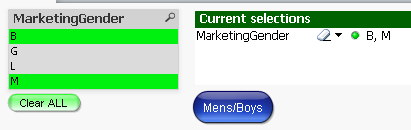
How can I achieve this. Thanks
Accepted Solutions
- Mark as New
- Bookmark
- Subscribe
- Mute
- Subscribe to RSS Feed
- Permalink
- Report Inappropriate Content
See attached; I think that works like you want.
If you have questions on this, let me know.
- Mark as New
- Bookmark
- Subscribe
- Mute
- Subscribe to RSS Feed
- Permalink
- Report Inappropriate Content
See attached; I think that works like you want.
If you have questions on this, let me know.
- Mark as New
- Bookmark
- Subscribe
- Mute
- Subscribe to RSS Feed
- Permalink
- Report Inappropriate Content
It works for me using a select of:
=If($(vGender) = -1, 'M', 'L')
and then the B/G as the following toggle select. The clear is not necessary.
Note that the variable test is backwards because the variable value doesn't actually change until the actions are complete.
Example attached.
-Rob
- Mark as New
- Bookmark
- Subscribe
- Mute
- Subscribe to RSS Feed
- Permalink
- Report Inappropriate Content
Awesome 🙂 Thank you Roberto and Rob, both of your solutions work perfectly for what I want to do here.
- Mark as New
- Bookmark
- Subscribe
- Mute
- Subscribe to RSS Feed
- Permalink
- Report Inappropriate Content
Nice!
Perhaps it is required that your name starts with Rob to know such things 😜
- Mark as New
- Bookmark
- Subscribe
- Mute
- Subscribe to RSS Feed
- Permalink
- Report Inappropriate Content
Using the * -1 is a great trick. Thanks!
- Mark as New
- Bookmark
- Subscribe
- Mute
- Subscribe to RSS Feed
- Permalink
- Report Inappropriate Content
Using the * -1 is a great trick. Thanks!
- Mark as New
- Bookmark
- Subscribe
- Mute
- Subscribe to RSS Feed
- Permalink
- Report Inappropriate Content
What a neat trick to use * -1
- Mark as New
- Bookmark
- Subscribe
- Mute
- Subscribe to RSS Feed
- Permalink
- Report Inappropriate Content
Hehe thanks!
Happy Qlikviewing!