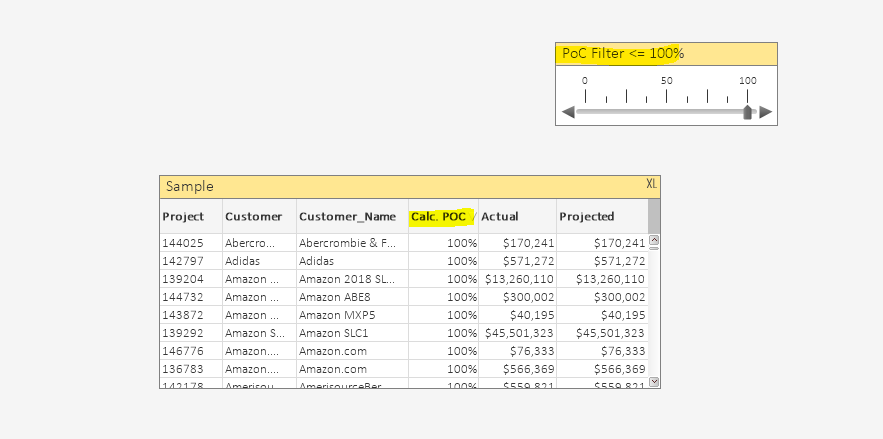Unlock a world of possibilities! Login now and discover the exclusive benefits awaiting you.
- Qlik Community
- :
- All Forums
- :
- QlikView App Dev
- :
- Slider and Straight table
- Subscribe to RSS Feed
- Mark Topic as New
- Mark Topic as Read
- Float this Topic for Current User
- Bookmark
- Subscribe
- Mute
- Printer Friendly Page
- Mark as New
- Bookmark
- Subscribe
- Mute
- Subscribe to RSS Feed
- Permalink
- Report Inappropriate Content
Slider and Straight table
Hello,
I've created a slider and straight table as shown below.
Can anyone tell me how can I apply the changes so that the slider change will filter the table using "Calc. POC" column as highlighted above? Attached is the file for reference
thanks
Accepted Solutions
- Mark as New
- Bookmark
- Subscribe
- Mute
- Subscribe to RSS Feed
- Permalink
- Report Inappropriate Content
Simplest way
change project dimension to below
=if(
Aggr((Sum({<[ORA DAY VERSION]={">=$(vCurrentMonthStart)<=$(vCurrentMonthEnd)"}>}[ORA Actual])
/
Sum({<[ORA DAY VERSION]={">=$(vCurrentMonthStart)<=$(vCurrentMonthEnd)"}>}[ORA Projected])
),[ORA Project Number],Engineering_Manager)*100<=var_PoC_Slider,
[ORA Project Number])not sure if thats the most efficient way.
Will check if theres a set analysis way to achieve it
- Mark as New
- Bookmark
- Subscribe
- Mute
- Subscribe to RSS Feed
- Permalink
- Report Inappropriate Content
Take a look at the attached qvw...
I updated the [ORA Project Number] to be calculated based on Calc. POC expression; if less or equal than ... show the dim value otherwise make it null.
I hope you find it useful
- Mark as New
- Bookmark
- Subscribe
- Mute
- Subscribe to RSS Feed
- Permalink
- Report Inappropriate Content
You can use set analysis to do so.
But exactly how depends on your data.
can you share a sample of your data and the expression used in your table
- Mark as New
- Bookmark
- Subscribe
- Mute
- Subscribe to RSS Feed
- Permalink
- Report Inappropriate Content
@dplr-rn I've attached the file in the question.
- Mark as New
- Bookmark
- Subscribe
- Mute
- Subscribe to RSS Feed
- Permalink
- Report Inappropriate Content
Simplest way
change project dimension to below
=if(
Aggr((Sum({<[ORA DAY VERSION]={">=$(vCurrentMonthStart)<=$(vCurrentMonthEnd)"}>}[ORA Actual])
/
Sum({<[ORA DAY VERSION]={">=$(vCurrentMonthStart)<=$(vCurrentMonthEnd)"}>}[ORA Projected])
),[ORA Project Number],Engineering_Manager)*100<=var_PoC_Slider,
[ORA Project Number])not sure if thats the most efficient way.
Will check if theres a set analysis way to achieve it
- Mark as New
- Bookmark
- Subscribe
- Mute
- Subscribe to RSS Feed
- Permalink
- Report Inappropriate Content
Take a look at the attached qvw...
I updated the [ORA Project Number] to be calculated based on Calc. POC expression; if less or equal than ... show the dim value otherwise make it null.
I hope you find it useful