Unlock a world of possibilities! Login now and discover the exclusive benefits awaiting you.
- Qlik Community
- :
- All Forums
- :
- QlikView App Dev
- :
- Re: Sort by Calculated Dimensions
- Subscribe to RSS Feed
- Mark Topic as New
- Mark Topic as Read
- Float this Topic for Current User
- Bookmark
- Subscribe
- Mute
- Printer Friendly Page
- Mark as New
- Bookmark
- Subscribe
- Mute
- Subscribe to RSS Feed
- Permalink
- Report Inappropriate Content
Sort by Calculated Dimensions
Hi,
I have a Straight Table with two columns: "Received Date" (Calculated Dimension) and "# Orders" (Expression) and I am formatting the Received Date column as 'Mon-YYYY', and also splitting the current month into weeks (eg Week 1, Week 2, etc.).
My Received Date Calculated Dimension is:
=If(Month(Today())=Month(C_RECEIVED_DATE) and Year(Today())=Year(C_RECEIVED_DATE),
'Week ' & Ceil(Day(C_RECEIVED_DATE)/7),Month(C_RECEIVED_DATE) & '-' & Year(C_RECEIVED_DATE))
I want the Received Date column to sort in chronological order like below:
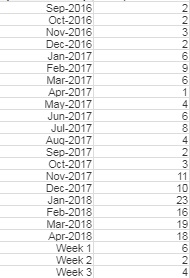
But it is sorting like this:
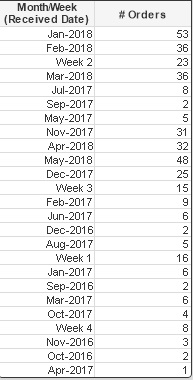
I've attached a simple qvw with my issue.
Regards,
Shaun
Accepted Solutions
- Mark as New
- Bookmark
- Subscribe
- Mute
- Subscribe to RSS Feed
- Permalink
- Report Inappropriate Content
Hi,
on the sorting table, uncheck everything and use this expression on the MonthWeek field:
=max(C_RECEIVED_DATE) //on ascending
PFA
- Mark as New
- Bookmark
- Subscribe
- Mute
- Subscribe to RSS Feed
- Permalink
- Report Inappropriate Content
Hi,
on the sorting table, uncheck everything and use this expression on the MonthWeek field:
=max(C_RECEIVED_DATE) //on ascending
PFA
- Mark as New
- Bookmark
- Subscribe
- Mute
- Subscribe to RSS Feed
- Permalink
- Report Inappropriate Content
Wow, that was easy -- now I feel a little silly. I was trying to use the expression to sort but I was getting way to complicated with what I was trying.
Thank you very much Youssef!