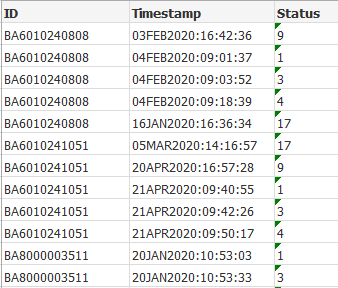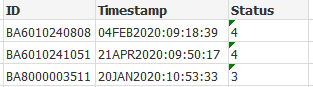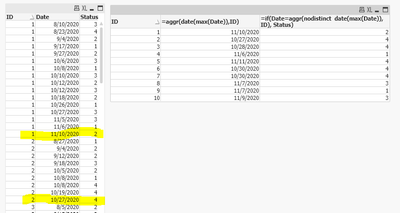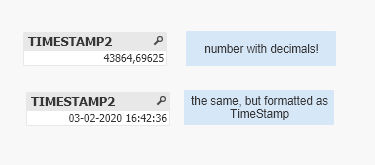Unlock a world of possibilities! Login now and discover the exclusive benefits awaiting you.
- Qlik Community
- :
- All Forums
- :
- QlikView App Dev
- :
- Re: Sort by the timestamp and select only the last...
- Subscribe to RSS Feed
- Mark Topic as New
- Mark Topic as Read
- Float this Topic for Current User
- Bookmark
- Subscribe
- Mute
- Printer Friendly Page
- Mark as New
- Bookmark
- Subscribe
- Mute
- Subscribe to RSS Feed
- Permalink
- Report Inappropriate Content
Sort by the timestamp and select only the last status for each ID
Hi, i'm trying to sort my data according to the timestamp in qlikview script. Then i want to select only the last status for each ID. How can i write this in the script?
Here's my sample data:
And the expected output:
Thank you in advance!!
Accepted Solutions
- Mark as New
- Bookmark
- Subscribe
- Mute
- Subscribe to RSS Feed
- Permalink
- Report Inappropriate Content
Hi, try this :
X:
Load
ID,
max(Timestamp) as MaxTimeStamp
From yor source
group by ID;
left join
Load
ID,
Timestamp as MaxTimeStamp,
Status as LastStatus
Resident yuour source;
did it work for you? give like and mark the solution as accepted.
- Mark as New
- Bookmark
- Subscribe
- Mute
- Subscribe to RSS Feed
- Permalink
- Report Inappropriate Content
@Amelia_96 Try like:
Load
ID,
Timestamp(Max(Timestamp)) as Timestamp,
FirstSortedValue(Status, -Timestamp) as Status
From <> Group by ID;
- Mark as New
- Bookmark
- Subscribe
- Mute
- Subscribe to RSS Feed
- Permalink
- Report Inappropriate Content
another option, create a chart with only calculated dimensions (replace Date with timestamp):
- Mark as New
- Bookmark
- Subscribe
- Mute
- Subscribe to RSS Feed
- Permalink
- Report Inappropriate Content
Hi, try this :
X:
Load
ID,
max(Timestamp) as MaxTimeStamp
From yor source
group by ID;
left join
Load
ID,
Timestamp as MaxTimeStamp,
Status as LastStatus
Resident yuour source;
did it work for you? give like and mark the solution as accepted.
- Mark as New
- Bookmark
- Subscribe
- Mute
- Subscribe to RSS Feed
- Permalink
- Report Inappropriate Content
This is how i transformed the text field to a valid timestamp :
MonthX:
mapping
LOAD * INLINE [
F1, F2
JAN, 1
FEB, 2
MAR, 3
APR, 4
MAY, 5
JUN, 6
JUL, 7
AUG, 8
SEP, 9
OCT, 10
NOV, 11
DEC, 12
];
TIMESTAMP:
LOAD * INLINE [
TIMESTAMP
03FEB2020 :16:42:36
];
Load
makedate(right(subfield(TIMESTAMP, ' ' ,1), 4) , applymap('MonthX',mid(subfield(TIMESTAMP, ' ' ,1), 3,3)), left(subfield(TIMESTAMP, ' ' ,1), 2)) + mid(subfield(TIMESTAMP, ' ' ,2),2) as TIMESTAMP2,
mid(subfield(TIMESTAMP, ' ' ,2),2) as hora
Resident TIMESTAMP;
did it work for you? give like and mark the solution as accepted.
- Mark as New
- Bookmark
- Subscribe
- Mute
- Subscribe to RSS Feed
- Permalink
- Report Inappropriate Content
@Amelia_96 Try like:
Load
ID,
Timestamp(Max(Timestamp)) as Timestamp,
FirstSortedValue(Status, -Timestamp) as Status
From <> Group by ID;
- Mark as New
- Bookmark
- Subscribe
- Mute
- Subscribe to RSS Feed
- Permalink
- Report Inappropriate Content
another option, create a chart with only calculated dimensions (replace Date with timestamp):
- Mark as New
- Bookmark
- Subscribe
- Mute
- Subscribe to RSS Feed
- Permalink
- Report Inappropriate Content
forgot to mention in your dimensions, set SUPPRESS WHEN VALUE IS NULL
- Mark as New
- Bookmark
- Subscribe
- Mute
- Subscribe to RSS Feed
- Permalink
- Report Inappropriate Content
Thank you @edwin
- Mark as New
- Bookmark
- Subscribe
- Mute
- Subscribe to RSS Feed
- Permalink
- Report Inappropriate Content
Thank you @QFabian
- Mark as New
- Bookmark
- Subscribe
- Mute
- Subscribe to RSS Feed
- Permalink
- Report Inappropriate Content
Thank you @tresesco