Unlock a world of possibilities! Login now and discover the exclusive benefits awaiting you.
- Qlik Community
- :
- All Forums
- :
- QlikView App Dev
- :
- Sorting with Help of a Button
- Subscribe to RSS Feed
- Mark Topic as New
- Mark Topic as Read
- Float this Topic for Current User
- Bookmark
- Subscribe
- Mute
- Printer Friendly Page
- Mark as New
- Bookmark
- Subscribe
- Mute
- Subscribe to RSS Feed
- Permalink
- Report Inappropriate Content
Sorting with Help of a Button
Hi Experts - I have a chart... Am trying to figure out whether we have an option like.. On click of an button, My dimension (which is sorted based on my expression) should change from Asc to Desc and vice versa...
Regards
Bharani
- « Previous Replies
-
- 1
- 2
- Next Replies »
Accepted Solutions
- Mark as New
- Bookmark
- Subscribe
- Mute
- Subscribe to RSS Feed
- Permalink
- Report Inappropriate Content
Check the attached sample
- Mark as New
- Bookmark
- Subscribe
- Mute
- Subscribe to RSS Feed
- Permalink
- Report Inappropriate Content
You can do that using a sort expression within your chart and a variable...Basically, based on a variable value, you can change the sort expression like this
If(vVar = 1, Sum(Measure), -Sum(Measure))
- Mark as New
- Bookmark
- Subscribe
- Mute
- Subscribe to RSS Feed
- Permalink
- Report Inappropriate Content
Check the attached sample
- Mark as New
- Bookmark
- Subscribe
- Mute
- Subscribe to RSS Feed
- Permalink
- Report Inappropriate Content
Wowwwww!! U r an Star!! ![]() TY so much!!
TY so much!!
- Mark as New
- Bookmark
- Subscribe
- Mute
- Subscribe to RSS Feed
- Permalink
- Report Inappropriate Content
Will try to incorporate in my DB and let u know how it goes ..
- Mark as New
- Bookmark
- Subscribe
- Mute
- Subscribe to RSS Feed
- Permalink
- Report Inappropriate Content
Hi Bharani,
I'd like to contribute something which works along with Sunny's solution.
Create a button with text : =if($(vVar) = 1,'Asc','Desc')
and give it the action to change the variable vVar to: =1-$(vVar)
Clicking this button will toggle the value of the variable between 1 and 0 and change the sort order in your chart.
Cheers
Andrew
- Mark as New
- Bookmark
- Subscribe
- Mute
- Subscribe to RSS Feed
- Permalink
- Report Inappropriate Content
TY Walker for taking your time to post this!!
I was not able click on that "Mark as Helpful" as it keeps on loading.. Any ways Thanks..
- Mark as New
- Bookmark
- Subscribe
- Mute
- Subscribe to RSS Feed
- Permalink
- Report Inappropriate Content
Hey Andrew -
Where exactly do we add this expression? Can you update my sample to show how it would work?
Thanks,
Sunny
- Mark as New
- Bookmark
- Subscribe
- Mute
- Subscribe to RSS Feed
- Permalink
- Report Inappropriate Content
as action on click:
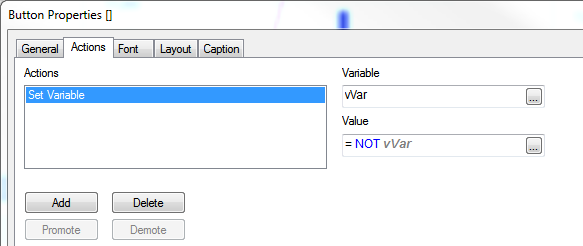
You only need to set vVar initially to either 0 or -1 ...
- Mark as New
- Bookmark
- Subscribe
- Mute
- Subscribe to RSS Feed
- Permalink
- Report Inappropriate Content
Where will this go?
=if($(vVar) = 1,'Asc','Desc')
- « Previous Replies
-
- 1
- 2
- Next Replies »