Unlock a world of possibilities! Login now and discover the exclusive benefits awaiting you.
- Qlik Community
- :
- All Forums
- :
- QlikView App Dev
- :
- Re: Space between X-axis(dimenstions) and Y axis v...
- Subscribe to RSS Feed
- Mark Topic as New
- Mark Topic as Read
- Float this Topic for Current User
- Bookmark
- Subscribe
- Mute
- Printer Friendly Page
- Mark as New
- Bookmark
- Subscribe
- Mute
- Subscribe to RSS Feed
- Permalink
- Report Inappropriate Content
Space between X-axis(dimenstions) and Y axis values
Hi All-
Hope everyone is doing good. I have this weird issue where I have a bar chart but there is lot of space betwen dimensions and values (in Y-axis). Please the attached image below. Does anyone have idea about how to remove this space? Scratched ikn Yellow color is the extra space I am talking about.
Thanks for looking.
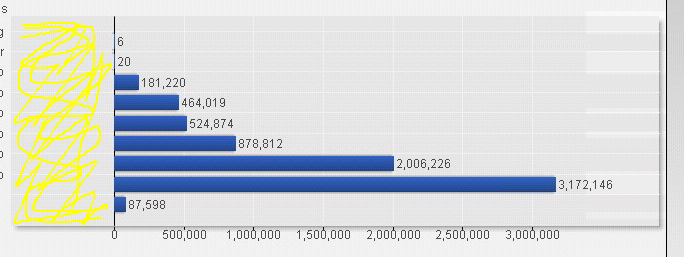
Regards,
Sharma
Accepted Solutions
- Mark as New
- Bookmark
- Subscribe
- Mute
- Subscribe to RSS Feed
- Permalink
- Report Inappropriate Content
i faced same issue and i did follow......
go to chart properties
in axes there is static step
min value you can is zero it will give you solution Required.
Sunil
- Mark as New
- Bookmark
- Subscribe
- Mute
- Subscribe to RSS Feed
- Permalink
- Report Inappropriate Content
can u plz attach the file so that it make more easy for us to help
- Mark as New
- Bookmark
- Subscribe
- Mute
- Subscribe to RSS Feed
- Permalink
- Report Inappropriate Content
Did you try moving the y axis using Ctrl+Shift+Mouse action?
Please share me your sample file and see how can I help you?
- Mark as New
- Bookmark
- Subscribe
- Mute
- Subscribe to RSS Feed
- Permalink
- Report Inappropriate Content
Hi Srikanth/Manoj,
Thanks for looking into this. I am not able to produce this issue in my sample docs. It is weird and not sure how it is coming in my chart. I have tried Ctrl+Shift+Mouse but that is not of any help ![]()
- Mark as New
- Bookmark
- Subscribe
- Mute
- Subscribe to RSS Feed
- Permalink
- Report Inappropriate Content
Hi Sharma,
Try in Properties, Axes, Forced 0.
Tell me if it was useful for you.
- Mark as New
- Bookmark
- Subscribe
- Mute
- Subscribe to RSS Feed
- Permalink
- Report Inappropriate Content
i faced same issue and i did follow......
go to chart properties
in axes there is static step
min value you can is zero it will give you solution Required.
Sunil
- Mark as New
- Bookmark
- Subscribe
- Mute
- Subscribe to RSS Feed
- Permalink
- Report Inappropriate Content
Thanks Sunil and Sebastian. That worked for me.
Regards,
Sharma