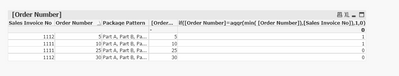Unlock a world of possibilities! Login now and discover the exclusive benefits awaiting you.
- Qlik Community
- :
- All Forums
- :
- QlikView App Dev
- :
- Re: Stamp the number based on the lowest order num...
- Subscribe to RSS Feed
- Mark Topic as New
- Mark Topic as Read
- Float this Topic for Current User
- Bookmark
- Subscribe
- Mute
- Printer Friendly Page
- Mark as New
- Bookmark
- Subscribe
- Mute
- Subscribe to RSS Feed
- Permalink
- Report Inappropriate Content
Stamp the number based on the lowest order number
Need your help to create the calculated column based on Count distinct values on the dim “ Package Pattern” w.r.t each invoice number and stamp the smae on the lowest order number in the sheet.
For Example : For the Invoice “ 1111”, I have 1 distinct package pattern and need to stamp the count on the lowest order number in the table . In the below example, it’s 3rd row since 5 is lowest order number for the specific invoice.
Sales Invoice No | Order Number | Package Pattern |
1111 | 10 | Part A, Part B, Part C |
1111 | 25 | Part A, Part B, Part C |
1111 | 5 | Part A, Part B, Part C |
1111 | 30 | Part A, Part B, Part C |
Expected result :
Sales Invoice No | Order Number | Package Pattern | Sequence Qty |
1111 | 10 | Part A, Part B, Part C | 0 |
1111 | 25 | Part A, Part B, Part C | 0 |
1111 | 5 | Part A, Part B, Part C | 1 |
1111 | 30 | Part A, Part B, Part C | 0 |
Thank you !
- Mark as New
- Bookmark
- Subscribe
- Mute
- Subscribe to RSS Feed
- Permalink
- Report Inappropriate Content
You can use below script to get the 1 as Sequence Quantity grouped by Sales Invoice.
Table:
Load [Sales Invoice No]&'-'&[Order Number] as Key, [Sales Invoice No],[Order Number],[Package Pattern]
Inline [
Sales Invoice No,Order Number,Package Pattern
1111,10,'Part A, Part B, Part C'
1111,25,'Part A, Part B, Part C'
1111,5,'Part A, Part B, Part C'
1111,30,'Part A, Part B, Part C'
];
MinOrderNo:
Load [Sales Invoice No]&'-'&Min([Order Number]) as Key,
'1' as [Sequence Qty]
Resident Table Group by [Sales Invoice No];
Output:
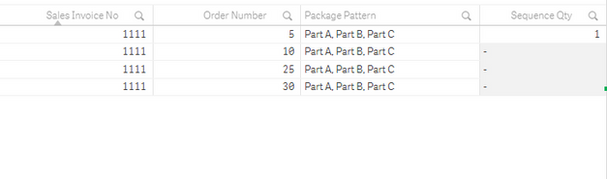
Thanks,
Ashutosh
- Mark as New
- Bookmark
- Subscribe
- Mute
- Subscribe to RSS Feed
- Permalink
- Report Inappropriate Content
Hi @RajeevaM061 ,
Please try if([Order Number]=aggr(min( [Order Number]),[Sales Invoice No]),1,0)
Abhijit
keep Qliking...
Help users find answers! Don't forget to mark a solution that worked for you!