Unlock a world of possibilities! Login now and discover the exclusive benefits awaiting you.
- Qlik Community
- :
- All Forums
- :
- QlikView App Dev
- :
- Re: Step require to view dashboard in Mobile
- Subscribe to RSS Feed
- Mark Topic as New
- Mark Topic as Read
- Float this Topic for Current User
- Bookmark
- Subscribe
- Mute
- Printer Friendly Page
- Mark as New
- Bookmark
- Subscribe
- Mute
- Subscribe to RSS Feed
- Permalink
- Report Inappropriate Content
Step require to view dashboard in Mobile
Hello Friends/Experts,
I had developed some few dashboard which we are viewing in Access point. Same dashboard I want to view in Mobile.
Can anybody please tell me the step to view the same dashboard in Mobile.
Thanks in Advance
ShanDar63
- Mark as New
- Bookmark
- Subscribe
- Mute
- Subscribe to RSS Feed
- Permalink
- Report Inappropriate Content
Hi,
I recommend you to use full browser access from your mobile devices to enter in accesspoint. With access though full browser (ajax) you dont need nothing in addition, you must connect to the wireless and enter with a browser as you are entering now from your desktop.
The mobile device access option allow you to access in mobile mode and it change the look and feel of your dashboards, so i recommend full browser but you can test both options to evaluate the best for you.
Let me know if you have more questions.
Regards.
- Mark as New
- Bookmark
- Subscribe
- Mute
- Subscribe to RSS Feed
- Permalink
- Report Inappropriate Content
Hi Guzman,
Thanks for reponse.
The Access Point URL at present which I am using in Internet Explore same URL I should use in Mobile am I right?
If yes any setting or registeratin of URL or something else has to be done in Mobile or some more.
I am noviec. It will great help if you can give the solution step by step.
Thanks & Regards
ShanDar63
- Mark as New
- Bookmark
- Subscribe
- Mute
- Subscribe to RSS Feed
- Permalink
- Report Inappropriate Content
Hi Shan,
Yes you should can access though mobile devices using the same url that you are using now in Internet Explorer on Desktop.
- You must set the availability on your console.
EDIT: To enter to the console, with default properties, the link should be like (if you are accessing from localhost, you can use localhost as IP) http:\\ IP : Port 4780 \ qmc
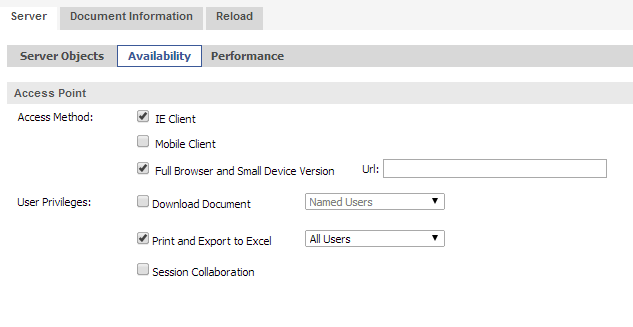
Here you must select Full Browser and Mobile Client to can test both alternatives.
- Then, when you enter in AccessPoint, you can select the alternative clicking "View Details" in your dashboard.
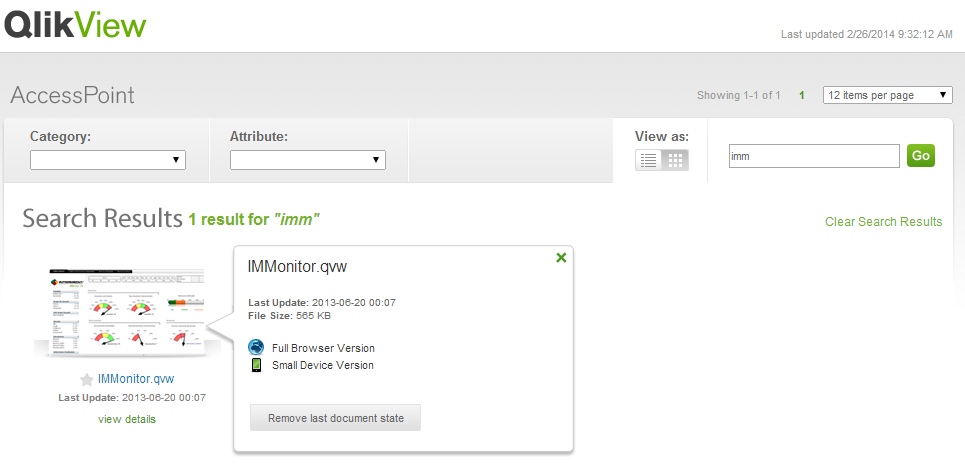
Accessing from your devices should be the same step to access in AccessPoint.
Tell me if you have any problem or if you have any question.
Regards.
- Mark as New
- Bookmark
- Subscribe
- Mute
- Subscribe to RSS Feed
- Permalink
- Report Inappropriate Content
It´s easy, just point out your mobile browser to the same URL from your IE.
If your Access Point ask which version you have to use, use the Full Browser version.
Of course you may have to redim some objects depending your mobile resolution
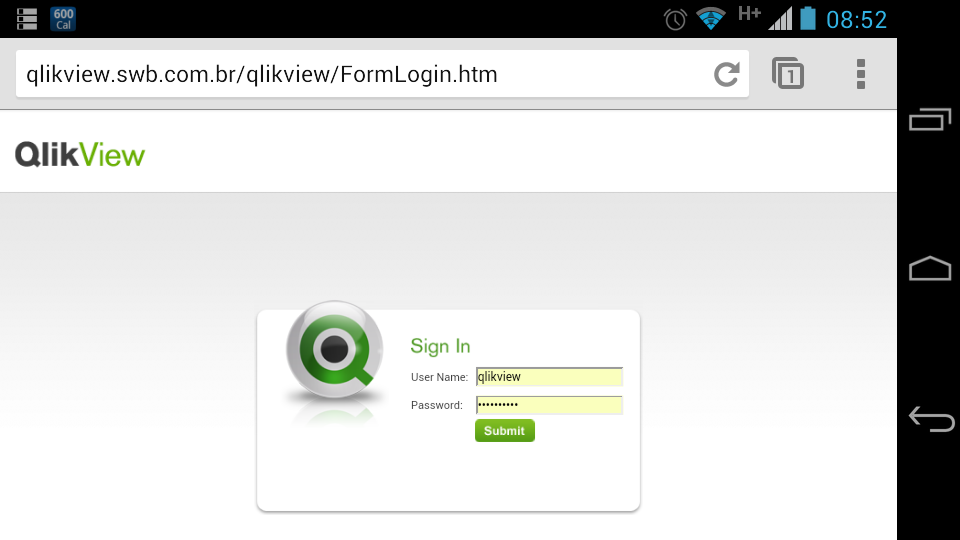
- Mark as New
- Bookmark
- Subscribe
- Mute
- Subscribe to RSS Feed
- Permalink
- Report Inappropriate Content
Hi Friends,
Sorry Friends, I am Extermely sorry.
It is my mistake. At present I am using the URL which is working in Intranet
Whether same URL will work if I use in Mobile. If No, Then can you please tell me what step I should take
for this. So, that I can achive to view the same dashboard in Mobile.
Thanks In Advance
SD
- Mark as New
- Bookmark
- Subscribe
- Mute
- Subscribe to RSS Feed
- Permalink
- Report Inappropriate Content
Two options
1) Give access to your mobile to your network using wi-fi
2) Making your Access Point public on internet
Both ways, you should involve your Infrastructure and Security Team