Unlock a world of possibilities! Login now and discover the exclusive benefits awaiting you.
- Qlik Community
- :
- All Forums
- :
- QlikView App Dev
- :
- Storing selection into qvd
- Subscribe to RSS Feed
- Mark Topic as New
- Mark Topic as Read
- Float this Topic for Current User
- Bookmark
- Subscribe
- Mute
- Printer Friendly Page
- Mark as New
- Bookmark
- Subscribe
- Mute
- Subscribe to RSS Feed
- Permalink
- Report Inappropriate Content
Storing selection into qvd
Hi,
I'm new to qlik view.I'm using records from teradata.I'm having some list boxes I need to store only the selected values from the list box into a new qlikview document on clicking the button object at the same time only the selected values should be displayed in teradata too(using select staement).Please help me out in solving this.Thanks in advance.
- Tags:
- new_to_qlikview
- « Previous Replies
- Next Replies »
- Mark as New
- Bookmark
- Subscribe
- Mute
- Subscribe to RSS Feed
- Permalink
- Report Inappropriate Content
The above mentioned code works fine with Text object.But I cant use the assigned variable in the script.Getting the same error like this.
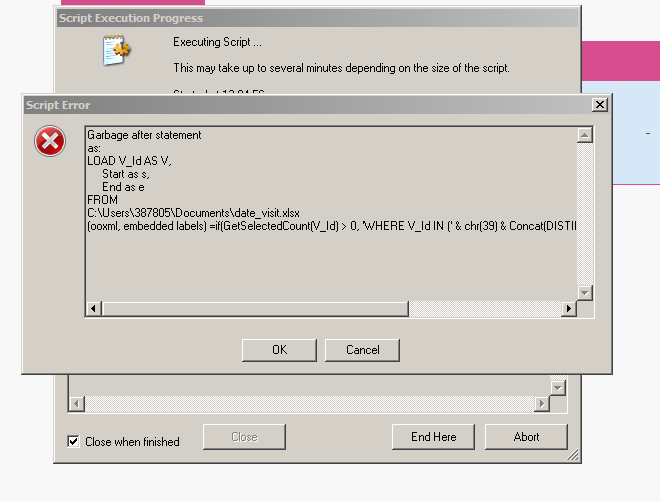
- Mark as New
- Bookmark
- Subscribe
- Mute
- Subscribe to RSS Feed
- Permalink
- Report Inappropriate Content
It appears that when the variable is used in the load script it only ever uses the text of the variable rather than evaluating the variable - regardless of whether the variable starts with an equals.
You will therefore need to place the result of equating the first variable into a second and then use that. This can be done using a Trigger.
First you need to create a variable called V2, using the Variable Overview.
To create the Trigger, go to Settings \ Document Properties \ Triggers and then create an On Change event on the V1 variable. This event needs to be of type External and be Set Variable. In the first box put V2 and in the second put =V1. This should then place the WHERE statement in the V2 variable on every change.
Now you can use the V2 variable in your load script.
I've attached another example of the trigger working.
Steve
- Mark as New
- Bookmark
- Subscribe
- Mute
- Subscribe to RSS Feed
- Permalink
- Report Inappropriate Content
Hi Steve,
I had done the same you mentioned above.But when Im trying to view the value the varaible V2 through text object ,it is left blank.Please find the attachment for your reference.
- Mark as New
- Bookmark
- Subscribe
- Mute
- Subscribe to RSS Feed
- Permalink
- Report Inappropriate Content
If you place an equals at the start of the V1 variable this will then return the script rather than the code. This will then populate the V2 variable correctly. To view the content of the V1 variable in the text box you will then need to change this from =$(V1) to =V1 - as you don't want it to be evaluated again, just shown.
-Steve
- « Previous Replies
- Next Replies »