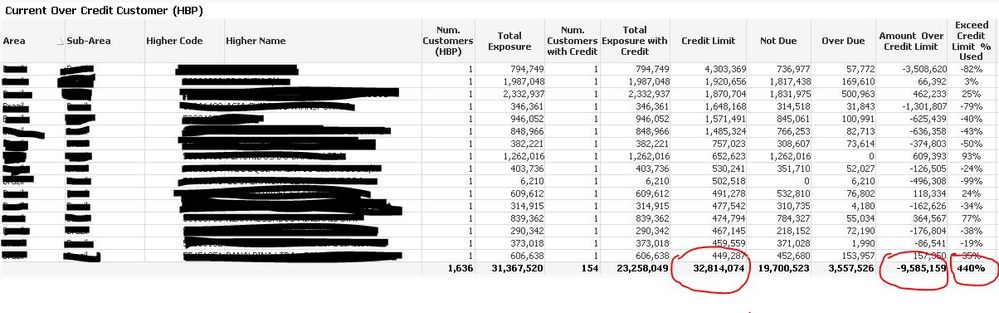Unlock a world of possibilities! Login now and discover the exclusive benefits awaiting you.
- Qlik Community
- :
- All Forums
- :
- QlikView App Dev
- :
- Re: Straigh table with Total for Max and % calcula...
- Subscribe to RSS Feed
- Mark Topic as New
- Mark Topic as Read
- Float this Topic for Current User
- Bookmark
- Subscribe
- Mute
- Printer Friendly Page
- Mark as New
- Bookmark
- Subscribe
- Mute
- Subscribe to RSS Feed
- Permalink
- Report Inappropriate Content
Straigh table with Total for Max and % calculation
Hello.
I have a straight table with several columns that total is sum(values) but I have one column = max(algo) and the total for this column I forced to sum all the max(algo).
So far so good...
In the picture attached you can find the table and the column Credit Limit has max(algo) and totasl was forced to sum all max values, the other column is amount Over Credit that is sum(values) and its total also it is a sum so, the % over credit has a formula=Column(8)/Column(5) and for every row % is OK, but in gran total appear 440% and should be -9.585.159/32.814.074 =29%
Can anyone help me please!
Thanks
Nancy
Accepted Solutions
- Mark as New
- Bookmark
- Subscribe
- Mute
- Subscribe to RSS Feed
- Permalink
- Report Inappropriate Content
Try this
(Sum(Aggr(Sum(If(Variable = 'AR', Debt, 0)), Area, [Sub-Area], [Higher Code], [Higher Name]))
/
Sum(Aggr(Max(If(Variable = 'AR', CreditLine, 0)), Area, [Sub-Area], [Higher Code], [Higher Name])))
-
1- Mark as New
- Bookmark
- Subscribe
- Mute
- Subscribe to RSS Feed
- Permalink
- Report Inappropriate Content
Try this expression:
if(Dimensionality()=0,
max(algo)/sum(values),
Column(8)/Column(5))
- Mark as New
- Bookmark
- Subscribe
- Mute
- Subscribe to RSS Feed
- Permalink
- Report Inappropriate Content
Hello,
I did that but it is not correct. the fact here is that % = column(8)/ Column(5) but according to what you can see in the picture of my table, the column(8) =column(4))-(column(5) and colum(5) =max (algo) with total forced to sum(all rows).
My expression here for %over credit is below:
If(Dimensionality() = 0,
(sum(TOTAL(IF(Variable='AR', Valor,0)))-max(TOTAL(IF(Variable='AR',Linea_credit)))) / (max(TOTAL(IF(Variable='AR',Linea_credit)))),
((column(4))-(column(5)))/((column(5))))
thanks!
Nancy
- Mark as New
- Bookmark
- Subscribe
- Mute
- Subscribe to RSS Feed
- Permalink
- Report Inappropriate Content
What you need here is Sum(Aggr()) function around your individual expressions
(Sum(Aggr(ExpressionBehindColumn4, Area, [Sub-Area], [Higher Code], [Higher Name]))
/
Sum(Aggr(ExpressionBehindColumn5, Area, [Sub-Area], [Higher Code], [Higher Name]))) - 1
- Mark as New
- Bookmark
- Subscribe
- Mute
- Subscribe to RSS Feed
- Permalink
- Report Inappropriate Content
Hi,
thanks!
nut I have an error with Sum(aggr(Max)).
My expression is:
=(Sum(Aggr(IF(Variable='AR',valor,0), Area, [Sub-Area], [Higher Code], [Higher Name])) / Sum(Aggr(max(IF(Variable='AR', valor)), Area, [Sub-Area], [Higher Code], [Higher Name]))) - 1
Please help!
- Mark as New
- Bookmark
- Subscribe
- Mute
- Subscribe to RSS Feed
- Permalink
- Report Inappropriate Content
Can you share the expressions behind Column4 and Column5 here?
- Mark as New
- Bookmark
- Subscribe
- Mute
- Subscribe to RSS Feed
- Permalink
- Report Inappropriate Content
Yes!
Column(4) expression is =sum(IF(Variable='AR' ,Debt,0))
Column(5) expression is =max(IF(Variable='AR' ,CreditLine,0))
and I need to calculate %overcredit= (colum(4) -column(5))/column(5)
thanks!
PD: Please note that only have problems with %total, because the % for every row is ok. Attaching the table again
- Mark as New
- Bookmark
- Subscribe
- Mute
- Subscribe to RSS Feed
- Permalink
- Report Inappropriate Content
Try this
(Sum(Aggr(Sum(If(Variable = 'AR', Debt, 0)), Area, [Sub-Area], [Higher Code], [Higher Name]))
/
Sum(Aggr(Max(If(Variable = 'AR', CreditLine, 0)), Area, [Sub-Area], [Higher Code], [Higher Name])))
-
1- Mark as New
- Bookmark
- Subscribe
- Mute
- Subscribe to RSS Feed
- Permalink
- Report Inappropriate Content
THANKS!!!!!
It works!!!! Finally!!!! I'm so tired!!!
jajajajaja
Thanks a lot!