Unlock a world of possibilities! Login now and discover the exclusive benefits awaiting you.
- Qlik Community
- :
- All Forums
- :
- QlikView App Dev
- :
- Straight Table Cell border
- Subscribe to RSS Feed
- Mark Topic as New
- Mark Topic as Read
- Float this Topic for Current User
- Bookmark
- Subscribe
- Mute
- Printer Friendly Page
- Mark as New
- Bookmark
- Subscribe
- Mute
- Subscribe to RSS Feed
- Permalink
- Report Inappropriate Content
Straight Table Cell border
Hi ,All
i Have straight Table For Profit and loss And I have two problems
1) want to show only border after Current year and i don't want to see any border between Budget and Actual and Variance columns only want see border after Variance and Same For prior year
2) and I want Show Like The present in variance column(Please See Image) i.e the Indicator (RED OR GREEN ) and Variance Value Both Should Be Same Cell..
is it possible? If Yes? How ?
i have Done For separate Columns i.e. indicator And variance figure In Separate columns
Any other Ways of Doing this will be Appreciated
- Mark as New
- Bookmark
- Subscribe
- Mute
- Subscribe to RSS Feed
- Permalink
- Report Inappropriate Content
You can change the borders if you select the design grid, then right click on the chart and select custom format cell. Here you'll have options for changing the borders:
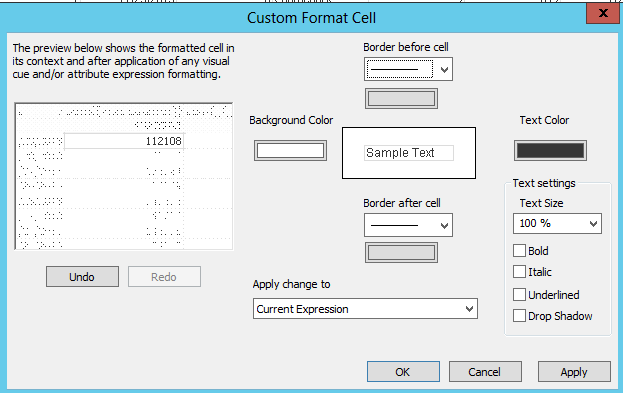
Best,
Matt
- Mark as New
- Bookmark
- Subscribe
- Mute
- Subscribe to RSS Feed
- Permalink
- Report Inappropriate Content
hi mathhew ,
Thanks forreplay
but these for upper(before) and lower(after) border and i want for left and right side border of any cell is it possible to do this
- Mark as New
- Bookmark
- Subscribe
- Mute
- Subscribe to RSS Feed
- Permalink
- Report Inappropriate Content
I think you're right, I played around with it but was not able to customize it to the extent you need.
Best,
Matt