Unlock a world of possibilities! Login now and discover the exclusive benefits awaiting you.
- Qlik Community
- :
- All Forums
- :
- QlikView App Dev
- :
- Re: Straight Table Record Filter
- Subscribe to RSS Feed
- Mark Topic as New
- Mark Topic as Read
- Float this Topic for Current User
- Bookmark
- Subscribe
- Mute
- Printer Friendly Page
- Mark as New
- Bookmark
- Subscribe
- Mute
- Subscribe to RSS Feed
- Permalink
- Report Inappropriate Content
Straight Table Record Filter
Dear all,
I have a straight table displaying the data. one of the column in the table is QTY. How do i get the straight table display the QTY > 0 automatically without user selection.
I have tried to add a calculated dimension but it seems not working. Thank you
- Tags:
- new_to_qlikview
- « Previous Replies
- Next Replies »
- Mark as New
- Bookmark
- Subscribe
- Mute
- Subscribe to RSS Feed
- Permalink
- Report Inappropriate Content
add it to your expression filter and not the dimension, sum({<QTY>0>} Expression) or add an if condition to your expression, for example if (sum(QTY) >0,1,0).
- Mark as New
- Bookmark
- Subscribe
- Mute
- Subscribe to RSS Feed
- Permalink
- Report Inappropriate Content
try with
=if( yourQTDexpression >0, yourQTDexpression )
Marc.
- Mark as New
- Bookmark
- Subscribe
- Mute
- Subscribe to RSS Feed
- Permalink
- Report Inappropriate Content
hi marc,
Are you saying add this at the dimension or expression?
- Mark as New
- Bookmark
- Subscribe
- Mute
- Subscribe to RSS Feed
- Permalink
- Report Inappropriate Content
Hi,
Try this expression
If(Sum(QTY) > 0, Sum(QTY))
Regards,
Jagan.
- Mark as New
- Bookmark
- Subscribe
- Mute
- Subscribe to RSS Feed
- Permalink
- Report Inappropriate Content
In the expression, so yo will get value only when QTY>0.
Is this what you expected?
- Mark as New
- Bookmark
- Subscribe
- Mute
- Subscribe to RSS Feed
- Permalink
- Report Inappropriate Content
Add this in expression
if(sum(QTY) >0, sum(QTY) )
Regards
ASHFAQ
- Mark as New
- Bookmark
- Subscribe
- Mute
- Subscribe to RSS Feed
- Permalink
- Report Inappropriate Content
if i add this if(sum(QTY) >0, sum(QTY) ), it doesn't filter the row where qty is 0. it just show with a hyphen. what i want the row completely not show if the qty is 0
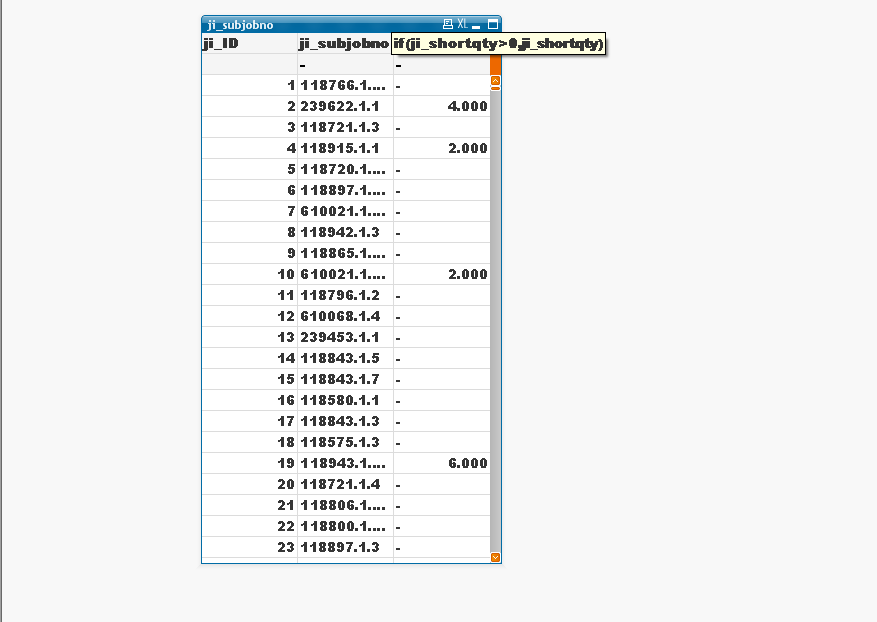
- Mark as New
- Bookmark
- Subscribe
- Mute
- Subscribe to RSS Feed
- Permalink
- Report Inappropriate Content
Hi,
In the first expression give like this
if(sum(QTY) >0, Your Expression)
Hope this helps you.
Regards,
Jagan.
- Mark as New
- Bookmark
- Subscribe
- Mute
- Subscribe to RSS Feed
- Permalink
- Report Inappropriate Content
hi mogan,
As mentioned in the screenshot before your reply. The expression doesnt help as it still shown the QTY=0 row. It just give hypen on the QTY field only.
What i wanted is the entire row not showing as long at the QTY=0
- « Previous Replies
- Next Replies »