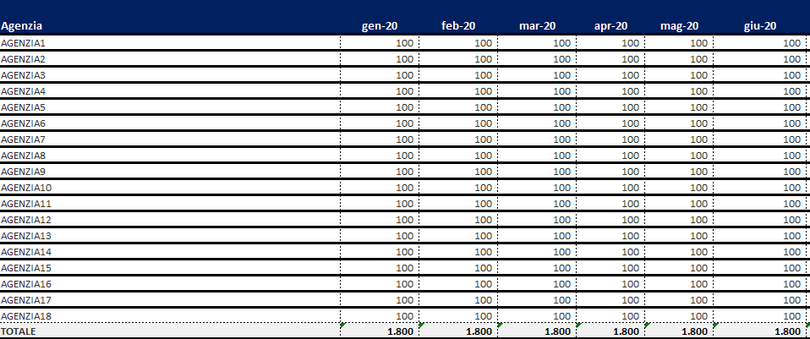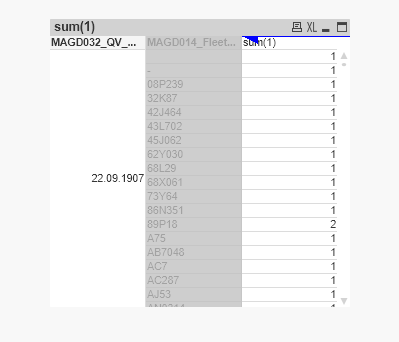Unlock a world of possibilities! Login now and discover the exclusive benefits awaiting you.
- Qlik Community
- :
- All Forums
- :
- QlikView App Dev
- :
- Straight table with Month in column
- Subscribe to RSS Feed
- Mark Topic as New
- Mark Topic as Read
- Float this Topic for Current User
- Bookmark
- Subscribe
- Mute
- Printer Friendly Page
- Mark as New
- Bookmark
- Subscribe
- Mute
- Subscribe to RSS Feed
- Permalink
- Report Inappropriate Content
Straight table with Month in column
Hi i need to put a table like this, with in column my month (field MESE_COMPETENZA)
and in my row my field AGENZIA
tha value is CONSUMO_SMC
How can i do that?
Thanks
Accepted Solutions
- Mark as New
- Bookmark
- Subscribe
- Mute
- Subscribe to RSS Feed
- Permalink
- Report Inappropriate Content
try like that:
- create a diagram > pivot table
- add 2 dimensions AGENZIA & MESE_COMPETENZA
- add expression sum(CONSUMO_SMC)
- drag and drop the month dimension to the top
- i think you want to tick the checkbox "Always Fully Expanded" on presentation tab
- Mark as New
- Bookmark
- Subscribe
- Mute
- Subscribe to RSS Feed
- Permalink
- Report Inappropriate Content
try like that:
- create a diagram > pivot table
- add 2 dimensions AGENZIA & MESE_COMPETENZA
- add expression sum(CONSUMO_SMC)
- drag and drop the month dimension to the top
- i think you want to tick the checkbox "Always Fully Expanded" on presentation tab