Unlock a world of possibilities! Login now and discover the exclusive benefits awaiting you.
- Qlik Community
- :
- All Forums
- :
- QlikView App Dev
- :
- Re: Strange date format when exporting to CSV
- Subscribe to RSS Feed
- Mark Topic as New
- Mark Topic as Read
- Float this Topic for Current User
- Bookmark
- Subscribe
- Mute
- Printer Friendly Page
- Mark as New
- Bookmark
- Subscribe
- Mute
- Subscribe to RSS Feed
- Permalink
- Report Inappropriate Content
Strange date format when exporting to CSV
Hello,
I am experiencing a strange issue.
I tried to load a QVD and export it to a CSV. The first column in my QVD is a date field. If I simply load all the columns
from the QVD and store into a CSV, the date field comes out as date (see below). But as soon as I specify a WHERE clause
in the load script, the date column becomes a date serial (see below). If I remove the WHERE clause and run it again, it stores
the date in the CSV. Date format is what I want and not date serial. I need to have a WHERE clause and have the date come out.
What do I need to do? This is kind of strange. I'm sure there is a reason. Thanks for your help.
Without the WHERE clause
7/1/2011 12:00:00 AM
7/1/2011 12:00:00 AM
7/1/2011 12:00:00 AM
7/1/2011 12:00:00 AM
7/1/2011 12:00:00 AM
7/7/2011 12:00:00 AM
With the WHERE clause
40730
40730
40729
40729
40729
40729
- Tags:
- new_to_qlikview
- « Previous Replies
-
- 1
- 2
- Next Replies »
- Mark as New
- Bookmark
- Subscribe
- Mute
- Subscribe to RSS Feed
- Permalink
- Report Inappropriate Content
Awesome ![]()
- Mark as New
- Bookmark
- Subscribe
- Mute
- Subscribe to RSS Feed
- Permalink
- Report Inappropriate Content
Is that really putting out the exact format you showed above? i.e. 7/1/2011 12:00:00 AM
- Mark as New
- Bookmark
- Subscribe
- Mute
- Subscribe to RSS Feed
- Permalink
- Report Inappropriate Content
If it isn't then you can always alter this SET statement:
SET TimestampFormat='M/D/YYYY h:mm:ss[.fff] TT';
- Mark as New
- Bookmark
- Subscribe
- Mute
- Subscribe to RSS Feed
- Permalink
- Report Inappropriate Content
Roger,
Below are two screenshots. One showing without the WHERE clause and its output with the dates shown
correctly. The second screenshot shows the WHERE and its output where the dates are now date serial.
I've blanked "sensitive" info. Others have suggested to use Timestamp() or Date() which will work for me but
if you can figure out what's wrong with these screenshots, please do let me know. Thanks much.
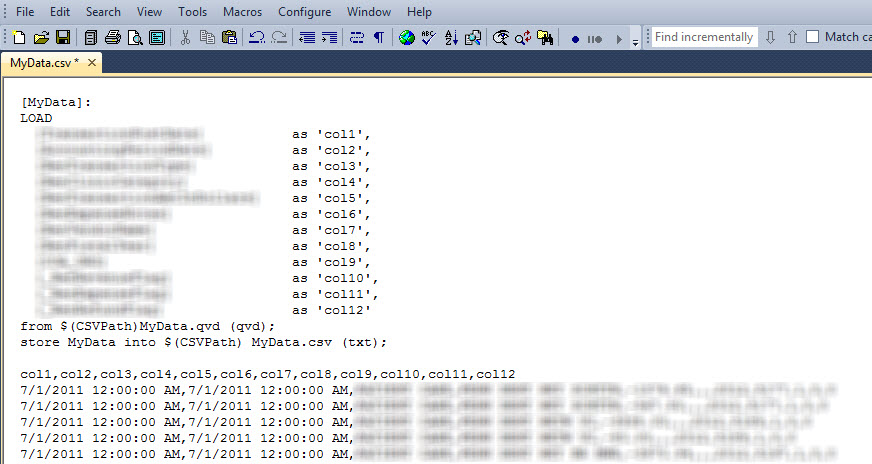
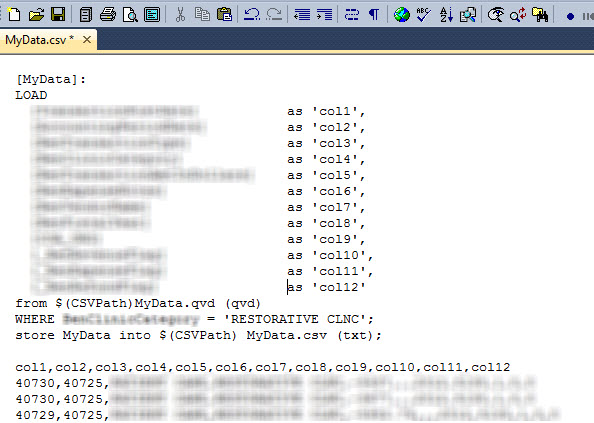
- Mark as New
- Bookmark
- Subscribe
- Mute
- Subscribe to RSS Feed
- Permalink
- Report Inappropriate Content
Sidney
I've tried to recreate this but my dates come out just fine. All I can think is that maybe col1 and col2 are maybe not formatted consistently within your QVD file but all records with 'RESTORATIVE CLNC' happen to have consistently-formatted dates.
Roger
- « Previous Replies
-
- 1
- 2
- Next Replies »