Unlock a world of possibilities! Login now and discover the exclusive benefits awaiting you.
- Qlik Community
- :
- All Forums
- :
- QlikView App Dev
- :
- Re: String Format
- Subscribe to RSS Feed
- Mark Topic as New
- Mark Topic as Read
- Float this Topic for Current User
- Bookmark
- Subscribe
- Mute
- Printer Friendly Page
- Mark as New
- Bookmark
- Subscribe
- Mute
- Subscribe to RSS Feed
- Permalink
- Report Inappropriate Content
String Format
Hi
I have a column where the values are like the ones below.
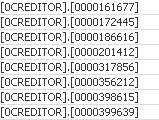
I only want the number part, ex. 0000161677. What function or expression should I use to achieve this?
Thanks!
Accepted Solutions
- Mark as New
- Bookmark
- Subscribe
- Mute
- Subscribe to RSS Feed
- Permalink
- Report Inappropriate Content
For this you could use:
textbetween(YourFieldName, '[', ']', 2)
- Marcus
- Mark as New
- Bookmark
- Subscribe
- Mute
- Subscribe to RSS Feed
- Permalink
- Report Inappropriate Content
You may use
Replace(Replace(SubField(YourFieldName,',',2),'[',''),']','')
- Mark as New
- Bookmark
- Subscribe
- Mute
- Subscribe to RSS Feed
- Permalink
- Report Inappropriate Content
Hi
Thanks for replying. However, the expression is not working. ![]()
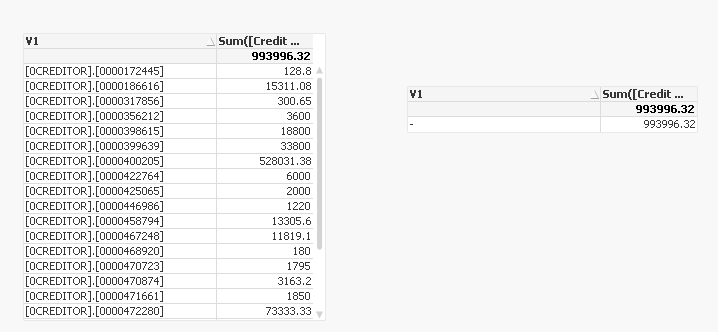
- Mark as New
- Bookmark
- Subscribe
- Mute
- Subscribe to RSS Feed
- Permalink
- Report Inappropriate Content
For this you could use:
textbetween(YourFieldName, '[', ']', 2)
- Marcus
- Mark as New
- Bookmark
- Subscribe
- Mute
- Subscribe to RSS Feed
- Permalink
- Report Inappropriate Content
what about rmid(fieldname, 13,10)
If I counted correctly, it would start on the 13th position for the next 10
Substring of the string s. The result is the string starting at character n1 with the length of n2 characters. If n2 is omitted, the function returns the rightmost part of the string starting at character n1. The positions in the string are numbered from 1 and up.
Example:
mid('abcdef',3 ) returns 'cdef'.
mid('abcdef',3, 2 ) returns 'cd'.
mid( Date,3 ) where Date = 970714 returns 0714.
mid( Date,3,2 ) where Date = 970714 returns 07.
For a more complicated example, see the index function below.
- Mark as New
- Bookmark
- Subscribe
- Mute
- Subscribe to RSS Feed
- Permalink
- Report Inappropriate Content
could you post some data?
- Mark as New
- Bookmark
- Subscribe
- Mute
- Subscribe to RSS Feed
- Permalink
- Report Inappropriate Content
Thank you! ![]()