Unlock a world of possibilities! Login now and discover the exclusive benefits awaiting you.
- Qlik Community
- :
- All Forums
- :
- QlikView App Dev
- :
- Re: Strips in pivot table
- Subscribe to RSS Feed
- Mark Topic as New
- Mark Topic as Read
- Float this Topic for Current User
- Bookmark
- Subscribe
- Mute
- Printer Friendly Page
- Mark as New
- Bookmark
- Subscribe
- Mute
- Subscribe to RSS Feed
- Permalink
- Report Inappropriate Content
Strips in pivot table
I want to have color banding in pivot table
please find the following image
i want to achieve a similar kind of report in QlikView
I can mention the 'strips' property in straight table but no such option is present in pivot table.
How can I Achieve it?
- Mark as New
- Bookmark
- Subscribe
- Mute
- Subscribe to RSS Feed
- Permalink
- Report Inappropriate Content
It's easier in a straight table. If you have only one metric Cost then I don't see why you need a pivot table. A straight table will work fine in that case. You can enable the "Stripes every ... Rows" option on the Style tab.
The alternative is to use the Background Color settings of the dimensions and expressions. Click on the + in front of the expression on the Expressions tab, select Background Color and then enter an expression to calculate the background color:
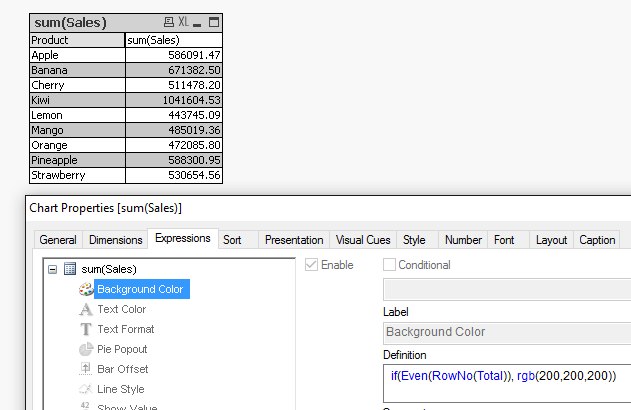
Do the same for the dimensions.
talk is cheap, supply exceeds demand
- Mark as New
- Bookmark
- Subscribe
- Mute
- Subscribe to RSS Feed
- Permalink
- Report Inappropriate Content
Hi,
you can use Custom Format Cell option to achieve this.
Right click on the table and select the Custom Format Cell option.
- Mark as New
- Bookmark
- Subscribe
- Mute
- Subscribe to RSS Feed
- Permalink
- Report Inappropriate Content
Thanks Gysbert Wassenaar.
Actually the picture which I have attached is just a sample to show the banding.
the scenario which I am facing is I have 2 cyclic groups in dimension and I want banding.
The way you told is correct, I have achieved what I want
Thanks for your help! ![]()