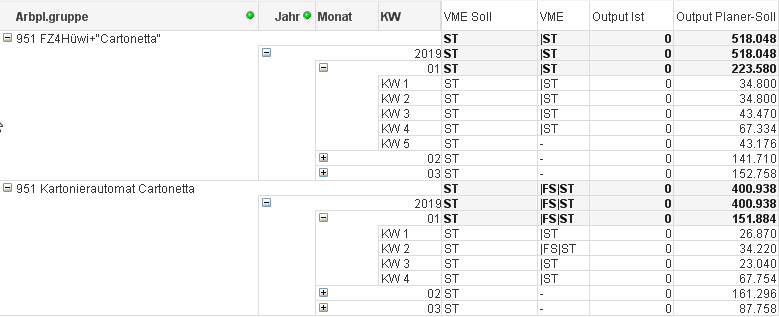Unlock a world of possibilities! Login now and discover the exclusive benefits awaiting you.
- Qlik Community
- :
- All Forums
- :
- QlikView App Dev
- :
- Re: Sum only containing defined units
- Subscribe to RSS Feed
- Mark Topic as New
- Mark Topic as Read
- Float this Topic for Current User
- Bookmark
- Subscribe
- Mute
- Printer Friendly Page
- Mark as New
- Bookmark
- Subscribe
- Mute
- Subscribe to RSS Feed
- Permalink
- Report Inappropriate Content
Sum only containing defined units
Hi everybody,
I am working on a Pivot Table that contains production output for several working places. Some working places are reporting different quantity units (for example pieces as well as kg). For that reason I have a source that links a working place with its desired unit.
Unfortunately I am not able to formulate a sum that only adds output entrys if their quantity unit matches the defined one.
=Sum({$<PROD.PMEIN = {$(PM2_0.VME)},PROD.PRODDAT2 = {"<=$(=num(Stichtag))"}>} PROD.GMNG_PRDME)
PM2_0.VME --> desired quantity unit (VME Soll)
PROD.PMEIN --> quantity unit in output entry (VME, concat seperated by '|' if more than one)
PROD.GMNG_PRODME --> output quantity (Output Ist should not be 0)
The tables PROD and PM2_0 are linked with a key. Second condition is working perfectly.
Can anyone recognize my mistake? Please help!!
Best regards
Jonas
Accepted Solutions
- Mark as New
- Bookmark
- Subscribe
- Mute
- Subscribe to RSS Feed
- Permalink
- Report Inappropriate Content
=Sum( {< PROD.PRODDAT2 = {"<=$(=num(Stichtag))"} >}
if( PROD.PMEIN = PM2_0.VME, PROD.GMNG_PRDME ) )
- Mark as New
- Bookmark
- Subscribe
- Mute
- Subscribe to RSS Feed
- Permalink
- Report Inappropriate Content
=Sum( {< PROD.PRODDAT2 = {"<=$(=num(Stichtag))"} >}
if( PROD.PMEIN = PM2_0.VME, PROD.GMNG_PRDME ) )
- Mark as New
- Bookmark
- Subscribe
- Mute
- Subscribe to RSS Feed
- Permalink
- Report Inappropriate Content
Thanks a lot for your quick reply, I have just tested and it seems to work.
Never thought that the solution would be so easy. ![]()