Unlock a world of possibilities! Login now and discover the exclusive benefits awaiting you.
- Qlik Community
- :
- All Forums
- :
- QlikView App Dev
- :
- Re: Sum or count of values within first dimesion
- Subscribe to RSS Feed
- Mark Topic as New
- Mark Topic as Read
- Float this Topic for Current User
- Bookmark
- Subscribe
- Mute
- Printer Friendly Page
- Mark as New
- Bookmark
- Subscribe
- Mute
- Subscribe to RSS Feed
- Permalink
- Report Inappropriate Content
Sum or count of values within first dimesion
Hi,
I have an issue with getting the sum or count of distinct values within the first of two dimensions in a table.
I have this table:
| Country | Store | Sales Store | Sales Country |
|---|---|---|---|
| USA | Store 1 | 100 | 300 |
| USA | Store 2 | 100 | 300 |
| USA | Store 3 | 100 | 300 |
| UK | Store 1 | 200 | 600 |
| UK | Store 2 | 200 | 600 |
| UK | Store 3 | 200 | 600 |
The last column, "sales country" is what I am trying to get.
Can anyone help me with an expression that shows me that? I have tried with set analysis and saying TOTAL, but that gives me the total of all countries in the list, unless i filter first. Is there a way of saying (like in excel) sumif(A:A;A2;C:C) ?
Thanks a lot for your help!
Best regards,
Claus
- Tags:
- new_to_qlikview
- Mark as New
- Bookmark
- Subscribe
- Mute
- Subscribe to RSS Feed
- Permalink
- Report Inappropriate Content
Hello,
You can try something like this:
sum(TOTAL<Country> [Sales Store])
The "Total<Country>" basically is saying to the expression, ignore all the dimensions except the Country.
Best Regards
- Mark as New
- Bookmark
- Subscribe
- Mute
- Subscribe to RSS Feed
- Permalink
- Report Inappropriate Content
Use the below expression
=aggr(sum([Sales Store]),Country)
- Mark as New
- Bookmark
- Subscribe
- Mute
- Subscribe to RSS Feed
- Permalink
- Report Inappropriate Content
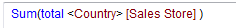
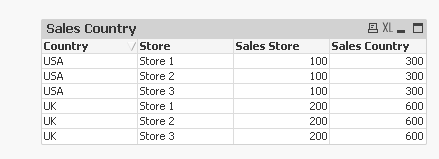
- Mark as New
- Bookmark
- Subscribe
- Mute
- Subscribe to RSS Feed
- Permalink
- Report Inappropriate Content
Hi all - thanks, those worked for the sum! ![]()
Now i would like to do the same for count of distinct product_id in the country, not the store. Is that a possibility?
I tried this
Count(TOTAL DISTINCT <Store_CountryName> [Product_DesignVariationID])
but it only shows the value for 1 of the stores, and i would like it to show the value on all the stores.
Thanks!
- Mark as New
- Bookmark
- Subscribe
- Mute
- Subscribe to RSS Feed
- Permalink
- Report Inappropriate Content
Hi - thanks, that worked for the sum!
Now i would like to do the same for count of distinct product_id in the country, not the store. Is that a possibility?
I tried this
Count(TOTAL DISTINCT <Country> [Product_Id])
but it only shows the value for 1 of the stores, and i would like it to show the value on all the stores.
Thanks!
- Mark as New
- Bookmark
- Subscribe
- Mute
- Subscribe to RSS Feed
- Permalink
- Report Inappropriate Content
Hello,
Try This:
count(TOTAL<Country> DISTINCT [Product_Id])
Best Regards
- Mark as New
- Bookmark
- Subscribe
- Mute
- Subscribe to RSS Feed
- Permalink
- Report Inappropriate Content
FANTASTIC ![]() that worked - thanks!
that worked - thanks!