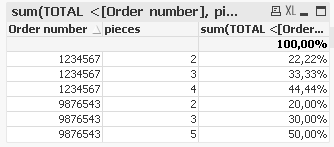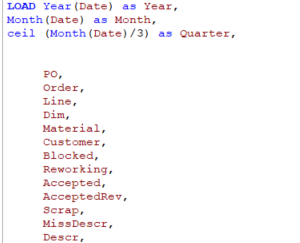Unlock a world of possibilities! Login now and discover the exclusive benefits awaiting you.
- Qlik Community
- :
- All Forums
- :
- QlikView App Dev
- :
- Re: Sum total group by
- Subscribe to RSS Feed
- Mark Topic as New
- Mark Topic as Read
- Float this Topic for Current User
- Bookmark
- Subscribe
- Mute
- Printer Friendly Page
- Mark as New
- Bookmark
- Subscribe
- Mute
- Subscribe to RSS Feed
- Permalink
- Report Inappropriate Content
Sum total group by
Hy,
I have a table with the following structure:
| Order number | pieces |
| 1234567 | 2 |
| 1234567 | 4 |
| 1234567 | 3 |
| 9876543 | 5 |
| 9876543 | 3 |
| 9876543 | 2 |
Am looking for a formula for the following result:
Sum of pieces / total sum pieces
goup by order number
For example:
| Order number | pieces | % |
| 1234567 | 2 | 22,22% |
| 1234567 | 4 | 44,44% |
| 1234567 | 3 | 33,33% |
| 9876543 | 5 | 50,00% |
| 9876543 | 3 | 30,00% |
| 9876543 | 2 | 20,00% |
Tried it with sum(total but of course that only works for a selection of a single order number.
Do you have any ideas for me?
Thank you!!
- Mark as New
- Bookmark
- Subscribe
- Mute
- Subscribe to RSS Feed
- Permalink
- Report Inappropriate Content
Try this
Sum(pieces)/Sum(TOTAL <[Order number]> pieces)
- Mark as New
- Bookmark
- Subscribe
- Mute
- Subscribe to RSS Feed
- Permalink
- Report Inappropriate Content
dimensions: Order number, pieces
Expression: sum(TOTAL <[Order number], pieces>pieces) / sum(TOTAL <[Order number]>pieces)
that should work for you
regards
tim
- Mark as New
- Bookmark
- Subscribe
- Mute
- Subscribe to RSS Feed
- Permalink
- Report Inappropriate Content
I don't think you need TOTAL <[Order number], pieces> in the numerator. Expression should work the same way without it, because you are totaling it using the same dimensions you have in the chart.
- Mark as New
- Bookmark
- Subscribe
- Mute
- Subscribe to RSS Feed
- Permalink
- Report Inappropriate Content
Thanks for the input.
But pieces are determined as a formula. (Pieces sold - pieces ordered)
How do I get this in the formula?
- Mark as New
- Bookmark
- Subscribe
- Mute
- Subscribe to RSS Feed
- Permalink
- Report Inappropriate Content
Sum(Pieces_sold - pieces_ordered)/Sum(TOTAL <[Order number]> Pieces_sold - pieces_ordered)
alternatively you could calculate that field in script like
Pieces_sold - pieces_ordered as pieces
then you coul use the Expression mentioned above
- Mark as New
- Bookmark
- Subscribe
- Mute
- Subscribe to RSS Feed
- Permalink
- Report Inappropriate Content
Perfekt, it's working.
But now I need the function directly in the script.
| Invoice number | Order number | Pos. | pieces | % |
| test01 | 1234567 | 1 | 2 | 22,22% |
| test01 | 1234567 | 2 | 4 | 44,44% |
| test01 | 1234567 | 3 | 3 | 33,33% |
| test01 | 1234567 | 1 | 5 | 50,00% |
| test01 | 1234567 | 2 | 3 | 30,00% |
| test01 | 1234567 | 3 | 2 | 20,00% |
How to group by this?
Thanks.
- Mark as New
- Bookmark
- Subscribe
- Mute
- Subscribe to RSS Feed
- Permalink
- Report Inappropriate Content
here you go:
//replace this "Inline-Statement" with your Load script
TEST_TMP:
LOAD * INLINE [
Invoice_number, Order_number, Pos, pieces
test01, 12345, 1, 2
test01, 12345, 2, 4
test01, 12345, 3, 3
test02, 23456, 1, 5
test02, 23456, 2, 3
test02, 23456, 3, 2
];
//sort to make group by faster
TEST_SORT:
NoConcatenate
Load *
Resident TEST_TMP
order by Invoice_number, Order_number;
drop table TEST_TMP;
// add a TOTAL Column
left join
Load Invoice_number,
Order_number,
sum(pieces) as pieces_TOTAL
Resident TEST_SORT
Group by Invoice_number, Order_number;
TEST_FINAL:
NoConcatenate
Load *,
pieces / pieces_TOTAL as pieces_%
Resident TEST_SORT
;
drop table TEST_SORT;
- Mark as New
- Bookmark
- Subscribe
- Mute
- Subscribe to RSS Feed
- Permalink
- Report Inappropriate Content
Hello my friend.
I have a similar problem and if you could help i would appreciate it
I have the below script.
What "fuction" i need to put in script in order to create a total sum of Scrap, accepted & reworking.
Total=sum(Scrap, accepted & reworking).
Thanks in advance.