Unlock a world of possibilities! Login now and discover the exclusive benefits awaiting you.
- Qlik Community
- :
- All Forums
- :
- QlikView App Dev
- :
- Re: Supress NullValue in List box
- Subscribe to RSS Feed
- Mark Topic as New
- Mark Topic as Read
- Float this Topic for Current User
- Bookmark
- Subscribe
- Mute
- Printer Friendly Page
- Mark as New
- Bookmark
- Subscribe
- Mute
- Subscribe to RSS Feed
- Permalink
- Report Inappropriate Content
Supress NullValue in List box
Hi everyone,
I have an issue in my application. I have created a list Box for a Quarter. But it show an extra value Q,I dont understand why it is showing,I dont have any null date filed.So my question is,how to supress nullvalue in list box?
if any one have any idea please share your suggestion.
Thanks
Bhawna
Accepted Solutions
- Mark as New
- Bookmark
- Subscribe
- Mute
- Subscribe to RSS Feed
- Permalink
- Report Inappropriate Content
Hi Bhawna,
try like this:
if(len(filedname)>0, filedname)
or
if(isnull(filedname)=0,fildname)
- Mark as New
- Bookmark
- Subscribe
- Mute
- Subscribe to RSS Feed
- Permalink
- Report Inappropriate Content
Hi
Try like this
Properties -> Presentation tab-> Supress null values
Edit:
Sorry, I thought in chart..
Load *,
'Q' & ceil(month(Datefield) / 3)
from tablename where Len(Trim(Datefield)) > 0 ;
Please close the thread by marking correct answer & give likes if you like the post.
- Mark as New
- Bookmark
- Subscribe
- Mute
- Subscribe to RSS Feed
- Permalink
- Report Inappropriate Content
Hi,
You can use expression in listbox. to eliminate extra values.
HTH
Sushil
- Mark as New
- Bookmark
- Subscribe
- Mute
- Subscribe to RSS Feed
- Permalink
- Report Inappropriate Content
But in list box there is no such option...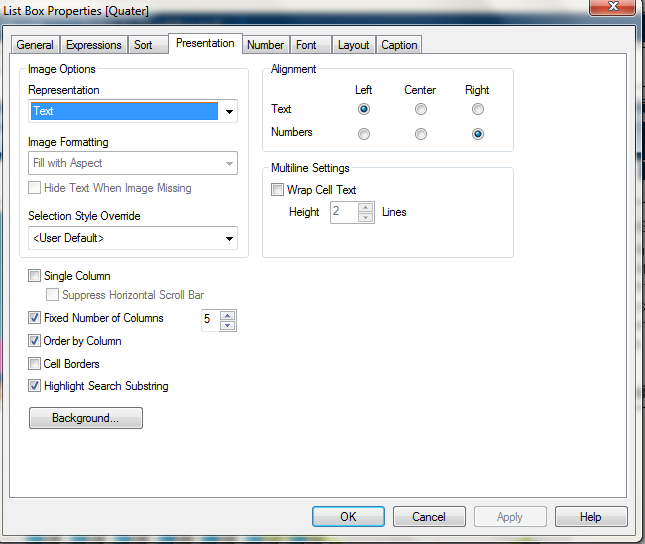
- Mark as New
- Bookmark
- Subscribe
- Mute
- Subscribe to RSS Feed
- Permalink
- Report Inappropriate Content
Hi Bhawna,
try like this:
if(len(filedname)>0, filedname)
or
if(isnull(filedname)=0,fildname)
- Mark as New
- Bookmark
- Subscribe
- Mute
- Subscribe to RSS Feed
- Permalink
- Report Inappropriate Content
Try expression like:
=If(Len(Trim(YourField))>0,Field)
- Mark as New
- Bookmark
- Subscribe
- Mute
- Subscribe to RSS Feed
- Permalink
- Report Inappropriate Content
Hi Bhawna,
Please attach the app in the discussion.
Thanks,
Jagan. V
- Mark as New
- Bookmark
- Subscribe
- Mute
- Subscribe to RSS Feed
- Permalink
- Report Inappropriate Content
Thank you everyone.... ![]()