Unlock a world of possibilities! Login now and discover the exclusive benefits awaiting you.
- Qlik Community
- :
- All Forums
- :
- QlikView App Dev
- :
- TOP 5 in PIVOT TABLE
- Subscribe to RSS Feed
- Mark Topic as New
- Mark Topic as Read
- Float this Topic for Current User
- Bookmark
- Subscribe
- Mute
- Printer Friendly Page
- Mark as New
- Bookmark
- Subscribe
- Mute
- Subscribe to RSS Feed
- Permalink
- Report Inappropriate Content
TOP 5 in PIVOT TABLE
I have sales table for different branches…
What I need is a pivot table with Dimensions
Branch Code
Sales Operator
Month
Expression : SUM(Sales)
I need a pivot table showing top 5 sales operator of each branch and their monthly sales achievements.
If I select Branch 01... result would be something like below...
| Branch Code | Sales Operator | Month | Total | May | April | August | July | June | September |
| Branch 01 | pshan | 105,706 | 15,139 | 15,876 | 27,376 | 18,801 | 17,567 | 10,948 | |
| Branch 01 | keitr | 72,902 | 12,919 | 9,577 | 14,460 | 10,908 | 12,481 | 12,556 | |
| Branch 01 | tferg | 64,920 | 14,596 | 13,680 | 6,739 | 16,985 | 11,479 | 1,442 | |
| Branch 01 | fiqba | 57,937 | 8,505 | 6,771 | 10,878 | 10,780 | 8,714 | 12,289 | |
| Branch 01 | antoc | 42,601 | 8,358 | 6,045 | 7,233 | 9,711 | 6,082 | 5,172 |
- « Previous Replies
-
- 1
- 2
- Next Replies »
- Mark as New
- Bookmark
- Subscribe
- Mute
- Subscribe to RSS Feed
- Permalink
- Report Inappropriate Content
Hello,
looking at your file I think I have achieved what you need. This is with the following sort:
Branch Code (no sorting selected)
Sales Operator (expression - sum(Sales) Descending
Month (no sorting)
This sorts according to the top sales person.
In a pivot table itself, there is no option to reduce to just show top 5. However, you could consider another chart (bar chart) where you can restrict presentation to only show 5. (Enable x axis scrollbar)
I have attached my example. I hope this helps. Please mark as answered if this helps.
- Mark as New
- Bookmark
- Subscribe
- Mute
- Subscribe to RSS Feed
- Permalink
- Report Inappropriate Content
Thanks for your reply but this will not fulfill my requirements.
There should be sum RANK, AGGR and IF combination which will do my help...
- Mark as New
- Bookmark
- Subscribe
- Mute
- Subscribe to RSS Feed
- Permalink
- Report Inappropriate Content
Even though you can't display only top 5 sales as there is dimension limits in Pivot table.
- Mark as New
- Bookmark
- Subscribe
- Mute
- Subscribe to RSS Feed
- Permalink
- Report Inappropriate Content
hope this expression will work ..
Add calculated dimension, instead of [Sales Operator]
=If(Aggr(Rank(Sum(Sales)), [Sales Operator])<=5, [Sales Operator], 'Others')
you will have 6 rows, 5 top and 1 for others.
If you dont want to show others in the pivot table, then use 'Null' like below
=If(Aggr(Rank(Sum(Sales)), [Sales Operator])<=5, [Sales Operator], 'Null')
and check suppress null value on presentation tab, you will see exactly 5 rows.
Hope it helps...
Khan
- Mark as New
- Bookmark
- Subscribe
- Mute
- Subscribe to RSS Feed
- Permalink
- Report Inappropriate Content
See attached qvw.
talk is cheap, supply exceeds demand
- Mark as New
- Bookmark
- Subscribe
- Mute
- Subscribe to RSS Feed
- Permalink
- Report Inappropriate Content
Hi Khan,
Thanks for your reply. I have done it my self by using the same by below expression... your expression is not working...
=IF(AGGR(RANK(SUM(Sales)),[Branch Code],[Sales Operator])<=5, [Sales Operator])
One more question.... how can I color the dimension cell ?
If May sale for particular Operator is higher in respective branch than previous month i.e. April... the background color should be Green or Red
- Mark as New
- Bookmark
- Subscribe
- Mute
- Subscribe to RSS Feed
- Permalink
- Report Inappropriate Content
Hi Manish,
Sure any expression will not work exactly, without seeing data model.
but meant to give an idea, and off course you have to make little changes in that, but that helped you..
for background color, put your condition here in background color, see the image
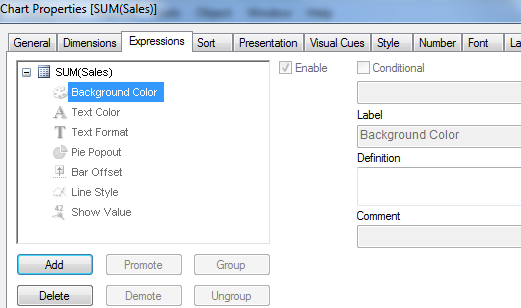
- Mark as New
- Bookmark
- Subscribe
- Mute
- Subscribe to RSS Feed
- Permalink
- Report Inappropriate Content
if i have a cyclic group in dimention then in that case how should i give calculated dimention?
- Mark as New
- Bookmark
- Subscribe
- Mute
- Subscribe to RSS Feed
- Permalink
- Report Inappropriate Content
$(=GetCurrentField(Selection))
Use Above instead of your Dimensions below...
=IF(AGGR(RANK(SUM(Sales)),[Branch Code],[Sales Operator])<=5, [Sales Operator])
- « Previous Replies
-
- 1
- 2
- Next Replies »