Unlock a world of possibilities! Login now and discover the exclusive benefits awaiting you.
- Qlik Community
- :
- All Forums
- :
- QlikView App Dev
- :
- Timestamp conversions
- Subscribe to RSS Feed
- Mark Topic as New
- Mark Topic as Read
- Float this Topic for Current User
- Bookmark
- Subscribe
- Mute
- Printer Friendly Page
- Mark as New
- Bookmark
- Subscribe
- Mute
- Subscribe to RSS Feed
- Permalink
- Report Inappropriate Content
Timestamp conversions
Here's attached an example qvw that you can run on your machines.
It seems that the Timestamp only suports 17 characters and I need 23.
As how it is now it trims 6 characters (4 from the year, a dash and a month digit), but if I take off the milliseconds from the Date string (which consist in a point and 3 digits=4 characters) it only trims 6-4=2 characters from the Year.
InputTable:
LOAD * INLINE [
MDate, Contract_ID,Attribute_Name,Attribute_Value_Text
'2012-05-23 17:21:22.111', ball,color,red
'2012-05-23 17:21:22.111', ball,diameter,10 cm
'2012-05-23 17:21:22.111', ball,weight,100 g
'2014-05-23 17:21:22.111', box,color,black
'2014-05-23 17:21:22.111', box,height,16 cm
'2014-05-23 17:21:22.111', box,length,20 cm
'2014-05-23 17:21:22.111', box,weight,500 g
'2014-05-23 17:21:22.111', box,width,10 cm
];
/* resulting table (delimiter=tab):
object color diameter weight height length width
ball red 10 cm 100 g
box black 500 g 16 cm 20 cm 10 cm
*/
GenTable:
Generic Load timestamp(MDate,'YYYY-MM-DD HH:MM:SS.FFF') as SDate, Contract_ID, Attribute_Name, Attribute_Value_Text as AttributeValue Resident InputTable;
ResultTable:
LOAD Distinct timestamp(MDate,'YYYY-MM-DD HH:MM:SS.FFF') as SDate, Contract_ID Resident InputTable;
- « Previous Replies
-
- 1
- 2
- Next Replies »
Accepted Solutions
- Mark as New
- Bookmark
- Subscribe
- Mute
- Subscribe to RSS Feed
- Permalink
- Report Inappropriate Content
Figured out. Just had to re-size manually the column by dragging and dropping.
I don't know why QV didn't auto adjust to the column size from the start!!! So much trouble because of a cosmetic thing!!!!!
- Mark as New
- Bookmark
- Subscribe
- Mute
- Subscribe to RSS Feed
- Permalink
- Report Inappropriate Content
use timestamp(MDate,'YYYY-MM-DD hh:mm:ss.fff') instead of
- Mark as New
- Bookmark
- Subscribe
- Mute
- Subscribe to RSS Feed
- Permalink
- Report Inappropriate Content
Didn't work. Have you tested on the attached qvw?
- Mark as New
- Bookmark
- Subscribe
- Mute
- Subscribe to RSS Feed
- Permalink
- Report Inappropriate Content
I don't see any problems in the attached file, except the one that Martin Pohl pointed out (M is for months, m is for minutes). No any trimming...
Can you explain in some other way what the problem is?
- Mark as New
- Bookmark
- Subscribe
- Mute
- Subscribe to RSS Feed
- Permalink
- Report Inappropriate Content
So on the plain table displayed on the example it shows the whole date?
Not on my machine.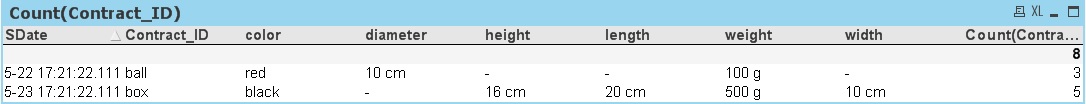
- Mark as New
- Bookmark
- Subscribe
- Mute
- Subscribe to RSS Feed
- Permalink
- Report Inappropriate Content
You have to ensure your settings for timestamp does not contain [] for millisecond, by default it is;
//SET TimestampFormat='DD/MM/YYYY hh:mm:ss[.fff]';
SET TimestampFormat='DD/MM/YYYY hh:mm:ss.fff';
Then use timestamp#(MDate,'YYYY-MM-DD hh:mm:ss.fff') to interpret the date string correctly.
Michael
- Mark as New
- Bookmark
- Subscribe
- Mute
- Subscribe to RSS Feed
- Permalink
- Report Inappropriate Content
Figured out. Just had to re-size manually the column by dragging and dropping.
I don't know why QV didn't auto adjust to the column size from the start!!! So much trouble because of a cosmetic thing!!!!!
- Mark as New
- Bookmark
- Subscribe
- Mute
- Subscribe to RSS Feed
- Permalink
- Report Inappropriate Content
Yes, it is correct:
2012-05-23 17:21:22.111
2014-05-23 17:21:22.111
I tried in QV 11:20 SR5 and in QV 8.50
The machine is Windows 7 64-bit
- Mark as New
- Bookmark
- Subscribe
- Mute
- Subscribe to RSS Feed
- Permalink
- Report Inappropriate Content
Also have tried that before and didn't work. I already figured out the problem.
Thanks.
- Mark as New
- Bookmark
- Subscribe
- Mute
- Subscribe to RSS Feed
- Permalink
- Report Inappropriate Content
Windows 7 64-bit here...
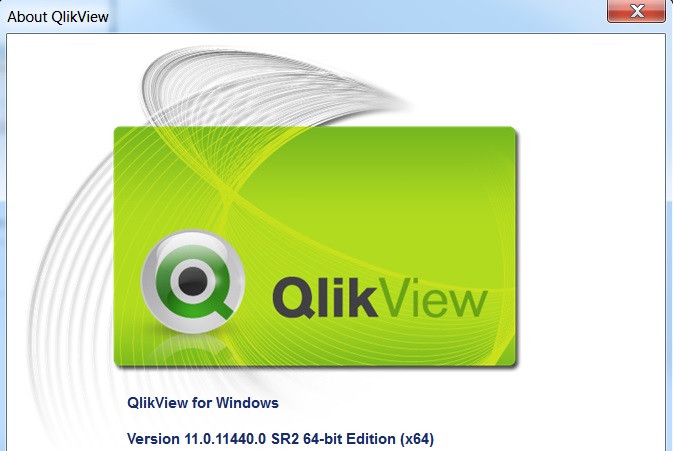
- « Previous Replies
-
- 1
- 2
- Next Replies »