Unlock a world of possibilities! Login now and discover the exclusive benefits awaiting you.
- Qlik Community
- :
- All Forums
- :
- QlikView App Dev
- :
- Timestamp format
- Subscribe to RSS Feed
- Mark Topic as New
- Mark Topic as Read
- Float this Topic for Current User
- Bookmark
- Subscribe
- Mute
- Printer Friendly Page
- Mark as New
- Bookmark
- Subscribe
- Mute
- Subscribe to RSS Feed
- Permalink
- Report Inappropriate Content
Timestamp format
Hi everybody,
I can't solve my problem with a timestamp. Above you can find my table. The numers are formated as "integer". There you can see that the second column ist not formated in the right way, so I can't calculate the duration.
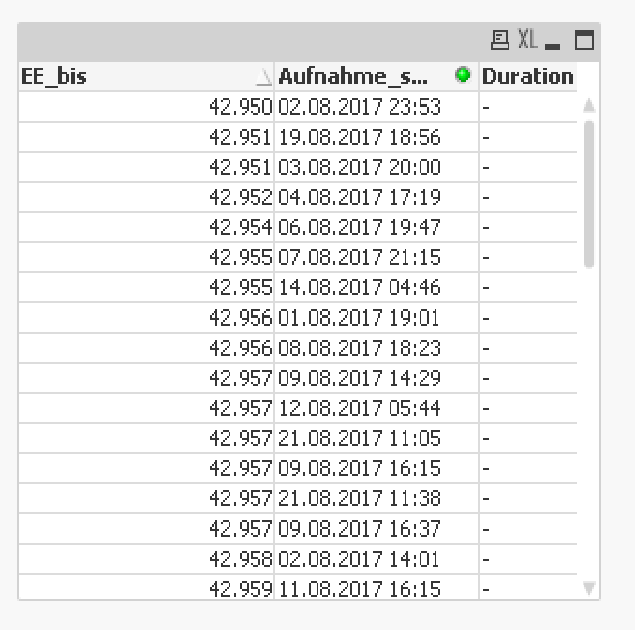
The script to format the second column is:
timestamp#(Aufnahme,'DD.MM.YYYY') as Aufnahme_sAufn,
ut it seems to be wrong. Why?
How can I format my second date in the correct way?
Accepted Solutions
- Mark as New
- Bookmark
- Subscribe
- Mute
- Subscribe to RSS Feed
- Permalink
- Report Inappropriate Content
Try this
Date(Floor(TimeStamp#(Aufnahme,'DD.MM.YYYY hh:mm'))) as Aufnahme_sAufn,
Or this
TimeStamp#(Aufnahme,'DD.MM.YYYY hh:mm') as Aufnahme_sAufn,
- Mark as New
- Bookmark
- Subscribe
- Mute
- Subscribe to RSS Feed
- Permalink
- Report Inappropriate Content
Try this
Date(Floor(TimeStamp#(Aufnahme,'DD.MM.YYYY hh:mm'))) as Aufnahme_sAufn,
Or this
TimeStamp#(Aufnahme,'DD.MM.YYYY hh:mm') as Aufnahme_sAufn,
- Mark as New
- Bookmark
- Subscribe
- Mute
- Subscribe to RSS Feed
- Permalink
- Report Inappropriate Content
timestamp# reads a given string in the format specified incl the delimiters, so should be
timestamp#(Aufnahme, 'DD.MM.YYYY hh:mm').
This usually should end as a decimula number eg 42950.15.
In order display this as a timestamp you need to enclose this function with the timestamp-function:
timestamp(timestamp#(Aufnahme, 'DD.MM.YYYY hh:mm')) - this may display in the current timestamp settings
timestamp(timestamp#(Aufnahme, 'DD.MM.YYYY hh:mm'), 'DD.MMM.YY hh:mm:ss') - to use any format of your own
- Mark as New
- Bookmark
- Subscribe
- Mute
- Subscribe to RSS Feed
- Permalink
- Report Inappropriate Content
Your Date is in text format. You can do something like below
In your script, main tab, change below set variable
SET TimestampFormat='DD.MM.YYYY hh:mm';
then use below
date(floor(Aufnahme),'DD.MM.YYYY') as Aufnahme_sAufn,
- Mark as New
- Bookmark
- Subscribe
- Mute
- Subscribe to RSS Feed
- Permalink
- Report Inappropriate Content
timestamp#(Aufnahme, 'DD.MM.YYYY hh:mm' is not working, but the other two Versions!
Thankx!!!
- Mark as New
- Bookmark
- Subscribe
- Mute
- Subscribe to RSS Feed
- Permalink
- Report Inappropriate Content
Correct! This works, too!
Thank you!