Unlock a world of possibilities! Login now and discover the exclusive benefits awaiting you.
- Qlik Community
- :
- All Forums
- :
- QlikView App Dev
- :
- Re: To Auto backup Qlikview dashboard each time be...
- Subscribe to RSS Feed
- Mark Topic as New
- Mark Topic as Read
- Float this Topic for Current User
- Bookmark
- Subscribe
- Mute
- Printer Friendly Page
- Mark as New
- Bookmark
- Subscribe
- Mute
- Subscribe to RSS Feed
- Permalink
- Report Inappropriate Content
To Auto backup Qlikview dashboard each time before reload
Hi All,
Is there any way to auto backup the qlikview application which is scheduled in QMC before each load in some other location with date added to the file name?
I hope we can use Macros or batch files which can do the task.
Please suggest.
Thanks in advance.
Regards,
Reena
- Tags:
- useful macros
- Mark as New
- Bookmark
- Subscribe
- Mute
- Subscribe to RSS Feed
- Permalink
- Report Inappropriate Content
yes
- Mark as New
- Bookmark
- Subscribe
- Mute
- Subscribe to RSS Feed
- Permalink
- Report Inappropriate Content
I don't think there is a built-in backup option to do that.
Which version of QV server are you using by the way? Latest Enterprise Edition?
You could look into supporting tasks in QMC to backup your QVWs prior or post reload. Supporting tasks are only available in EE, AFAIR. But you could mimic something similar using a QVW that executes a batch file.
- Mark as New
- Bookmark
- Subscribe
- Mute
- Subscribe to RSS Feed
- Permalink
- Report Inappropriate Content
Thanks Chanty.
Is it a way where we can place the file in a different location with back date included in the file Name?.
Regards,
Reena
- Mark as New
- Bookmark
- Subscribe
- Mute
- Subscribe to RSS Feed
- Permalink
- Report Inappropriate Content
Hi swuehl,
I am using Qlikview 11 SR12.
can we use a vbscript(Macro) to perform this action? or either batch file whch can copy the file from one location to another?
Regards,
Reena
- Mark as New
- Bookmark
- Subscribe
- Mute
- Subscribe to RSS Feed
- Permalink
- Report Inappropriate Content
try like below
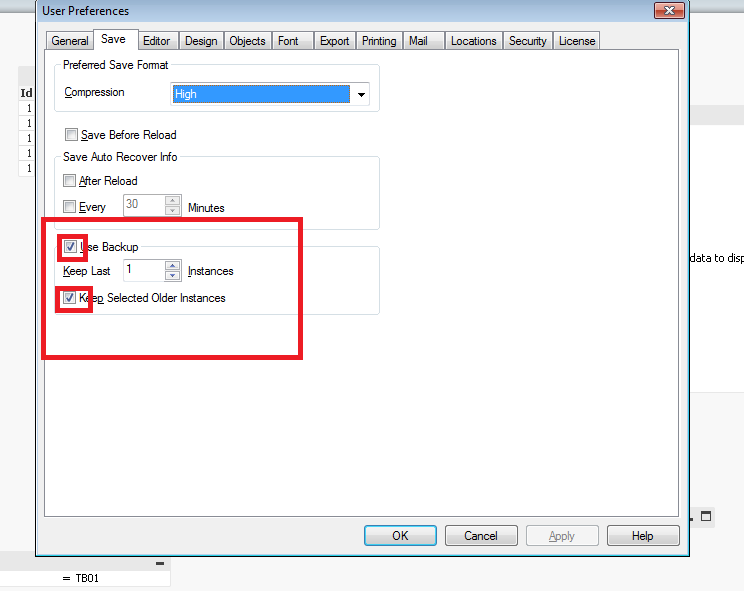
- Mark as New
- Bookmark
- Subscribe
- Mute
- Subscribe to RSS Feed
- Permalink
- Report Inappropriate Content
You can of course use scripts / batch files etc. for backing up your files, you just need to find a way to trigger the execution of your backup task.
For example, if you have fixed reload schedule starting 10 PM, and your backup tasks last ca. 45 minutes, you can use the Windows task scheduler to start a batch file or script around 9 PM.
- Mark as New
- Bookmark
- Subscribe
- Mute
- Subscribe to RSS Feed
- Permalink
- Report Inappropriate Content
yes this is best way i think.