Unlock a world of possibilities! Login now and discover the exclusive benefits awaiting you.
- Qlik Community
- :
- All Forums
- :
- QlikView App Dev
- :
- Re: Top values
- Subscribe to RSS Feed
- Mark Topic as New
- Mark Topic as Read
- Float this Topic for Current User
- Bookmark
- Subscribe
- Mute
- Printer Friendly Page
- Mark as New
- Bookmark
- Subscribe
- Mute
- Subscribe to RSS Feed
- Permalink
- Report Inappropriate Content
Top values
Hi All,
I have data like:
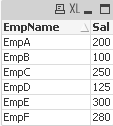
Now I want to display Top Employee name based on Salary. I need to display 5 text Boxes and In first text Box Higest Paid employee name, in second box 2higest salary paid employee name and so on.
Please suggest How should I get Top2, Top3 employee name based on there salary.
Accepted Solutions
- Mark as New
- Bookmark
- Subscribe
- Mute
- Subscribe to RSS Feed
- Permalink
- Report Inappropriate Content
Hi,
in Text Box 1
=FirstSortedValue(DISTINCT EmpName,-Aggr(Sum(Sal),EmpName),1)
in Text Box 2
=FirstSortedValue(DISTINCT EmpName,-Aggr(Sum(Sal),EmpName),2)
and so on
Regards,
Antonio
- Mark as New
- Bookmark
- Subscribe
- Mute
- Subscribe to RSS Feed
- Permalink
- Report Inappropriate Content
try
FirstSortedValue(EmpName,-Sal)
or
Max(Sal)
Max(Sal,1)
Max(Sal,2)
- Mark as New
- Bookmark
- Subscribe
- Mute
- Subscribe to RSS Feed
- Permalink
- Report Inappropriate Content
For First Text Box you should write:
=if(aggr(rank(Sum(Sal)),EmpName)=1,EmpName)
for 2nd
=if(aggr(rank(Sum(Sal)),EmpName)=2,EmpName)
and so on.....
- Mark as New
- Bookmark
- Subscribe
- Mute
- Subscribe to RSS Feed
- Permalink
- Report Inappropriate Content
Hi Soha,
Try this,
=Concat( Distinct IF(Aggr(Rank(Sum(Sal),0,1),EmpName)=1,EmpName),',')
=Concat( Distinct IF(Aggr(Rank(Sum(Sal),0,1),EmpName)=2,EmpName),',')
=Concat( Distinct IF(Aggr(Rank(Sum(Sal),0,1),EmpName)=3,EmpName),',')
The above expression works even If two or more employes have same salries.
- Mark as New
- Bookmark
- Subscribe
- Mute
- Subscribe to RSS Feed
- Permalink
- Report Inappropriate Content
Hi Soha ,
Try the below expressions ,
=FirstSortedValue(EmpName,-Sal)
=FirstSortedValue(EmpName,-Sal,2)
=FirstSortedValue(EmpName,-Sal,3)
=FirstSortedValue(EmpName,-Sal,4)
=FirstSortedValue(EmpName,-Sal,5)
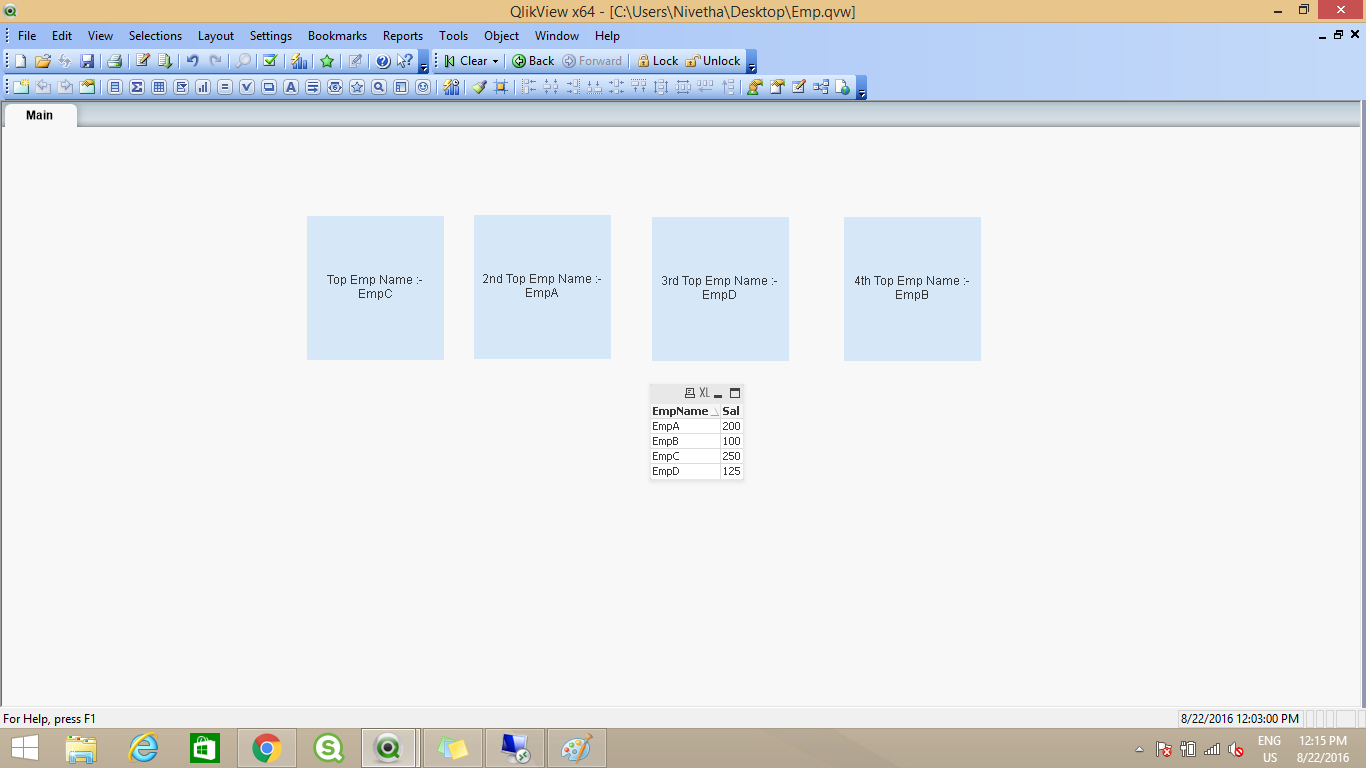
- Mark as New
- Bookmark
- Subscribe
- Mute
- Subscribe to RSS Feed
- Permalink
- Report Inappropriate Content
Hi Soha,
you can use the Chart, and use as Dimension:EmpName and as Expression: Salary,
and if you want to Show (for instance) 5 Top Employ, you can use a calculated Dimension:
if (aggr(rank(sum(Salary)), EmpName) <=5, EmpName, Null()) and Forget to check: Supress When Value is Null,
i hope that helps
beck
- Mark as New
- Bookmark
- Subscribe
- Mute
- Subscribe to RSS Feed
- Permalink
- Report Inappropriate Content
Hi,
in Text Box 1
=FirstSortedValue(DISTINCT EmpName,-Aggr(Sum(Sal),EmpName),1)
in Text Box 2
=FirstSortedValue(DISTINCT EmpName,-Aggr(Sum(Sal),EmpName),2)
and so on
Regards,
Antonio