Unlock a world of possibilities! Login now and discover the exclusive benefits awaiting you.
- Qlik Community
- :
- All Forums
- :
- QlikView App Dev
- :
- Total Problem in Pivot table
- Subscribe to RSS Feed
- Mark Topic as New
- Mark Topic as Read
- Float this Topic for Current User
- Bookmark
- Subscribe
- Mute
- Printer Friendly Page
- Mark as New
- Bookmark
- Subscribe
- Mute
- Subscribe to RSS Feed
- Permalink
- Report Inappropriate Content
Total Problem in Pivot table
Hi Guys,
I have a below PIVOT table.but my requirement is to get the total base on group as,
For each section,
a. Total for Today = sum of all lines identified as “today” in the group.
b. Total for Proposed = sum of all lines identified as “today” and “proposed” in the group.
c. Total for Future = sum of all lines identified as “today” and “proposed” and “future” in the group.
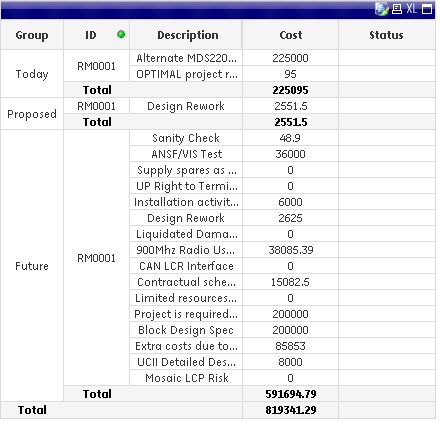
Is it possible? Please advise.
Accepted Solutions
- Mark as New
- Bookmark
- Subscribe
- Mute
- Subscribe to RSS Feed
- Permalink
- Report Inappropriate Content
- Mark as New
- Bookmark
- Subscribe
- Mute
- Subscribe to RSS Feed
- Permalink
- Report Inappropriate Content
Hi,
Try
Sum(aggr(YourExpression,dim1,dim2))
Regards
Please appreciate our Qlik community members by giving Kudos for sharing their time for your query. If your query is answered, please mark the topic as resolved 🙂
- Mark as New
- Bookmark
- Subscribe
- Mute
- Subscribe to RSS Feed
- Permalink
- Report Inappropriate Content
Dimension is the same, i,e GROUP.
it has 3 sections, today, proposed and Future.
I want to have total like: a) Total:today
b) Total:today+ proposed
c)Total:today+ proposed+ future
- Mark as New
- Bookmark
- Subscribe
- Mute
- Subscribe to RSS Feed
- Permalink
- Report Inappropriate Content
Hi,
see attachment.
Regards,
Antonio
- Mark as New
- Bookmark
- Subscribe
- Mute
- Subscribe to RSS Feed
- Permalink
- Report Inappropriate Content
Create a new expression
=RangeSum(Above(Total Sum(Cost),0,99))
This will give u a running total.
Hope this helps