Unlock a world of possibilities! Login now and discover the exclusive benefits awaiting you.
- Qlik Community
- :
- All Forums
- :
- QlikView App Dev
- :
- Re: Total for pivot table expressions and increase...
- Subscribe to RSS Feed
- Mark Topic as New
- Mark Topic as Read
- Float this Topic for Current User
- Bookmark
- Subscribe
- Mute
- Printer Friendly Page
- Mark as New
- Bookmark
- Subscribe
- Mute
- Subscribe to RSS Feed
- Permalink
- Report Inappropriate Content
Total for pivot table expressions and increase of staffel with 0.05 %
Hi everyone,
I'm struggling with 2 issues:
1) The total in my pivot table doesn't calculate the average values of all the rows
f.e.
I have a zone called Flowthru
This zone is divided into 3 PBL Zones
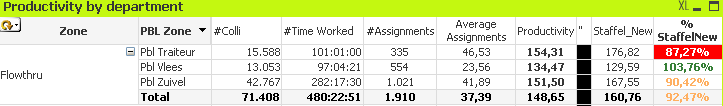
This is the result I want to see for that selection, from #Assignments on I want the average of the values
| 71408 | 480:22:51 | 1910 | 37,33 | 146,76 | 157,99 | 93,82% |
I looked at the function Total but I don't know where I can insert it into my expression (which is already complicated)
2) The expression fol Staffel_New needs to be increased for every argument in that expression with 0.05 % and again after many attempts I don't know how to implement this in the expression.
Can somebody help me please?
Kind regards,
Monique
- « Previous Replies
- Next Replies »
Accepted Solutions
- Mark as New
- Bookmark
- Subscribe
- Mute
- Subscribe to RSS Feed
- Permalink
- Report Inappropriate Content
Don't understand the 2nd point.... see if this looks good for 1
- Mark as New
- Bookmark
- Subscribe
- Mute
- Subscribe to RSS Feed
- Permalink
- Report Inappropriate Content
Don't understand the 2nd point.... see if this looks good for 1
- Mark as New
- Bookmark
- Subscribe
- Mute
- Subscribe to RSS Feed
- Permalink
- Report Inappropriate Content
Hi Sunny,
You are great, this is exactly what I wanted for point 1.
I'll try to explane what I'm trying to achieve with point 2:
The values of the Expression "Staffel_New" should be increased with lets say 5% (it could also be increased with 7%,10%, 15% or any number I need).
So I would like to have a slider where I can increase the % by wich I want to multiply Staffel_New(only over "Zone "/ "PBL Zone" but not over Department/ Shop_Ens that are in dimension "Group2") if at all possible.
Here I'm trying to illustrate how the results should look after calculation in the last 3 columns :
| Zone | PBL Zone | Productivity | Staffel_New | % Original | Staffel_New * 1,05 | % calc = (Productivity / Staffel_New) | % New |
|---|---|---|---|---|---|---|---|
| Flowthru | Pbl Traiteur | 154,31 | 176,82 | 87,27% | 185,66 | (154,31 / 185,66) | 83,11% |
| Pbl vlees | 134,47 | 129,59 | 103,77% | 136,07 | (134,47 / 136,07) | 98,82% | |
| Pbl Zuivel | 151,50 | 167,55 | 90,42% | 175,93 | (151,50 / 175,93) | 86,12% |
I know this is quite complex but I hope you can help me with this.
Kind regards,
Monique
- Mark as New
- Bookmark
- Subscribe
- Mute
- Subscribe to RSS Feed
- Permalink
- Report Inappropriate Content
Check the attached
- Mark as New
- Bookmark
- Subscribe
- Mute
- Subscribe to RSS Feed
- Permalink
- Report Inappropriate Content
Hi Sunny,
This looks great except I want to be able to set this variable for each different Zone
f.e.
'Zuivel gekoeld blok F' *1.05 --> vNew = 5% (This comes from dimension 'Zone')
'Zuurwaren/Mosselen' * 1.10 --> vNew = 10% (This comes from dimension 'Zone')
'Pbl Zuivel' * 1.07 --> vNew = 7% (this is a sub dimension 'PBL Zone' of Zone 'Flowthru')
'Pbl Vlees $ 1.00 --> vNew = 0% (this is a sub dimension 'PBL Zone' of Zone 'Flowthru')
Is this also possible please?
Kind regards,
Monique
- Mark as New
- Bookmark
- Subscribe
- Mute
- Subscribe to RSS Feed
- Permalink
- Report Inappropriate Content
Not sure I understand... each row will be multiplied with a different number? May be use Input fields ‒ QlikView for that.
- Mark as New
- Bookmark
- Subscribe
- Mute
- Subscribe to RSS Feed
- Permalink
- Report Inappropriate Content
hi Sunny,
Yes you understand perfectly, each row will be multiplied with a different number if needed.
I was thinking of making per Zone a variable, something like vPblZuivel or vZuivelOngekoeld and use that variable in each of the If statements.
The problem is that I doesn't work because I don't know where in the if statement I should put the statement *(1+vPblZuivel)
Do I make any sense?
My manager want's the increase of the % to be variable per Zone, if the target (Staffel_New) value is green then it must be increased.
Kind regards,
Monique
- Mark as New
- Bookmark
- Subscribe
- Mute
- Subscribe to RSS Feed
- Permalink
- Report Inappropriate Content
I suggest using Inputfield instead of using a variable
- Mark as New
- Bookmark
- Subscribe
- Mute
- Subscribe to RSS Feed
- Permalink
- Report Inappropriate Content
Any idea on how I can manage this please?
Never used it and what I've just read says that it must be created in the load script.
Suppose I create an inputfield for each zone, how can I use that inputfield in the expression?
- Mark as New
- Bookmark
- Subscribe
- Mute
- Subscribe to RSS Feed
- Permalink
- Report Inappropriate Content
Tried the inputfield but it only works in a table box and I get a row to fill in for every record of data.
Also another option was the InputSum but I couldn't change the value.
Then the next option I've tried was to include 1 variable per Zone but that's not working eather.

I'm lost now and I hope that you can find another solution that can work???
All my efforts can be seen in the included report.
Kind regards,
Monique
- « Previous Replies
- Next Replies »