Unlock a world of possibilities! Login now and discover the exclusive benefits awaiting you.
- Qlik Community
- :
- All Forums
- :
- QlikView App Dev
- :
- Total problem in pivot table
- Subscribe to RSS Feed
- Mark Topic as New
- Mark Topic as Read
- Float this Topic for Current User
- Bookmark
- Subscribe
- Mute
- Printer Friendly Page
- Mark as New
- Bookmark
- Subscribe
- Mute
- Subscribe to RSS Feed
- Permalink
- Report Inappropriate Content
Total problem in pivot table
Dear All ,
I am facing the problem regarding total...
As of now Total looking like below:
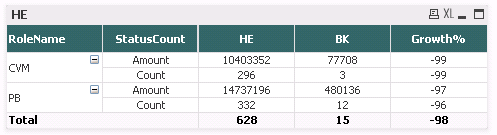
Output Total Should be like below:
Total Amount 25140548 557844 -98
Count 628 15 -98
If we see in above format TOTAL is showing only for count after checking on show partial sum over RoleName Dimension...........But it should apears for both Amount and Count ...Strange behaviour...
Can any one help me with this ..............
My QVW is also attached here for your reference.........
gwassenaar, jagan , hic please comment
Sarfaraz
Accepted Solutions
- Mark as New
- Bookmark
- Subscribe
- Mute
- Subscribe to RSS Feed
- Permalink
- Report Inappropriate Content
Please find attached QVW ... this is the solution that you are looking ... Right?

- Mark as New
- Bookmark
- Subscribe
- Mute
- Subscribe to RSS Feed
- Permalink
- Report Inappropriate Content
For explicitly doing this you need some changes and tricks. Well check whether this will do
- Mark as New
- Bookmark
- Subscribe
- Mute
- Subscribe to RSS Feed
- Permalink
- Report Inappropriate Content
Hi Sarfaraz,
Are you comfortable with below output...
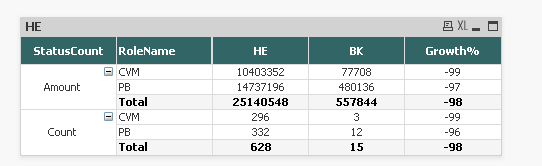
If yes... check Attached QVW.
Changes made in Presentation are Tab -> Show Partial Sums -- Select Dimension & Expression by which Total is expected.
- Mark as New
- Bookmark
- Subscribe
- Mute
- Subscribe to RSS Feed
- Permalink
- Report Inappropriate Content
Hi,
Is this your expected output....??
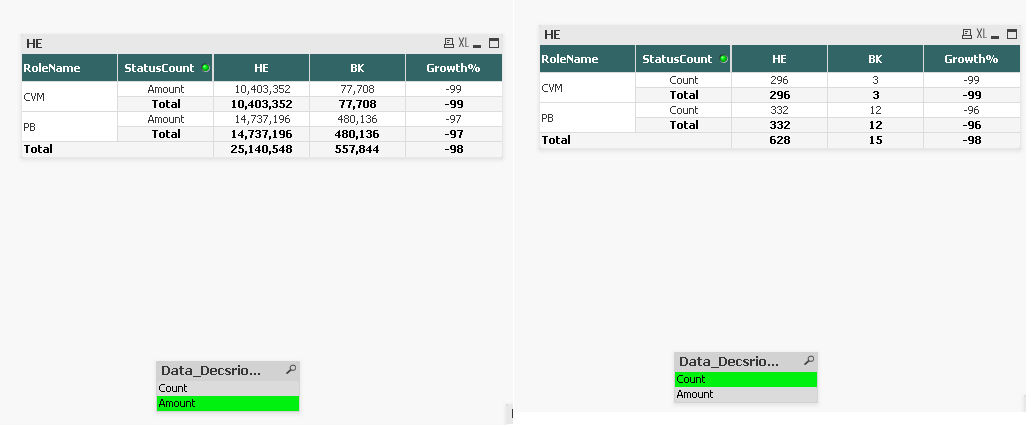
- Mark as New
- Bookmark
- Subscribe
- Mute
- Subscribe to RSS Feed
- Permalink
- Report Inappropriate Content
Hi Prashant,
Thanks for your efforts .........I already tried what you have done but that is not a expected output ....
Expected output should be like below....
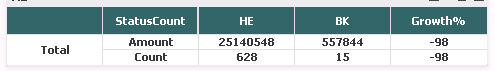
Sarfaraz
- Mark as New
- Bookmark
- Subscribe
- Mute
- Subscribe to RSS Feed
- Permalink
- Report Inappropriate Content
no... not expected output ...both should show in one Table only....is this possible.....
Sarfaraz
- Mark as New
- Bookmark
- Subscribe
- Mute
- Subscribe to RSS Feed
- Permalink
- Report Inappropriate Content
You will need to make a small change in Script.
Join 'Total' to your data as -
Load Distinct StatusCount, StatusCount as NewField from table1;
Join
Load StatusCount, 'Total' as NewField from table1;
Now use this NewField in dimension and write expressions (with respect to StatusCount) this will display values for individual level as well as Total level.
Hope this will be helpful for you.
- Mark as New
- Bookmark
- Subscribe
- Mute
- Subscribe to RSS Feed
- Permalink
- Report Inappropriate Content
Please find attached QVW ... this is the solution that you are looking ... Right?

- Mark as New
- Bookmark
- Subscribe
- Mute
- Subscribe to RSS Feed
- Permalink
- Report Inappropriate Content
Hey,
Is this acceptable? See the snapshot attached.
- Mark as New
- Bookmark
- Subscribe
- Mute
- Subscribe to RSS Feed
- Permalink
- Report Inappropriate Content
Dear Prashant,
Thanks for your efforts...
I go the solution as expected ..........be grateful to you ......Great work.
Sarfaraz