Unlock a world of possibilities! Login now and discover the exclusive benefits awaiting you.
- Qlik Community
- :
- All Forums
- :
- QlikView App Dev
- :
- Trigger a button
- Subscribe to RSS Feed
- Mark Topic as New
- Mark Topic as Read
- Float this Topic for Current User
- Bookmark
- Subscribe
- Mute
- Printer Friendly Page
- Mark as New
- Bookmark
- Subscribe
- Mute
- Subscribe to RSS Feed
- Permalink
- Report Inappropriate Content
Trigger a button
Hi,
Any idea how to trigger a button when selection box is being select?
Accepted Solutions
- Mark as New
- Bookmark
- Subscribe
- Mute
- Subscribe to RSS Feed
- Permalink
- Report Inappropriate Content
Hi Hi,
Thanks for the reply. Actually what I want to achieve is..
Refer to image below, Year Selection and Pivot Table 2 are with alternate state : State1.
When user click on Client A, both pivot table will result for Client A. When user choose Year = '2011', pivot table 1 will still remain the same but only pivot table 2 reflect the result.
Previously I coded the expression in pivot table 2
sum({State1}Amount)
When I choose another client, but only Pivot table 1 result as another client but not pivot table 2.
Why I want to trigger button is because when I select Client A, a button can trigger automatically and copy the state result to State1.
Anyway, I managed to solve it by using the below code,
sum({State1<Client=$::Client>}Amount)
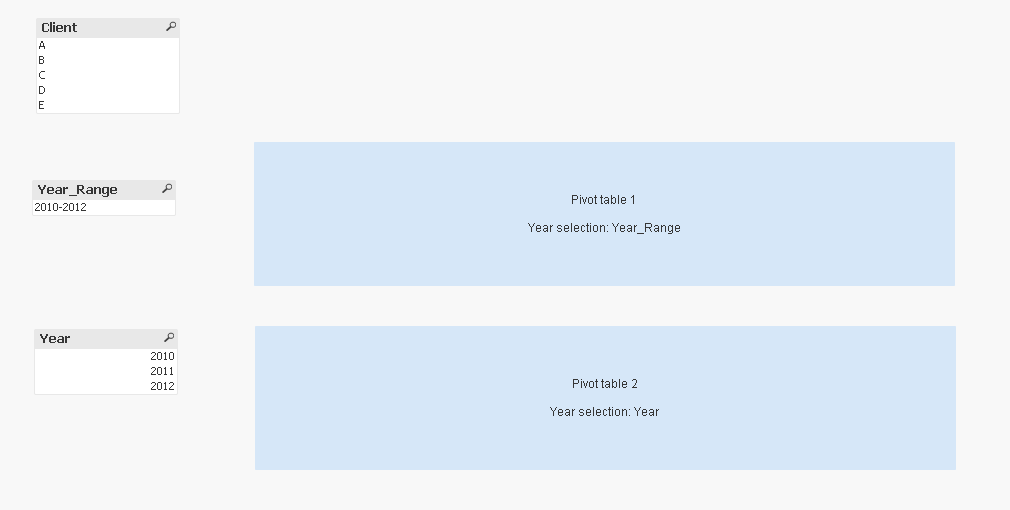
- Mark as New
- Bookmark
- Subscribe
- Mute
- Subscribe to RSS Feed
- Permalink
- Report Inappropriate Content
hi CS,
Could you please give more detail about what you need?
Regards,
- Mark as New
- Bookmark
- Subscribe
- Mute
- Subscribe to RSS Feed
- Permalink
- Report Inappropriate Content
Do You want to show a button on selection of some field and hide it when its unselected.
If yes , then on layout tab of button , in conditional show write,
if(getselectedcount(field name)>0,1,0)
Regards
Nitin
- Mark as New
- Bookmark
- Subscribe
- Mute
- Subscribe to RSS Feed
- Permalink
- Report Inappropriate Content
Hi C.S,
Use Trigger in Button :
1) In Button -> Properties - >General - > Text -> =if(vShow=1,'Hide Reports' ,'Show Reports ')[This msg you can customize it]
2) In Button - > Properties - > Action - > Set Variable
- Eg - Variable - vShow (This Variable you have to create in Setting -> Variable Overview)
Value - =if(vShow=0,1,0)
3) In Chart -> Properties - > Layout -> Show - > Condition -> vShow = 1
With this Setting you can Hide and show your chart.
Hope this will help you.
For any other detail, you can raise your question here
Regards
Suresh Rawat
- Mark as New
- Bookmark
- Subscribe
- Mute
- Subscribe to RSS Feed
- Permalink
- Report Inappropriate Content
Hi Hi,
Thanks for the reply. Actually what I want to achieve is..
Refer to image below, Year Selection and Pivot Table 2 are with alternate state : State1.
When user click on Client A, both pivot table will result for Client A. When user choose Year = '2011', pivot table 1 will still remain the same but only pivot table 2 reflect the result.
Previously I coded the expression in pivot table 2
sum({State1}Amount)
When I choose another client, but only Pivot table 1 result as another client but not pivot table 2.
Why I want to trigger button is because when I select Client A, a button can trigger automatically and copy the state result to State1.
Anyway, I managed to solve it by using the below code,
sum({State1<Client=$::Client>}Amount)
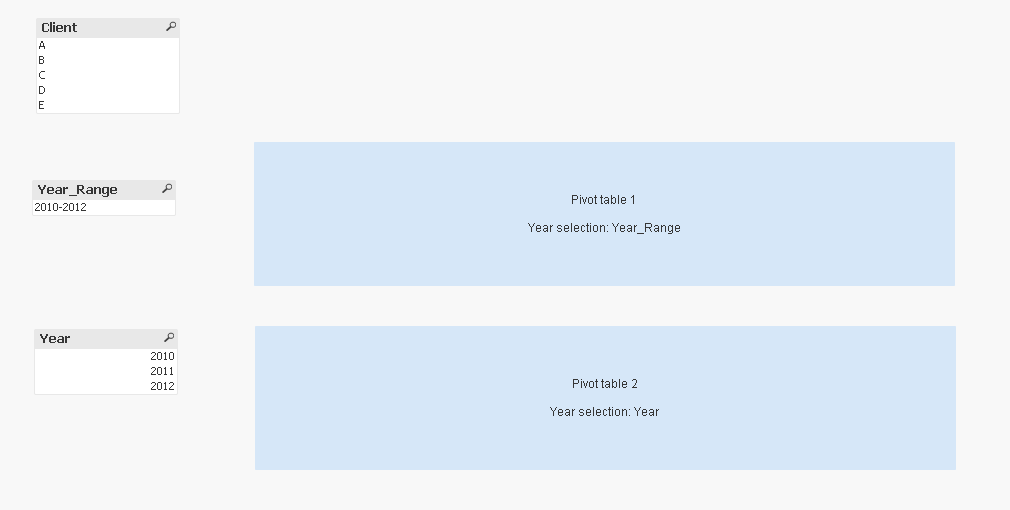
- Mark as New
- Bookmark
- Subscribe
- Mute
- Subscribe to RSS Feed
- Permalink
- Report Inappropriate Content
Hi CS,
here i attach the example hope it can answer what you need
Regards,
- Mark as New
- Bookmark
- Subscribe
- Mute
- Subscribe to RSS Feed
- Permalink
- Report Inappropriate Content
Yes, actually I already solved the issue. Thanks!