Unlock a world of possibilities! Login now and discover the exclusive benefits awaiting you.
- Qlik Community
- :
- All Forums
- :
- QlikView App Dev
- :
- Re: Triggers for Master calendar
- Subscribe to RSS Feed
- Mark Topic as New
- Mark Topic as Read
- Float this Topic for Current User
- Bookmark
- Subscribe
- Mute
- Printer Friendly Page
- Mark as New
- Bookmark
- Subscribe
- Mute
- Subscribe to RSS Feed
- Permalink
- Report Inappropriate Content
Triggers for Master calendar
Hi,
I have two calendar with 6 fields in my script.
with two master calendars in two different sheets.
Steps I have done:
In sheet properties I have set if CDay is selected in Main sheet if I go to sheet 1 it must affect only Day field in sheet 1.
But for me it is affecting the Month and Year also like selected not showing as associated.
Requirement:
If I select CDay or CMonth or Cyear in Main sheet, I move to sheet 1 if CDay selected means Day field must be selected like wise month and year only it must be reflected.
and the vice versa if I select sheet 1 and move to Main sheet it must be reflected.
I have attached sample data and sample qvw file.
Can any one help me!!!
Accepted Solutions
- Mark as New
- Bookmark
- Subscribe
- Mute
- Subscribe to RSS Feed
- Permalink
- Report Inappropriate Content
See attachment
- Mark as New
- Bookmark
- Subscribe
- Mute
- Subscribe to RSS Feed
- Permalink
- Report Inappropriate Content
Change all your triggers.
Example:
Action: Select in Field
Field: Day
Search String: =if(GetSelectedCount(CDay)>0,'('&Concat(Distinct CDay,'|')&')')
FYI - You don't need a formula in your field name. But you do need an IF statement in your search string.
Modify for each field.
- Mark as New
- Bookmark
- Subscribe
- Mute
- Subscribe to RSS Feed
- Permalink
- Report Inappropriate Content
Hi wallo,
If i select only CDay in Main sheet, CMonth and Cyear associates with this showing but in Sheet 1
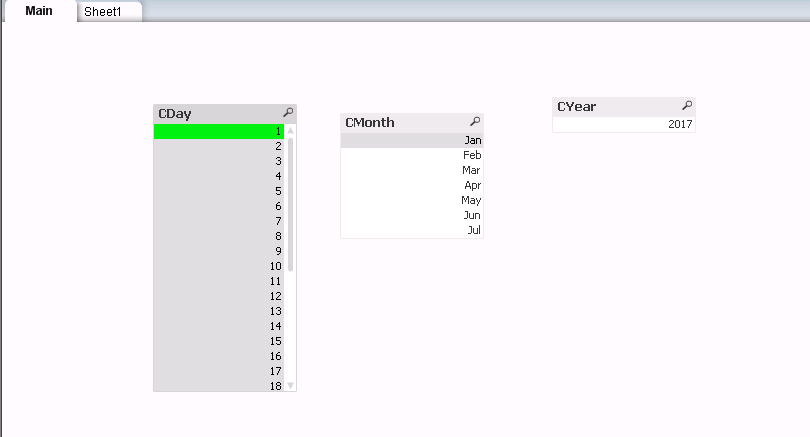
It is displaying as the month and year also been selected
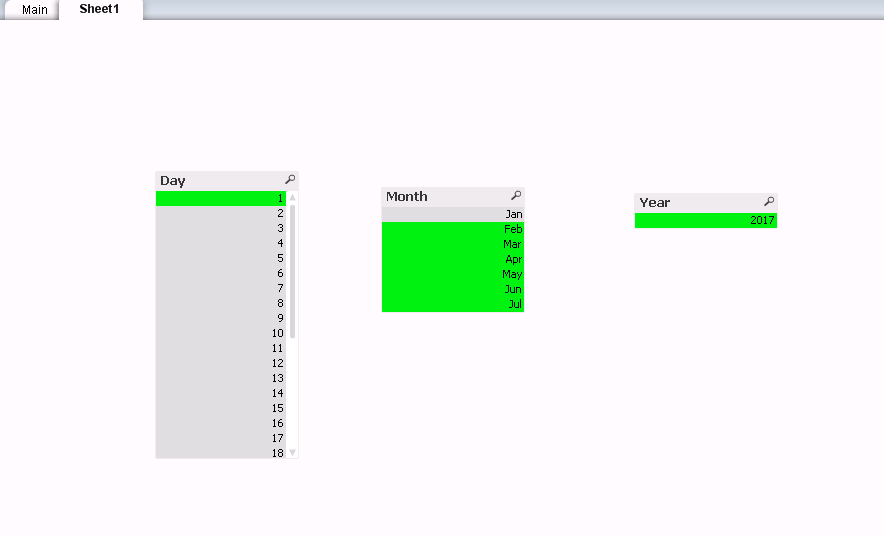
but I need the output in the sheet 1 as shown below:
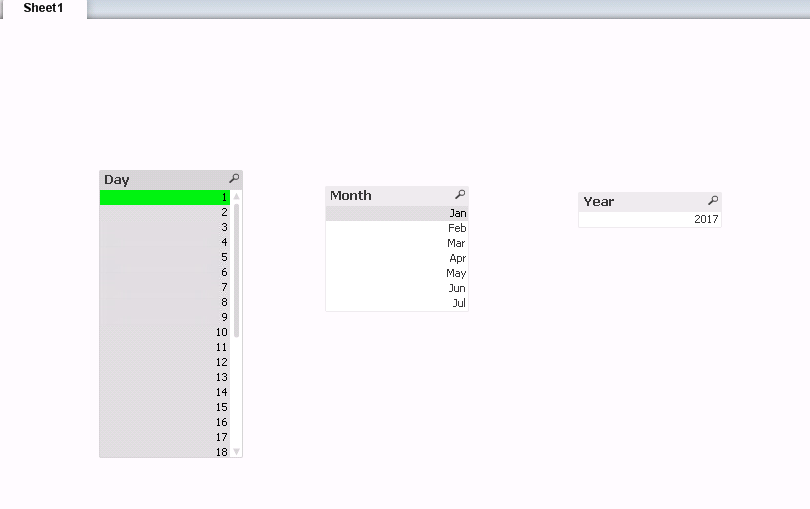
- Mark as New
- Bookmark
- Subscribe
- Mute
- Subscribe to RSS Feed
- Permalink
- Report Inappropriate Content
See attachment