Unlock a world of possibilities! Login now and discover the exclusive benefits awaiting you.
- Qlik Community
- :
- All Forums
- :
- QlikView App Dev
- :
- Re: Trying to Export to Excel but Minutes are conv...
- Subscribe to RSS Feed
- Mark Topic as New
- Mark Topic as Read
- Float this Topic for Current User
- Bookmark
- Subscribe
- Mute
- Printer Friendly Page
- Mark as New
- Bookmark
- Subscribe
- Mute
- Subscribe to RSS Feed
- Permalink
- Report Inappropriate Content
Trying to Export to Excel but Minutes are converting to hh:mm:ss
Hello Everyone,
Trying to Export below Number of minutes Filed from straight table to Spread Sheet but this converts into hh:mm:ss as shown below:
Before :
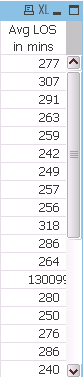
After:
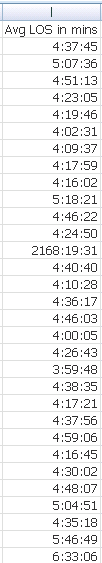
How can I avoid this and output result should be in mins.
Thanks in advance.
Naresh
- Tags:
- qlik sensce
- qlikview
- Mark as New
- Bookmark
- Subscribe
- Mute
- Subscribe to RSS Feed
- Permalink
- Report Inappropriate Content
I never come this type of issue while exporting? Can you show image exactly how Straight table looks like? Have you applied any Format condition to achieve in minutes?
- Mark as New
- Bookmark
- Subscribe
- Mute
- Subscribe to RSS Feed
- Permalink
- Report Inappropriate Content
Hi Anil,
This is expression for "Avg LOS in mins"
=Interval(Avg(Date(LeftDeptDateTime, 'DD/MM/YYYY hh:mm:ss') - Date(ArrDateTime,'DD/MM/YYYY hh:mm:ss')), 'm')
Below is the Straight Table:
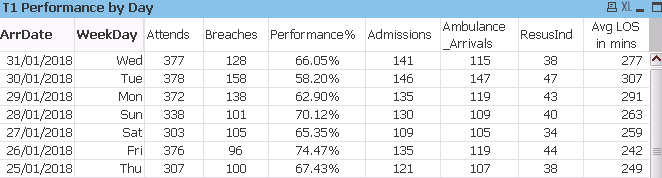
Thanks,
Naresh
- Mark as New
- Bookmark
- Subscribe
- Mute
- Subscribe to RSS Feed
- Permalink
- Report Inappropriate Content
I'd try your expression inside num, like:
num(
Interval(Avg(Date(LeftDeptDateTime, 'DD/MM/YYYY hh:mm:ss') - Date(ArrDateTime,'DD/MM/YYYY hh:mm:ss')), 'm')
,'#.##0')
- Mark as New
- Bookmark
- Subscribe
- Mute
- Subscribe to RSS Feed
- Permalink
- Report Inappropriate Content
Hi,
I have already tried this. No Luck ![]()
- Mark as New
- Bookmark
- Subscribe
- Mute
- Subscribe to RSS Feed
- Permalink
- Report Inappropriate Content
When we export the data in excel then same problem is coming.it's bug.
Kindly Export the data in csv file.