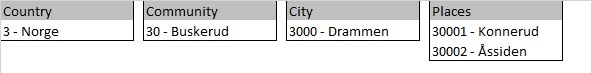Unlock a world of possibilities! Login now and discover the exclusive benefits awaiting you.
- Qlik Community
- :
- All Forums
- :
- QlikView App Dev
- :
- Re: Two columns, split it in to some kind of hiera...
- Subscribe to RSS Feed
- Mark Topic as New
- Mark Topic as Read
- Float this Topic for Current User
- Bookmark
- Subscribe
- Mute
- Printer Friendly Page
- Mark as New
- Bookmark
- Subscribe
- Mute
- Subscribe to RSS Feed
- Permalink
- Report Inappropriate Content
Two columns, split it in to some kind of hierarky? A small puzzle, please help? :-)
Hi
I have been trying for a while to make something cool, and I am about to loose mye mind 😉
This is my simplified dataload, my acctual data contains MUCH more data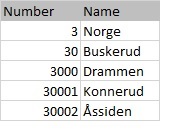
How can I make my data in my load to connect and like this:
When I press on Drammen, my two only valid options will be Konnerud & Åssiden
I can make connections/mapping/renaming in my load, but I dont know how to, can anyone help me?
So to sum it up:
1 digit is always Country
2 digits is always Community, shall be connectet to all Countries that starts with same first number
4 digits is always City, shall be connectet to all Communities starts with the same two number
5 digits is always Places, shall be connectet to all Cities that starts with the same four number
Its hard to explain, but please ask if you need a better explanation 🙂
- « Previous Replies
-
- 1
- 2
- Next Replies »
Accepted Solutions
- Mark as New
- Bookmark
- Subscribe
- Mute
- Subscribe to RSS Feed
- Permalink
- Report Inappropriate Content
- Mark as New
- Bookmark
- Subscribe
- Mute
- Subscribe to RSS Feed
- Permalink
- Report Inappropriate Content
Hi Anitha ,
Can you be more Specific so that we might play
- Mark as New
- Bookmark
- Subscribe
- Mute
- Subscribe to RSS Feed
- Permalink
- Report Inappropriate Content
See thjis examples:
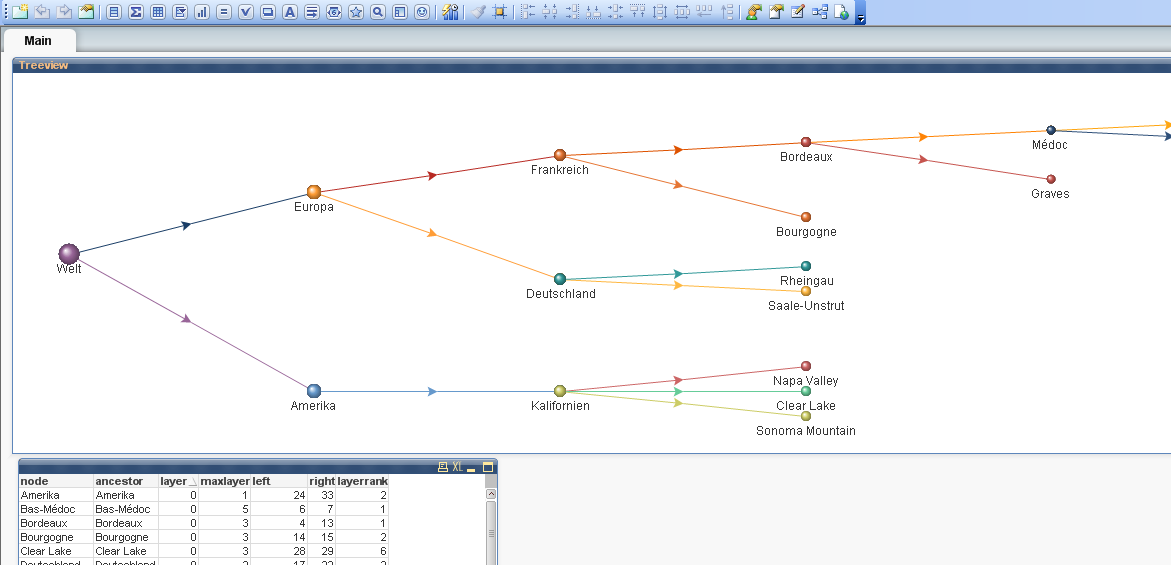
- Mark as New
- Bookmark
- Subscribe
- Mute
- Subscribe to RSS Feed
- Permalink
- Report Inappropriate Content
Hi Anita,
You can create a custom fields like this:
LOAD * INLINE [
Number, Name
3, Norge
30, Buskerud
3000, Drammen
30001, Konnerud
30002, Assiden
];
Tab2:
load
if(Len(Number)=1,Number&'-'&Name) as Country,
if(Len(Number)=2,Number&'-'&Name) as Community,
if(Len(Number)=4,Number&'-'&Name) as City,
if(Len(Number)=5,Number&'-'&Name) as Place
resident Tab1;
still working on connectivity part.
Regards
KC
KC
- Mark as New
- Bookmark
- Subscribe
- Mute
- Subscribe to RSS Feed
- Permalink
- Report Inappropriate Content
One possible solution to what you want to incorporate into the load level (= number of digits) and then use it as a discriminator column in which you must put each data.
In addition, you must create the "father" of whom depend each record. So 3000 - Drammen, his "father" is 30
- Mark as New
- Bookmark
- Subscribe
- Mute
- Subscribe to RSS Feed
- Permalink
- Report Inappropriate Content
Anita,
Hope I understood your requirement the way you want and hope the below code will work for you..
Source_Load:
LOAD * INLINE [
Number, Name
3, Norge
30, Buskerud
3000,Drammen
30001, Konnerud
30002, Assiden
4, Norge1
40, Buskerud1
4000,Drammen1
40001, Konnerud1
40002, Assiden1
];
Tbl_Country:
LOAD
Number as Country_Key,
Number&'-'&Name as Country
Resident Source_Load
where Len(Number)=1;
Tbl_Community:
NoConcatenate
LOAD
Left(Number,1) as Country_Key,
Number as Community_Key,
Number&'-'&Name as Community
Resident Source_Load
where Len(Number)=2;
Tbl_City:
NoConcatenate
LOAD
Left(Number,2) as Community_Key,
Number as City_Key,
Number&'-'&Name as City
Resident Source_Load
where Len(Number)=4;
Tbl_Places:
NoConcatenate
LOAD
Left(Number,4) as City_Key,
Number as Places_Key,
Number&'-'&Name as Places
Resident Source_Load
where Len(Number)=5;
Drop Table Source_Load;
- Mark as New
- Bookmark
- Subscribe
- Mute
- Subscribe to RSS Feed
- Permalink
- Report Inappropriate Content
I have also attaced the example QlikView App as a QVW:
- Mark as New
- Bookmark
- Subscribe
- Mute
- Subscribe to RSS Feed
- Permalink
- Report Inappropriate Content
Futhermore this document is very helpful:
and perhaps even this blog-post:
Unbalanced, n-level hierarchies
Good luck
- Mark as New
- Bookmark
- Subscribe
- Mute
- Subscribe to RSS Feed
- Permalink
- Report Inappropriate Content
very nice
regards
Marco
- Mark as New
- Bookmark
- Subscribe
- Mute
- Subscribe to RSS Feed
- Permalink
- Report Inappropriate Content
your welcome
- « Previous Replies
-
- 1
- 2
- Next Replies »