Unlock a world of possibilities! Login now and discover the exclusive benefits awaiting you.
- Qlik Community
- :
- All Forums
- :
- QlikView App Dev
- :
- Re: Ui challenge?
- Subscribe to RSS Feed
- Mark Topic as New
- Mark Topic as Read
- Float this Topic for Current User
- Bookmark
- Subscribe
- Mute
- Printer Friendly Page
- Mark as New
- Bookmark
- Subscribe
- Mute
- Subscribe to RSS Feed
- Permalink
- Report Inappropriate Content
Ui challenge?
Hi Folks,
i have one requirement that should be done in UI only
should not go for hierarchy load and hiding/un hiding text objects ...
Req is
i have data like this
load * inline [
product,description
apple,"apple is the firstone"
banana,"banana is in second pos"
orange,"orange is third"
mango,"mango is the final one"
];
here my requirment is
i need to show data like this
apple
banana
orange
mango
when i click on apple there should be some space should open and should show the description of apple and remaining banana,orange and mango should move down
vice versa,
if i click on banana ,banana desc should be populated and other 2 producuts should move down and apple will be on top
like this it should work for all
i have been used hierarchy load and acheieved but they are not happy with that and not allowing us to use hidden text objects ...
pls have a look on sample output
- « Previous Replies
-
- 1
- 2
- Next Replies »
Accepted Solutions
- Mark as New
- Bookmark
- Subscribe
- Mute
- Subscribe to RSS Feed
- Permalink
- Report Inappropriate Content
Not possible this in qv
- Mark as New
- Bookmark
- Subscribe
- Mute
- Subscribe to RSS Feed
- Permalink
- Report Inappropriate Content
I do not know if i understood it correctly but you can use Pivot Table to show that and in sorting, check Load Order as 'Original'
But you have to use an expression in Pivot or Straight Table. Without that dimensions won't work.
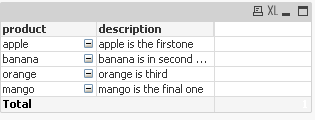

Can you also explain what do you mean by hidden text objects? What kind of chart they need?
- Mark as New
- Bookmark
- Subscribe
- Mute
- Subscribe to RSS Feed
- Permalink
- Report Inappropriate Content
somewhat like this -
- Mark as New
- Bookmark
- Subscribe
- Mute
- Subscribe to RSS Feed
- Permalink
- Report Inappropriate Content
Hi Arvindu,
i agree with u ,but my req to show the data in sequence order ,not side by side
pls find attached sample output image in original thread
- Mark as New
- Bookmark
- Subscribe
- Mute
- Subscribe to RSS Feed
- Permalink
- Report Inappropriate Content
Hi Digvijay,
i got same idea also, it looks good ,but am looking for more ui part
- Mark as New
- Bookmark
- Subscribe
- Mute
- Subscribe to RSS Feed
- Permalink
- Report Inappropriate Content
i mean to say more visually looks good
- Mark as New
- Bookmark
- Subscribe
- Mute
- Subscribe to RSS Feed
- Permalink
- Report Inappropriate Content
Check this out ![]()
- Mark as New
- Bookmark
- Subscribe
- Mute
- Subscribe to RSS Feed
- Permalink
- Report Inappropriate Content
Not sure why attachment didn't appear, trying again.
- Mark as New
- Bookmark
- Subscribe
- Mute
- Subscribe to RSS Feed
- Permalink
- Report Inappropriate Content
- Mark as New
- Bookmark
- Subscribe
- Mute
- Subscribe to RSS Feed
- Permalink
- Report Inappropriate Content
like this if i select banana ,some space should open to show the description.
ex:
abhibus.com ticket booking site...
if we select bus and and click on show lay out it wil show the layout of seating and all other bus information will move down like that...
pls have a look on below images
it should come like this select sheets
- « Previous Replies
-
- 1
- 2
- Next Replies »