Unlock a world of possibilities! Login now and discover the exclusive benefits awaiting you.
- Qlik Community
- :
- All Forums
- :
- QlikView App Dev
- :
- Re: Using Section Access With a single Excel Sheet...
- Subscribe to RSS Feed
- Mark Topic as New
- Mark Topic as Read
- Float this Topic for Current User
- Bookmark
- Subscribe
- Mute
- Printer Friendly Page
- Mark as New
- Bookmark
- Subscribe
- Mute
- Subscribe to RSS Feed
- Permalink
- Report Inappropriate Content
Using Section Access With a single Excel Sheet in Qlikview QVD
Hi guys,
I'm a beginner Qlikview Developer and I'm struggling with a problem. I've seen lots of people using INLINE Tables when using Section Access and I understand how that works, but I need to implement a similar using a Excel Sheet. My Excel Sheet looks like this:
| ACCESS | USERID | PASSWORD | UNIDADE_DE_NEGOCIO | CONSULTORIO | TRADUCAO | ||
| ADMIN | Administrador | Admin | * | * | Administrador | ||
| USER | Producao | qlik | * | * | Produção | ||
| USER | Consultorio_G | qlik | * | * | Consultório Geral | ||
| USER | Consultorio_G_Ana_ | qlik | Análises | * | Consultório de Análises | ||
| USER | Consultorio_G_Car_ | qlik | Cardiologia | * | Consultório de Cardiologia | ||
| USER | Consultorio_Car_1 | qlik | Cardiologia | Cons.Cardiol. 1 | Consultório de Cardiologia 1 | ||
I've loaded this as:
SECTION ACCESS;
LOAD
UPPER(ACCESS) AS ACCESS,
UPPER(USERID) AS USERID,
UPPER(PASSWORD) AS PASSWORD,
UPPER(UNIDADE_DE_NEGOCIO) AS UNIDADE_DE_NEGOCIO,
UPPER(CONSULTORIO) AS CONSULTORIO
FROM
[..\Dados\dbs\Section Access.xls]
(biff, embedded labels, table is Folha5$);
SECTION APPLICATION;
I have this two fields in the QVD:
- Unidade_Negocio
- Consultorio
What I really need is when I enter with one user that user sees what is defined in the Excel Sheet. What I'm doing wrong? What I need to change to get the results I need?
Many Thanks
Miguel Braga
Accepted Solutions
- Mark as New
- Bookmark
- Subscribe
- Mute
- Subscribe to RSS Feed
- Permalink
- Report Inappropriate Content
Please See attached.
this will give you some idea on using Section Access.
Admin can see all the fields and all the data
User1 can only see ANALISES, and CONS.CARDIOL.1 from UNIDADE_DE_NEGOCIO and CONSULTORIO
User2 can only see CARDIOLOGIA, and CONS.CARDIOL.2 from UNIDADE_DE_NEGOCIO and CONSULTORIO
User3 can only see both ANALISES ,CARDIOLOGIA, and CONS.CARDIOL.1,CONS.CARDIOL.2 from UNIDADE_DE_NEGOCIO and CONSULTORIO
Thanks
- Mark as New
- Bookmark
- Subscribe
- Mute
- Subscribe to RSS Feed
- Permalink
- Report Inappropriate Content
I think the problem isn't excel or inline table as you can read the section access from excel, inline, a database, etc...
First use uppercase for section access field values
Second, you have 2 fields (or 3?) in section access, read here for an example
- Mark as New
- Bookmark
- Subscribe
- Mute
- Subscribe to RSS Feed
- Permalink
- Report Inappropriate Content
There is no problem in loading the table from excel, I do it all the time. Please check the following
1:
- Unidade_Negocio
- Consultorio
These fields in the section application should also be in capitals, contents of these fields as well
2: In the Settings\document properties\Opening tab is the initial data reduction based on section access checked?
- Mark as New
- Bookmark
- Subscribe
- Mute
- Subscribe to RSS Feed
- Permalink
- Report Inappropriate Content
This is what I entend to do:
- The user with the ID: Administrador sees available all possible values in the field Unidade_Negocio and all possible values in the field Consultorio.
- The user with the ID: Producao sees available all possible values in the field Unidade_Negocio and all possible values in the field Consultorio.
- The user with the ID: Consultorio_G sees available all possible values in the field Unidade_Negocio and all possible values in the field Consultorio.
- The user with the ID: Consultorio_G_Ana_ should only sees available Análises in the field Unidade_Negocio and all possible values in the field Consultorio.
- The user with the ID: Consultorio_G_Car_ should only sees available Cardiologia in the field Unidade_Negocio and all possible values in the field Consultorio.
- The user with the ID: Consultorio_Car_1 should only sees available Cardiologia in the field Unidade_Negocio and Cons.Cardiol. 1 in the field Consultorio.
I've modified the Unidade_Negocio fields like this:
- UPPER(Consultorio) AS CONSULTORIO,
and modified the field Consultorio to this:
- UPPER(Unidade_Negocio) AS UNIDADE_NEGOCIO,
in my two tabs with two separate loads from two diferent (.qvd).
The only three possible values of Unidade_Negocio is
- Análises
- Cardiologia
- Imagiologia
And one of the possible values of Consultorio is:
- Cons.Cardiol. 1
I've also checked in the document as you sugested like this
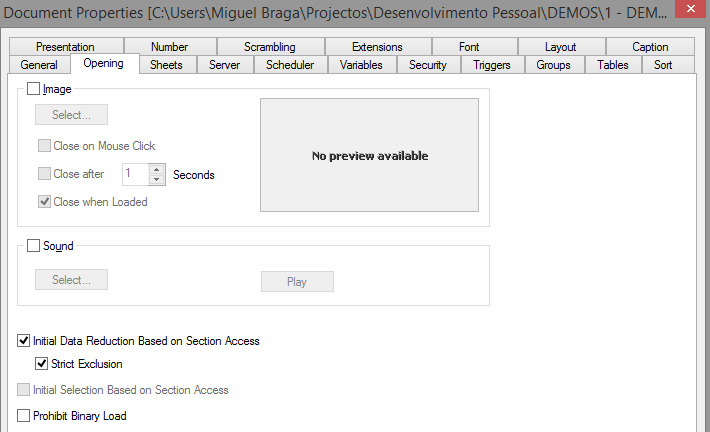
And after reload the project with the user with the ID: Consultorio_G_Ana_, it appears I have access denied. What I'm doing wrong, what I need to change more to get the expected results?
Thanks for the reply,
Miguel
- Mark as New
- Bookmark
- Subscribe
- Mute
- Subscribe to RSS Feed
- Permalink
- Report Inappropriate Content
Please See attached.
this will give you some idea on using Section Access.
Admin can see all the fields and all the data
User1 can only see ANALISES, and CONS.CARDIOL.1 from UNIDADE_DE_NEGOCIO and CONSULTORIO
User2 can only see CARDIOLOGIA, and CONS.CARDIOL.2 from UNIDADE_DE_NEGOCIO and CONSULTORIO
User3 can only see both ANALISES ,CARDIOLOGIA, and CONS.CARDIOL.1,CONS.CARDIOL.2 from UNIDADE_DE_NEGOCIO and CONSULTORIO
Thanks
- Mark as New
- Bookmark
- Subscribe
- Mute
- Subscribe to RSS Feed
- Permalink
- Report Inappropriate Content
When I tried replicating your problem I had a problem with the space in "Cons.Cardiol. 1", maybe you have a problem with that as well? Anyway I have attached a working example from your data (passwords as well), see attached
- Mark as New
- Bookmark
- Subscribe
- Mute
- Subscribe to RSS Feed
- Permalink
- Report Inappropriate Content
Your answer helped me a lot. I've used the table bellow to correctly make my Section Access Table:
| ACCESS | USERID | PASSWORD | UNIDADE_DE_NEGOCIO | CONSULTORIO |
| ADMIN | Administrador | Admin | Análises | Cons.Análises 1 |
| ADMIN | Administrador | Admin | Análises | Cons.Análises 2 |
| ADMIN | Administrador | Admin | Imagiologia | Cons.Imagiol. 1 |
| ADMIN | Administrador | Admin | Imagiologia | Cons.Imagiol. 2 |
| ADMIN | Administrador | Admin | Cardiologia | Cons.Cardiol. 1 |
| ADMIN | Administrador | Admin | Cardiologia | Cons.Cardiol. 2 |
| USER | Consultorio_G | qlik | Análises | Cons.Análises 1 |
| USER | Consultorio_G | qlik | Análises | Cons.Análises 2 |
| USER | Consultorio_G | qlik | Imagiologia | Cons.Imagiol. 1 |
| USER | Consultorio_G | qlik | Imagiologia | Cons.Imagiol. 2 |
| USER | Consultorio_G | qlik | Cardiologia | Cons.Cardiol. 1 |
| USER | Consultorio_G | qlik | Cardiologia | Cons.Cardiol. 2 |
| USER | Consultorio_G_Ana_ | qlik | Análises | Cons.Análises 1 |
| USER | Consultorio_G_Ana_ | qlik | Análises | Cons.Análises 2 |
| USER | Consultorio_G_Car_ | qlik | Cardiologia | Cons.Cardiol. 1 |
| USER | Consultorio_G_Car_ | qlik | Cardiologia | Cons.Cardiol. 2 |
| USER | Consultorio_Car_1 | qlik | Cardiologia | Cons.Cardiol. 1 |
- Mark as New
- Bookmark
- Subscribe
- Mute
- Subscribe to RSS Feed
- Permalink
- Report Inappropriate Content
Awesome. Happy Qliking.