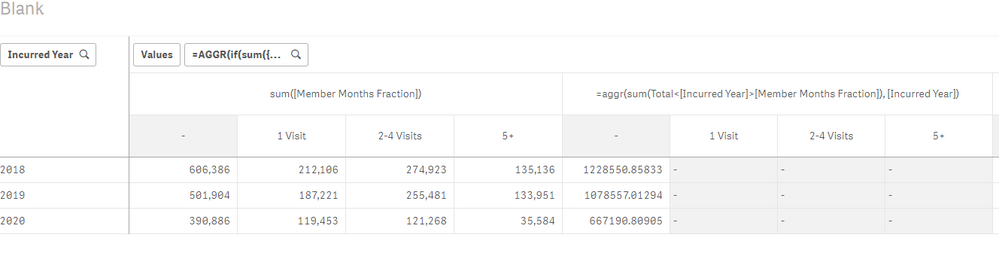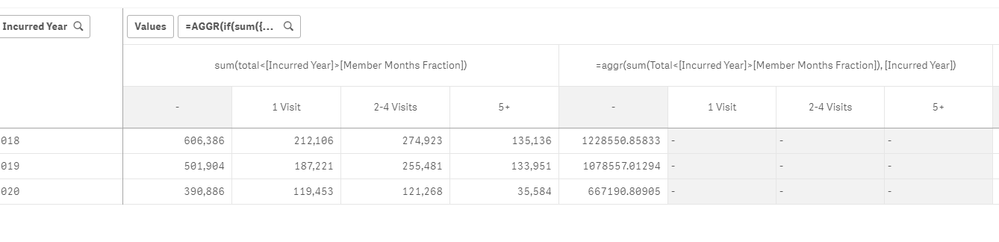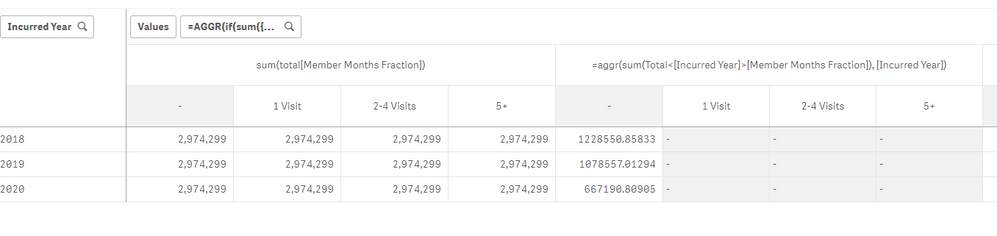Unlock a world of possibilities! Login now and discover the exclusive benefits awaiting you.
- Qlik Community
- :
- All Forums
- :
- QlikView App Dev
- :
- Re: Using Total Sum with a calculated dimension Ql...
- Subscribe to RSS Feed
- Mark Topic as New
- Mark Topic as Read
- Float this Topic for Current User
- Bookmark
- Subscribe
- Mute
- Printer Friendly Page
- Mark as New
- Bookmark
- Subscribe
- Mute
- Subscribe to RSS Feed
- Permalink
- Report Inappropriate Content
Using Total Sum with a calculated dimension Qlik Sense
Good Afternoon! I really enjoy having this forum and looking through all of the questions throughout time.
In the picture, I am trying to use Member Months Fraction in a calculation at the Total level in each of the buckets. The table on the left has Member Months Fraction in each of the cells. I want that number to be 667,190 in every cell. When I use Total like on the table on the right, all of the member months fall into the Null() number of visits.
How do I use that 667k total across all cells?
The dimension that I am using takes a field called visits and counts up the number of visits someone has and buckets them into the ranges. I am using set analysis in that measure because I want specific types of visits.
I do not have access to the data model and only have access to the front end.
I appreciate anyone's thoughts!
Accepted Solutions
- Mark as New
- Bookmark
- Subscribe
- Mute
- Subscribe to RSS Feed
- Permalink
- Report Inappropriate Content
Anil,
Thank you so much for your help. I have found a solution based on an old old thread. It is not elegant but it works.
rangesum(first(sum(total<[Incurred Year]>[Member Months Fraction]),1,NoOfColumns()))
- Mark as New
- Bookmark
- Subscribe
- Mute
- Subscribe to RSS Feed
- Permalink
- Report Inappropriate Content
First thing you remove Aggr() and then you should use
Sum(TOTAL <FieldName> Measure)
If you use Sum(TOTAL {<FieldName>} Measure) It always ignores the field since identifier by analysis
- Mark as New
- Bookmark
- Subscribe
- Mute
- Subscribe to RSS Feed
- Permalink
- Report Inappropriate Content
I gave it a shot and it doesn't seem to respect the Total function. I got the same results as before. I wonder if the calculated dimension is messing with the total somehow.
To say it in words, I want all of the member months associated with the year to be in every visit cohort. My goal is to calculated a visits per 1,000 which is the number of visits/total member months*12000
- Mark as New
- Bookmark
- Subscribe
- Mute
- Subscribe to RSS Feed
- Permalink
- Report Inappropriate Content
Is there a way that you can attach, I think since you are using you must use Below() to achieve but If you can share sample application may be I can quick check?
- Mark as New
- Bookmark
- Subscribe
- Mute
- Subscribe to RSS Feed
- Permalink
- Report Inappropriate Content
Here is the same table and just using Sum(Total Member Months). It places all 3 years of member months in each cell. If I change the expression to Sum(Total <Incurred Year> Member Months) it puts all of the numbers just like in the original image where they are the fraction of the 670k.
- Mark as New
- Bookmark
- Subscribe
- Mute
- Subscribe to RSS Feed
- Permalink
- Report Inappropriate Content
I meant to do workshop in your application not the same image ..
- Mark as New
- Bookmark
- Subscribe
- Mute
- Subscribe to RSS Feed
- Permalink
- Report Inappropriate Content
sorry, I cannot post the application. We are in a hosted and restricted environment which is often why I find myself in these predicaments.
Here is the Calculated dimension(maybe that will help):
=AGGR(if(sum({$<[Service Category Code]={PR}
, [Place of Service]={'11 Office','22 Outpatient Hospital - On Campus'}
, [Plan Service Provider Specialty Code]-={'01', '08', '11', '16', '23', '37', '96', 'AN', 'D8', 'NP'}
, [Procedure Code (CPT/HCPCS)]={'99201', '99202', '99203', '99204', '99205', '99211', '99212', '99213', '99214', '99215', '99381', '99382', '99383', '99384', '99385', '99386', '99387', '99391', '99392', '99393', '99394', '99395', '99396', '99397', '99401', '99402', '99406', '99407', '99408', 'S0610', 'S0612', 'S0613', '99241', '99242', '99243','99244','99245'}
>}Visits)>4,'5+',if(sum({$<[Service Category Code]={PR}
, [Place of Service]={'11 Office','22 Outpatient Hospital - On Campus'}
, [Plan Service Provider Specialty Code]-={'01', '08', '11', '16', '23', '37', '96', 'AN', 'D8', 'NP'}
, [Procedure Code (CPT/HCPCS)]={'99201', '99202', '99203', '99204', '99205', '99211', '99212', '99213', '99214', '99215', '99381', '99382', '99383', '99384', '99385', '99386', '99387', '99391', '99392', '99393', '99394', '99395', '99396', '99397', '99401', '99402', '99406', '99407', '99408', 'S0610', 'S0612', 'S0613', '99241', '99242', '99243','99244','99245'}
>}Visits)=1,'1 Visit','2-4 Visits') ), [Incurred Year],[Member ID])
- Mark as New
- Bookmark
- Subscribe
- Mute
- Subscribe to RSS Feed
- Permalink
- Report Inappropriate Content
Anil,
Thank you so much for your help. I have found a solution based on an old old thread. It is not elegant but it works.
rangesum(first(sum(total<[Incurred Year]>[Member Months Fraction]),1,NoOfColumns()))