Unlock a world of possibilities! Login now and discover the exclusive benefits awaiting you.
- Qlik Community
- :
- All Forums
- :
- QlikView App Dev
- :
- Re: Using a condition to filter duplicate lines fr...
- Subscribe to RSS Feed
- Mark Topic as New
- Mark Topic as Read
- Float this Topic for Current User
- Bookmark
- Subscribe
- Mute
- Printer Friendly Page
- Mark as New
- Bookmark
- Subscribe
- Mute
- Subscribe to RSS Feed
- Permalink
- Report Inappropriate Content
Using a condition to filter duplicate lines from the dataset
Good day to everyone,
I have a data-set that contains risk data, now I want to filter the data based on the following condition:
for all duplicates of id_acc, execute the following:
- data set must is arranged (asc) on the account_number, on the same month (date), and
- on the second line, if the account_number's first 3 digits start with '999' or '333' and lastly
- customer_key on both lines are the same
Then remove both lines from the data set,
Below is the illustration of what I described above
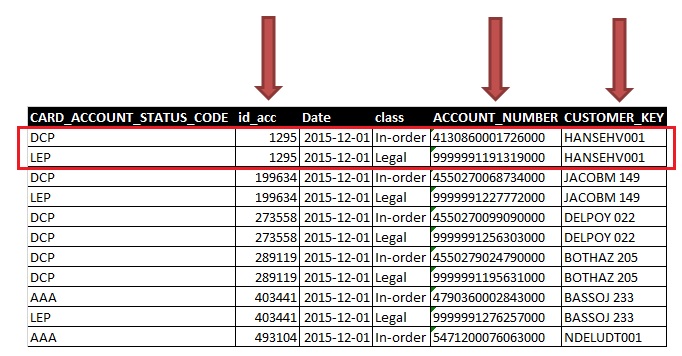
I have tried to create a flag if the above conditions are satisfied, with the following code:
if((id_acc = previous(id_acc)) and match(mid(ACCOUNT_NUMBER,1,3),'333','999') and (CUSTOMER_KEY = Previous(CUSTOMER_KEY)),1,0) as [delete_flag]
And its not working when I do the count and sum on the front end.
Please assist.
I thank you in advance
- « Previous Replies
-
- 1
- 2
- Next Replies »
Accepted Solutions
- Mark as New
- Bookmark
- Subscribe
- Mute
- Subscribe to RSS Feed
- Permalink
- Report Inappropriate Content
You cannot delete a row directly in QlikView.
The only option you have is to load the data into another table using a resident load, with NoConcatenate and a where clause to exclude the rows you wish to remove, and then drop the original table.
- Mark as New
- Bookmark
- Subscribe
- Mute
- Subscribe to RSS Feed
- Permalink
- Report Inappropriate Content
Are you getting the delete flag on the correct places after your load the data?
- Mark as New
- Bookmark
- Subscribe
- Mute
- Subscribe to RSS Feed
- Permalink
- Report Inappropriate Content
Hi Sunny,
This is the code on the script:
LOAD
Date(MakeDate(Left(info_Date,4),mid(info_Date,5,2),01), 'YYYY/MM/DD') as [Date],
if((id_acc = previous(id_acc)) and match(mid(ACCOUNT_NUMBER,1,3),'333', '999') and (CUSTOMER_KEY = Previous(CUSTOMER_KEY)),1,0) as [delete_flag]
From $(vPortfolioQVDs)\Portfolio_201512.qvd (qvd)
- Mark as New
- Bookmark
- Subscribe
- Mute
- Subscribe to RSS Feed
- Permalink
- Report Inappropriate Content
hi can you share some test data?
- Mark as New
- Bookmark
- Subscribe
- Mute
- Subscribe to RSS Feed
- Permalink
- Report Inappropriate Content
please share the sample data
-Sathish
- Mark as New
- Bookmark
- Subscribe
- Mute
- Subscribe to RSS Feed
- Permalink
- Report Inappropriate Content
I asked an Incorrect question and was corrected by Colin Below ![]()
Do you have a order by statement after this? From $(vPortfolioQVDs)\Portfolio_201512.qvd (qvd)?
- Mark as New
- Bookmark
- Subscribe
- Mute
- Subscribe to RSS Feed
- Permalink
- Report Inappropriate Content
You cannot specify a sort order on a QVD load directly.
You will need to load the QVD into a temp table first , then do a resident load from the temp table specifying the required sort order.
- Mark as New
- Bookmark
- Subscribe
- Mute
- Subscribe to RSS Feed
- Permalink
- Report Inappropriate Content
That's true ![]()
- Mark as New
- Bookmark
- Subscribe
- Mute
- Subscribe to RSS Feed
- Permalink
- Report Inappropriate Content
Try this
tmpPortfolio:
load
Date(MakeDate(Left(info_Date,4),mid(info_Date,5,2),01), 'YYYY/MM/DD') as [Date],
*
From $(vPortfolioQVDs)\Portfolio_201512.qvd (qvd)
;
Portfolio:
noconcatenate
LOAD
* ,
if((id_acc = previous(id_acc)) and match(mid(ACCOUNT_NUMBER,1,3),'333', '999') and (CUSTOMER_KEY = Previous(CUSTOMER_KEY)),1,0) as [delete_flag]
resident tmpPortfolio
order by id_acc , Date
;
drop table tmpPortfolio ;
- Mark as New
- Bookmark
- Subscribe
- Mute
- Subscribe to RSS Feed
- Permalink
- Report Inappropriate Content
issue is due to sorting of the data in Account_Number column..
Edit: Screen shot added for the explanation...
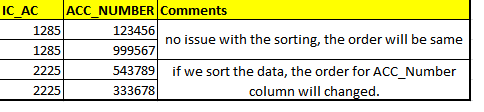
- « Previous Replies
-
- 1
- 2
- Next Replies »