Unlock a world of possibilities! Login now and discover the exclusive benefits awaiting you.
- Qlik Community
- :
- All Forums
- :
- QlikView App Dev
- :
- Using a variable in a button
- Subscribe to RSS Feed
- Mark Topic as New
- Mark Topic as Read
- Float this Topic for Current User
- Bookmark
- Subscribe
- Mute
- Printer Friendly Page
- Mark as New
- Bookmark
- Subscribe
- Mute
- Subscribe to RSS Feed
- Permalink
- Report Inappropriate Content
Using a variable in a button
I am currently using a variable to divide one field by another. I am trying to create a button that can choose if that variable is <85% or >115% using a search string. Is there anyway to make a button using only that variable?
- « Previous Replies
-
- 1
- 2
- Next Replies »
- Mark as New
- Bookmark
- Subscribe
- Mute
- Subscribe to RSS Feed
- Permalink
- Report Inappropriate Content
Its working in my sample qv document, but not in my actual one for some reason. It keeps putting the yellows along with the red selections.
- Mark as New
- Bookmark
- Subscribe
- Mute
- Subscribe to RSS Feed
- Permalink
- Report Inappropriate Content
Ah, right. For all the buttons, add another action before the select in field that clears the field first. If you already have selections, things can get weird. I didn't think about that. I'm not certain that's the problem here, but it's a problem that you'll want to fix. If we're lucky, that also fixes the bad behavior you're seeing.
- Mark as New
- Bookmark
- Subscribe
- Mute
- Subscribe to RSS Feed
- Permalink
- Report Inappropriate Content
It still is not working after putting the Clear field actions before the select in field actions. My yellow is actually being selected when the red button is selected. This is what it looks like below:
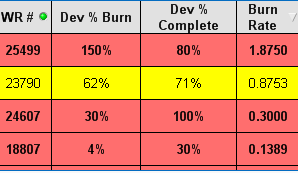
I'm not sure why it would do that with our credentials we set.
Red: ='=$(vBurnRate)<0.85 or $(vBurnRate)>1.15'
Yellow: ='=($(vBurnRate)>=.85 and $(vBurnRate)<.9) or ($(vBurnRate)>1.1 and $(vBurnRate)<=1.15)'
Green: ='=$(vBurnRate)>=0.90 and $(vBurnRate)<=1.10'
- Mark as New
- Bookmark
- Subscribe
- Mute
- Subscribe to RSS Feed
- Permalink
- Report Inappropriate Content
I'm not spotting anything wrong there. It might have something to do with how the real data model looks vs. the simplified example one, or any number of other things that might be different in the real application. It's possible to scramble and reduce the data for upload if you want to try sharing the real application. I'm not sure what else to suggest at this point.
- « Previous Replies
-
- 1
- 2
- Next Replies »