Unlock a world of possibilities! Login now and discover the exclusive benefits awaiting you.
- Qlik Community
- :
- All Forums
- :
- QlikView App Dev
- :
- Using the "MonthlyWeek" field in both tables
- Subscribe to RSS Feed
- Mark Topic as New
- Mark Topic as Read
- Float this Topic for Current User
- Bookmark
- Subscribe
- Mute
- Printer Friendly Page
- Mark as New
- Bookmark
- Subscribe
- Mute
- Subscribe to RSS Feed
- Permalink
- Report Inappropriate Content
Using the "MonthlyWeek" field in both tables
Hello!
Description:
There are 2 tables. The 2nd table contains values which are repeatable for each week (doesn't contain a "MonthlyWeek" field).
Question / Problem:
How to add the "MonthlyWeek" field to the 2nd table in a better way?! (fields from both tables will be used in one view)
- I've tried to add subfield( '1;2;3;4;5' , ';') as MonthlyWeek to the second one but I don't think that it's a good solution.
Data:
load
City,
Store,
Date,
Day, // Mon, Tue, Wed ...
Ceil(Day(Date)/7) as MonthlyWeek, // 1, 2, 3...
Value1
from 1.xlsx;
Concatenate(Data)
Data2
load
City,
Store,
Day, // Mon, Tue, Wed ...
Value2
from 2.xlsx;
With my best regards,
Evgeniy
Accepted Solutions
- Mark as New
- Bookmark
- Subscribe
- Mute
- Subscribe to RSS Feed
- Permalink
- Report Inappropriate Content
maybe this?
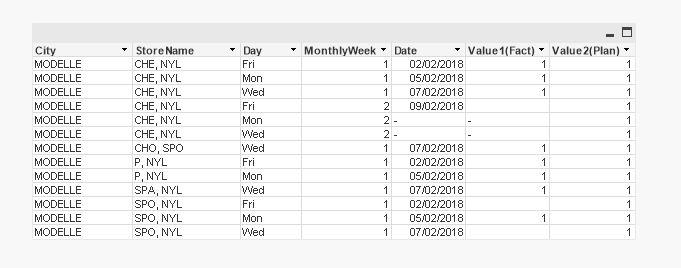
T2:
LOAD City,
StoreName,
Day,
[Value2(Plan)]
FROM
[2.xls]
(biff, embedded labels, table is Sheet1$);
join (T2)
LOAD Distinct
City,
StoreName,
//// Date,
//// Day,
MonthlyWeek
// [Value1(Fact)]
FROM
[1.xls]
(biff, embedded labels, table is Sheet1$);
T1:
LOAD City,
StoreName,
Date,
Day,
MonthlyWeek,
[Value1(Fact)]
FROM
[1.xls]
(biff, embedded labels, table is Sheet1$);
DROP Table X;
- Mark as New
- Bookmark
- Subscribe
- Mute
- Subscribe to RSS Feed
- Permalink
- Report Inappropriate Content
Do you mean you have the same Value2 for every City, Sotre, Day (and no duplicates for these 3 fields)?
Data:
load
City, Store, Date,
Day, // Mon, Tue, Wed ...
Ceil(Day(Date)/7) as MonthlyWeek, // 1, 2, 3...
Value1
from 1.xlsx;
left join (Data)
load
City, Store, Day, // Mon, Tue, Wed ...
Value2
from 2.xlsx;
- Mark as New
- Bookmark
- Subscribe
- Mute
- Subscribe to RSS Feed
- Permalink
- Report Inappropriate Content
Hi Massimo Grossi,
Not quite. The 2nd table contains the data like:
Store, Day, Value2
Store1, Mon, 0
Store1, Thu, 1
Store1, Wed, 0
... (7 weeks day)
Store2, Mon, 1
Store2, Thu, 0
Store2, Wed, 1
...(7 weeks day)
These values are the same for each number of monthly week.
Thanks for the quick response!
- Mark as New
- Bookmark
- Subscribe
- Mute
- Subscribe to RSS Feed
- Permalink
- Report Inappropriate Content
It would be better to say that:
if I use "left join" I won't see the missing (hidden) data
if I use "Concatenate" I will see the full picture but a lot of additional rows will be added
What should I do? ![]() Are there just two option in this case?
Are there just two option in this case?
With my best regards,
Evgeniy
- Mark as New
- Bookmark
- Subscribe
- Mute
- Subscribe to RSS Feed
- Permalink
- Report Inappropriate Content
Could you post your data (excel)?
- Mark as New
- Bookmark
- Subscribe
- Mute
- Subscribe to RSS Feed
- Permalink
- Report Inappropriate Content
Hi Massimo Grossi,
I've attached just sample files based on the existing data.
Hope, It will be enough to understand the idea.
Description:
Value1 = Fact flag
Value2 = Plan flag
I will compare Value1 with Value2 in one view by MonthlyWeek and Day
I think, I need to look at "concatenate" and left like this:
Data:
load
City, Store, Date,
Day,
Ceil(Day(Date)/7) as MonthlyWeek,
Value1
from 1.xlsx;
Concatenate(Data)
load
City, Store,
Day,
subfield( '1;2;3;4;5' , ';') as MonthlyWeek,
Value2
from 2.xlsx;
With my best regards,
Evgeniy
- Mark as New
- Bookmark
- Subscribe
- Mute
- Subscribe to RSS Feed
- Permalink
- Report Inappropriate Content
maybe this?
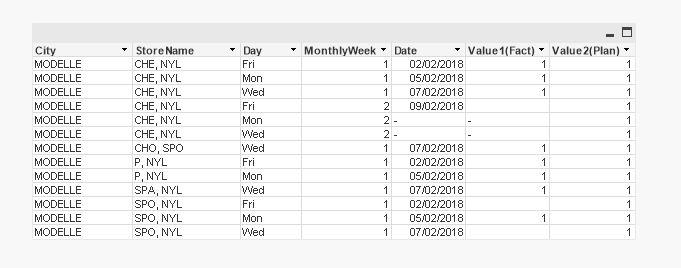
T2:
LOAD City,
StoreName,
Day,
[Value2(Plan)]
FROM
[2.xls]
(biff, embedded labels, table is Sheet1$);
join (T2)
LOAD Distinct
City,
StoreName,
//// Date,
//// Day,
MonthlyWeek
// [Value1(Fact)]
FROM
[1.xls]
(biff, embedded labels, table is Sheet1$);
T1:
LOAD City,
StoreName,
Date,
Day,
MonthlyWeek,
[Value1(Fact)]
FROM
[1.xls]
(biff, embedded labels, table is Sheet1$);
DROP Table X;
- Mark as New
- Bookmark
- Subscribe
- Mute
- Subscribe to RSS Feed
- Permalink
- Report Inappropriate Content
A very good solution! Thank you for finding the time to help me!
It works fine based on this sample data, but the real data tables are different in some fields so it has also added lots of rows ![]()
I've tried based on your suggestion:
load T1...
load T2...
Join (T2) load distinct... resident T1;
Join(T1) load * resident T2;
Drop table T2;