Unlock a world of possibilities! Login now and discover the exclusive benefits awaiting you.
- Qlik Community
- :
- All Forums
- :
- QlikView App Dev
- :
- Variables
- Subscribe to RSS Feed
- Mark Topic as New
- Mark Topic as Read
- Float this Topic for Current User
- Bookmark
- Subscribe
- Mute
- Printer Friendly Page
- Mark as New
- Bookmark
- Subscribe
- Mute
- Subscribe to RSS Feed
- Permalink
- Report Inappropriate Content
Variables
Hi,
I have written the below calculated dimension, in order to restrict the data based on the vCountry variable:
IF(MATCH(trim(LOAD_LOC_REF),(vCountry)),LOAD_LOC_REF,
IF(MATCH(trim(DISCH_LOC_REF),(vCountry)),DISCH_LOC_REF,null())
)
This works perfectly if I then enter for example USA in the input box. It would be appreciated if someone could advise the following:
1) How can I enter more than one value eg USA, CAN, BRA etc?
2) How can I select all countries? Is there a code, or should I create a bookmark?
Thanks for any help with this issue.
Regards,
Daniel
- Tags:
- new_to_qlikview
- « Previous Replies
-
- 1
- 2
- Next Replies »
- Mark as New
- Bookmark
- Subscribe
- Mute
- Subscribe to RSS Feed
- Permalink
- Report Inappropriate Content
Hi,
Create a variable like VCountry and put default value USA and take input box and type value like see snap shot.
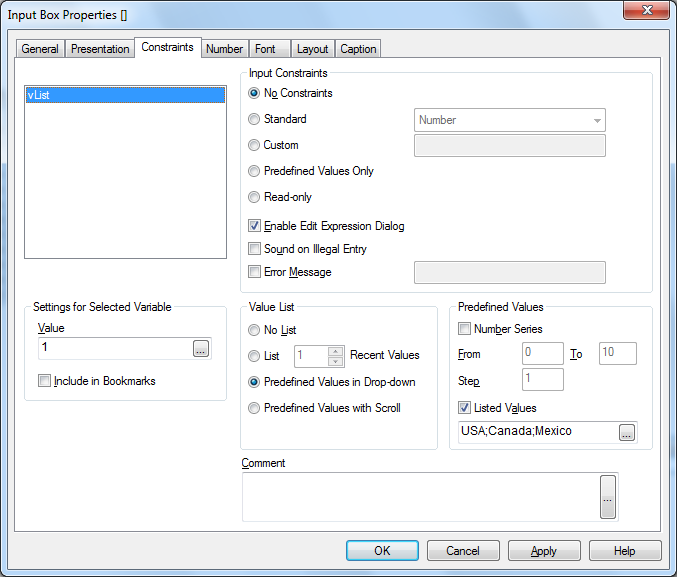
Hope this helps
Thanks & Regards
- Mark as New
- Bookmark
- Subscribe
- Mute
- Subscribe to RSS Feed
- Permalink
- Report Inappropriate Content
And for 2 better you create a Bookmark.
Hope this helps
Thanks & Regards
- Mark as New
- Bookmark
- Subscribe
- Mute
- Subscribe to RSS Feed
- Permalink
- Report Inappropriate Content
Hi Anand,
Thank you for your reply.
I am still slightly confused how I can select all countries?
Regards,
Daniel
- Mark as New
- Bookmark
- Subscribe
- Mute
- Subscribe to RSS Feed
- Permalink
- Report Inappropriate Content
I have created the bookmark (BM07). How can I enter this as a selection?
Also is there a way to rename the bookmark to say 'ALL'?
Thanks,
Daniel
- Mark as New
- Bookmark
- Subscribe
- Mute
- Subscribe to RSS Feed
- Permalink
- Report Inappropriate Content
You have to use Bookmarks for that in input box i believe not possible.
Hope this helps
Thanks & Regards
- Mark as New
- Bookmark
- Subscribe
- Mute
- Subscribe to RSS Feed
- Permalink
- Report Inappropriate Content
Hi Daniel,
For what do you need work with this variable? Can you try with reduction data? With reduction data you can enable to users to see only related information. See reference manual.
-JFlorian
- Mark as New
- Bookmark
- Subscribe
- Mute
- Subscribe to RSS Feed
- Permalink
- Report Inappropriate Content
Hi Javier,
I am trying to allow the user to make a selection where either the load or discharge country is a specific location.
The user may also wish to only select a specific company, therefore I need to be able to also select all locations.
As stated above, I have created a bookmark for this. However I am not sure how you select a bookmark in an input box.
Regards,
Daniel
- Mark as New
- Bookmark
- Subscribe
- Mute
- Subscribe to RSS Feed
- Permalink
- Report Inappropriate Content
if you can use listbox instead of an input box, then you can check out this thread:
- Mark as New
- Bookmark
- Subscribe
- Mute
- Subscribe to RSS Feed
- Permalink
- Report Inappropriate Content
Hi,
Is there no way to select all values for an input box variable?
Regards,
Daniel
- « Previous Replies
-
- 1
- 2
- Next Replies »