Unlock a world of possibilities! Login now and discover the exclusive benefits awaiting you.
- Qlik Community
- :
- All Forums
- :
- QlikView App Dev
- :
- Re: Vertical cell border in straight table
- Subscribe to RSS Feed
- Mark Topic as New
- Mark Topic as Read
- Float this Topic for Current User
- Bookmark
- Subscribe
- Mute
- Printer Friendly Page
- Mark as New
- Bookmark
- Subscribe
- Mute
- Subscribe to RSS Feed
- Permalink
- Report Inappropriate Content
Vertical cell border in straight table
Hello everyone,
Is it possible to change the vertical cell borders in a straight table ?
I already searched in the custom format cell properties and in the table properties, I only found how to change the horizontally cell borders.
I also tried to change the style of the table but it removed my color condition on the dimension header: if(vOption=1, rgb(...), rgb(...))
See the foolowing capture:
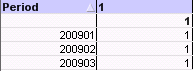
Thanks,
Quentin
- « Previous Replies
-
- 1
- 2
- Next Replies »
- Mark as New
- Bookmark
- Subscribe
- Mute
- Subscribe to RSS Feed
- Permalink
- Report Inappropriate Content
Hi Bruno,
I thought that couldn't be possible., if you want you can user the line or arrow object to place over the straight table.
- Mark as New
- Bookmark
- Subscribe
- Mute
- Subscribe to RSS Feed
- Permalink
- Report Inappropriate Content
Go to Settings
Use Preferences
Design
and select Always Show Design Menu Items
Now Right Click on any cell of Straight Table
and select Custom Format Cell
Border Before Cell - Select any border and
below color select Black.
That will solve your problem...
- Mark as New
- Bookmark
- Subscribe
- Mute
- Subscribe to RSS Feed
- Permalink
- Report Inappropriate Content
Hi guys,
Thanks for your quick answer.
Manish, I tried your solution but it still doesn't work, I can only change the horizontal color. I want to have grey borders everywhere.
Thanks,
Quentin
- Mark as New
- Bookmark
- Subscribe
- Mute
- Subscribe to RSS Feed
- Permalink
- Report Inappropriate Content
Oh.... It will work on Pivot Table... In Straight table you can change only horizontal lines...
- Mark as New
- Bookmark
- Subscribe
- Mute
- Subscribe to RSS Feed
- Permalink
- Report Inappropriate Content
It still doesn't work.
Here is what I get when I convert in a pivot table:
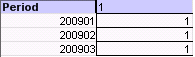
Quentin
- Mark as New
- Bookmark
- Subscribe
- Mute
- Subscribe to RSS Feed
- Permalink
- Report Inappropriate Content
You can do something like this by inserting an image...
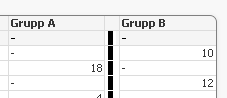
- Mark as New
- Bookmark
- Subscribe
- Mute
- Subscribe to RSS Feed
- Permalink
- Report Inappropriate Content
Hi,
Thanks for your solution but I just want a thin grey border everywhere and not separate columns.
Thanks,
Quentin
- Mark as New
- Bookmark
- Subscribe
- Mute
- Subscribe to RSS Feed
- Permalink
- Report Inappropriate Content
It will work on pivot table....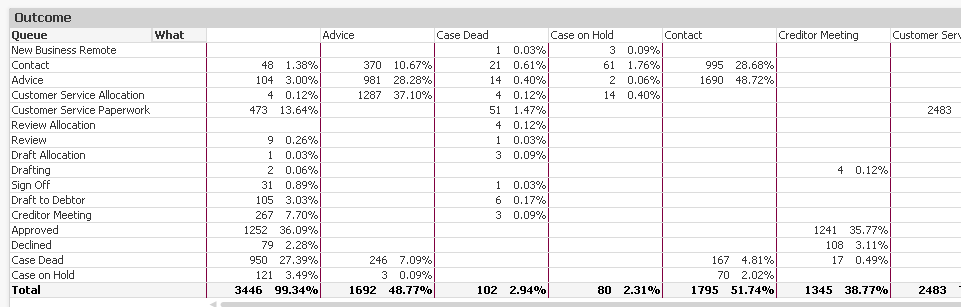
- Mark as New
- Bookmark
- Subscribe
- Mute
- Subscribe to RSS Feed
- Permalink
- Report Inappropriate Content
please read the question he mentioned specifically vertical cell border..this where everybody struggling while generating important report .to get custom format you don't need to do the settings just click on snap grid and right click on table you will get ..if you have any solution for getting the cell borders in pivot table as like exactly in the excel cell please share..struggling a lot
thank you.
- « Previous Replies
-
- 1
- 2
- Next Replies »