Unlock a world of possibilities! Login now and discover the exclusive benefits awaiting you.
- Qlik Community
- :
- All Forums
- :
- QlikView App Dev
- :
- Re: Waterfall chart using a stacked bar chart
- Subscribe to RSS Feed
- Mark Topic as New
- Mark Topic as Read
- Float this Topic for Current User
- Bookmark
- Subscribe
- Mute
- Printer Friendly Page
- Mark as New
- Bookmark
- Subscribe
- Mute
- Subscribe to RSS Feed
- Permalink
- Report Inappropriate Content
Waterfall chart using a stacked bar chart
Hi,
I need to build a waterfall chart using a stacked bar chart that shows me the evolution of two categories of sales of the last 5 months until the YTD for the qualified and requalified categories. The objective is to achieve a result like showed in the image below.
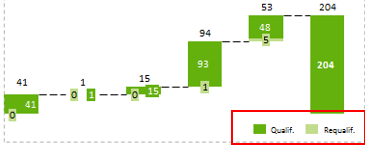
I’m trying to use the offset option with a stacked bar chart but I’m not getting any results. I have two expressions one for each category of sales and a offset expression based on something I read in Qlik Community.
I’m using as calculated dimension the following:
=Pick(Type, Month, 'Total')
The Type value is a table I have in load script:
Table:
LOAD * Inline [
Type
1
2
];
The formulas I’m using are:
=If(Pick(Type, Month, 'Total') = 'Total', Sum(total Value), Sum({$<CategoryType={'Qualified'}>} Value))
=If(Pick(Type, Month, 'Total') = 'Total', Sum(total Value), Sum({$<CategoryType={'Requalified'}>} Value))
The offset expression is:
=If(RowNo() = 1, 0, Sum(Total Value) - RangeSum(Above(If(Pick(Type, Month, 'Total') = 'Total', 0, Sum({$<CategoryType ={'Qualified'}>} Value)), 0, RowNo())))
Could anyone help me with this, please?
Thanks in advance
Regards
Paulo
- « Previous Replies
- Next Replies »
Accepted Solutions
- Mark as New
- Bookmark
- Subscribe
- Mute
- Subscribe to RSS Feed
- Permalink
- Report Inappropriate Content
- Mark as New
- Bookmark
- Subscribe
- Mute
- Subscribe to RSS Feed
- Permalink
- Report Inappropriate Content
Interesting,
Can you post your application
- Mark as New
- Bookmark
- Subscribe
- Mute
- Subscribe to RSS Feed
- Permalink
- Report Inappropriate Content
I agree with Anil, it would be easier to help if you can provide what you have today.
- Mark as New
- Bookmark
- Subscribe
- Mute
- Subscribe to RSS Feed
- Permalink
- Report Inappropriate Content
Hi,
The image shared is not in Qlikview and is just to give a clue for the objective I want to achieve.
Pfa the sample application I'm working on.
Thanks
Paulo
- Mark as New
- Bookmark
- Subscribe
- Mute
- Subscribe to RSS Feed
- Permalink
- Report Inappropriate Content
Like this?
- Mark as New
- Bookmark
- Subscribe
- Mute
- Subscribe to RSS Feed
- Permalink
- Report Inappropriate Content
Hi Sunny,
Yes, It's exactly what I want, but only for the last 5 months until YTD. E.g March 16, April 16, May 16, June 16, July 16, YTD 16. Could you help?
Many Thanks
Paulo
- Mark as New
- Bookmark
- Subscribe
- Mute
- Subscribe to RSS Feed
- Permalink
- Report Inappropriate Content
This?
- Mark as New
- Bookmark
- Subscribe
- Mute
- Subscribe to RSS Feed
- Permalink
- Report Inappropriate Content
Or are you looking for this?
- Mark as New
- Bookmark
- Subscribe
- Mute
- Subscribe to RSS Feed
- Permalink
- Report Inappropriate Content
Hi Sunny,
Great. That's what I looking for.
However when I'm do it in my application I'not getting any data. Gives me 'No data to display'. I believe this is happen because the Date condition to restrict to the last 5 months.
Thanks again
Paulo
- Mark as New
- Bookmark
- Subscribe
- Mute
- Subscribe to RSS Feed
- Permalink
- Report Inappropriate Content
What is the expression you are using? Can you share that?
- « Previous Replies
- Next Replies »