Unlock a world of possibilities! Login now and discover the exclusive benefits awaiting you.
- Qlik Community
- :
- All Forums
- :
- QlikView App Dev
- :
- What is the error in this expression?
- Subscribe to RSS Feed
- Mark Topic as New
- Mark Topic as Read
- Float this Topic for Current User
- Bookmark
- Subscribe
- Mute
- Printer Friendly Page
- Mark as New
- Bookmark
- Subscribe
- Mute
- Subscribe to RSS Feed
- Permalink
- Report Inappropriate Content
What is the error in this expression?
HI All,
I am not able to figure out the issue with this expression:
=Count({<upper([Curr Status])={'MET'}>}Key)
Please help.
Thanks
Sam
- « Previous Replies
-
- 1
- 2
- Next Replies »
- Mark as New
- Bookmark
- Subscribe
- Mute
- Subscribe to RSS Feed
- Permalink
- Report Inappropriate Content
added another one, *MET*
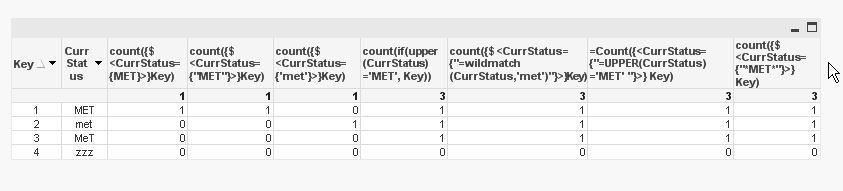
- Mark as New
- Bookmark
- Subscribe
- Mute
- Subscribe to RSS Feed
- Permalink
- Report Inappropriate Content
Now instead of enjoying Australian lamb and Californian wine, I have to test myself ![]()
OK, I tried with and without wildcard, with single and with double quotes and without any, and result is the same - not case sensitive.
So the difference that I use it in a text box and Massimo's are in a table. Would it matter?
Another assumption - QV version. I'm using 11.20 SR10.
- Mark as New
- Bookmark
- Subscribe
- Mute
- Subscribe to RSS Feed
- Permalink
- Report Inappropriate Content
Nice!
Adding one more, without wildcards, returns all three, to make it more confusing.
=count({$ <CurrStatus={'Met'}>} Key)
- Mark as New
- Bookmark
- Subscribe
- Mute
- Subscribe to RSS Feed
- Permalink
- Report Inappropriate Content
Here is what's going on, at least what I can see now:
It is not case sensitive if use wildcards, or if the string without wildcards does not match exactly, case included, any of the existing values. If there are no wildcards and the string matches exactly one of the values, it is case sensitive.
I don't like the result. Gone drinkin'
![]()
- Mark as New
- Bookmark
- Subscribe
- Mute
- Subscribe to RSS Feed
- Permalink
- Report Inappropriate Content
11.20 SR10 64bit
I fully agree with "I don't like the result"
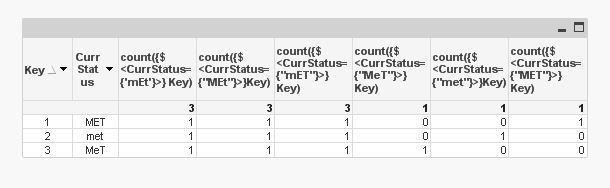
- Mark as New
- Bookmark
- Subscribe
- Mute
- Subscribe to RSS Feed
- Permalink
- Report Inappropriate Content
Hmmm, here are my results and some observations:

1. When the value is listed with no quotes, it looks like the search is case-sensitive (column 2 returns 1 value)
2. But, if the search value doesn't exist (such as mET), then the search reverts to not case-sensitive (column 4 returns 4 values)
3. The same happens when either single quotes or double quotes are used.
4. However, if a wildcard like "MET*" is used as a search (see the last column), then the search is not case-sensitive either way.
It smells like a bug. My conclusion - always keep in mind that the search may or may not be case sensitive and ensure proper logic using UPPER, LOWER, or Capitalize.
- Mark as New
- Bookmark
- Subscribe
- Mute
- Subscribe to RSS Feed
- Permalink
- Report Inappropriate Content
The logic is:
IF there is a field value that is an exact case-sensitive match THEN
RETURN this single field value
ELSE
RETURN all matches you get with a case-insensitive wildcard search
I consider this behaviour to be incorrect, i.e. a bug.
HIC
- Mark as New
- Bookmark
- Subscribe
- Mute
- Subscribe to RSS Feed
- Permalink
- Report Inappropriate Content
This behavior is, indeed, very annoying. You can get different results almost randomly. If your search string happens to exist in the data, you will get 1 value back. If it doesn't exist, you may get many more other values that match the case-insensitive search.
Don't you think we should make QlikView search more predictable???
- « Previous Replies
-
- 1
- 2
- Next Replies »