Unlock a world of possibilities! Login now and discover the exclusive benefits awaiting you.
- Qlik Community
- :
- All Forums
- :
- QlikView App Dev
- :
- Re: Re: Where to edit the number symbol in access ...
- Subscribe to RSS Feed
- Mark Topic as New
- Mark Topic as Read
- Float this Topic for Current User
- Bookmark
- Subscribe
- Mute
- Printer Friendly Page
- Mark as New
- Bookmark
- Subscribe
- Mute
- Subscribe to RSS Feed
- Permalink
- Report Inappropriate Content
Where to edit the number symbol in access point
Hi,
I was wondering if anyone knew how to find/edit the number symbol (thousand, million, billion symbol) property on access point.
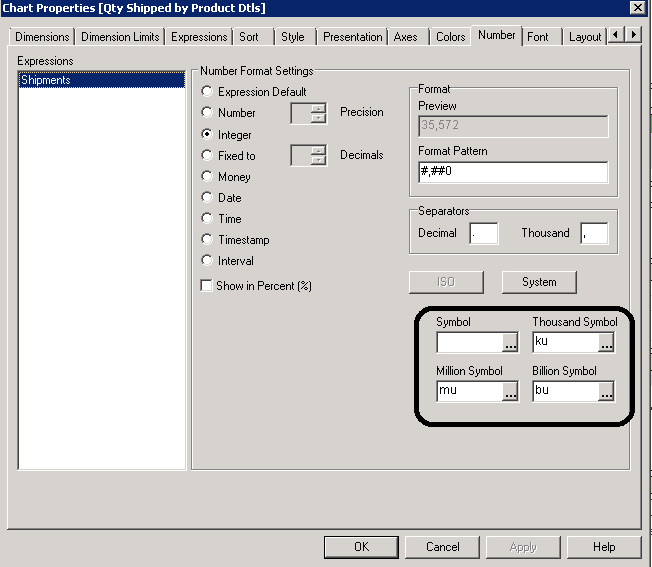
- Mark as New
- Bookmark
- Subscribe
- Mute
- Subscribe to RSS Feed
- Permalink
- Report Inappropriate Content
These symbols only apply to the axis on charts.
To view a value as 1000s you will need to divide your data in the expression
E.g. =Sum(value)/1000
- Mark as New
- Bookmark
- Subscribe
- Mute
- Subscribe to RSS Feed
- Permalink
- Report Inappropriate Content
Thanks. I understand that it only applies to the axis on the charts. That is exactly what i want. Its because i dont display the values on each data point instead i have user hover over a datapoint to see the actual value. So i dont want to Divide the value by 1000. I want it to stay as it is but i want my axis points to become smaller/dynamic as the number increase/decrease
- Mark as New
- Bookmark
- Subscribe
- Mute
- Subscribe to RSS Feed
- Permalink
- Report Inappropriate Content
You dont have to divide by 1000. Please check out the attached doc
- Mark as New
- Bookmark
- Subscribe
- Mute
- Subscribe to RSS Feed
- Permalink
- Report Inappropriate Content
Thanks Ajay. I know how to do this on desktop. I am asking how to do this on access point. From web view.
We empower users to create their own charts so the default number format settings sometimes is not nice to look at so they ask how to change the number symbol as well on access point (not desktop)
- Mark as New
- Bookmark
- Subscribe
- Mute
- Subscribe to RSS Feed
- Permalink
- Report Inappropriate Content
I couldn't find it on Access point. It should be here but its not. ![]()
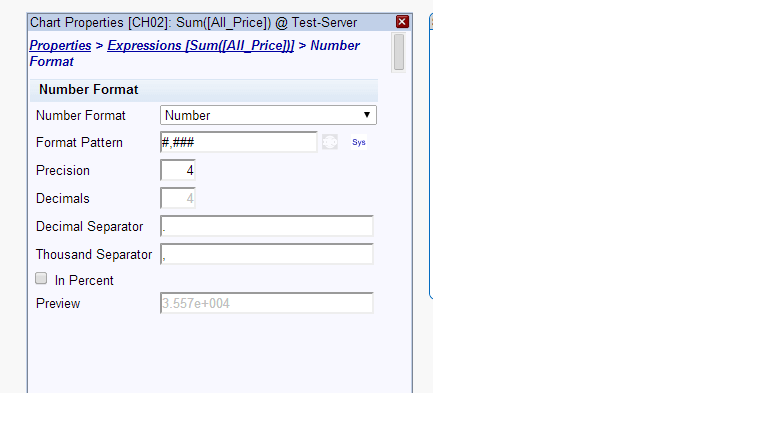
- Mark as New
- Bookmark
- Subscribe
- Mute
- Subscribe to RSS Feed
- Permalink
- Report Inappropriate Content
i know... i have tried clicking everything but couldnt find it. maybe someone knows if there is trick to it
- Mark as New
- Bookmark
- Subscribe
- Mute
- Subscribe to RSS Feed
- Permalink
- Report Inappropriate Content
I don't think there is such option through access point.
- Mark as New
- Bookmark
- Subscribe
- Mute
- Subscribe to RSS Feed
- Permalink
- Report Inappropriate Content
Hi Janet,
Here is a trick:
1. Create 4 variables. Go to Settings -> Variable Overview -> Click Add
vSymbol
vKSymbol
vMSymbol
vBSymbol
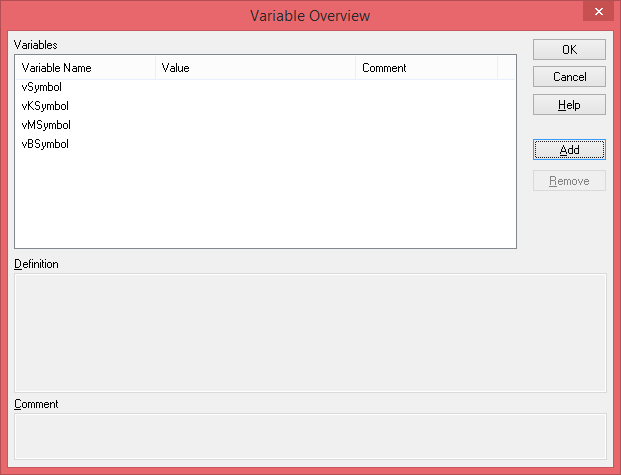
2. Create input box to control symbol
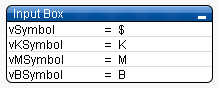
3. Go to chart properties -> Number tab
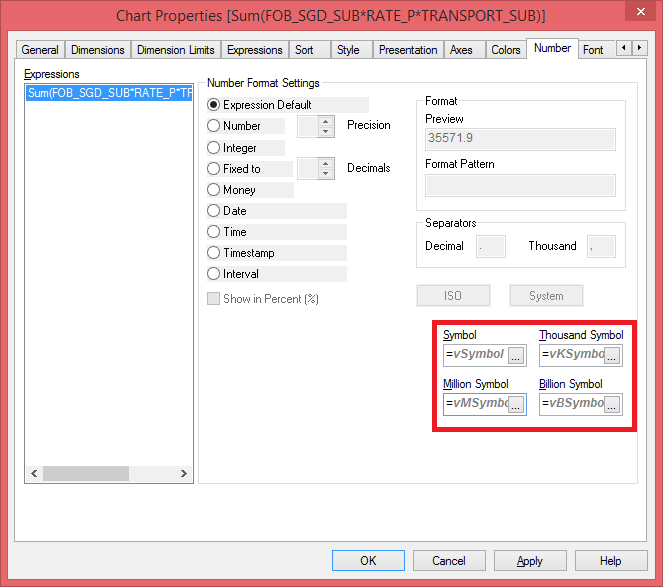
So that we manage symbol base on input box above.
Regards,
Sokkorn
- Mark as New
- Bookmark
- Subscribe
- Mute
- Subscribe to RSS Feed
- Permalink
- Report Inappropriate Content
What Janet mentioned earlier was that users might create their own charts. There is no way to create symbols on those charts.
What you mentioned will work only for the existing ones but none the less its a good tip. ![]()