Unlock a world of possibilities! Login now and discover the exclusive benefits awaiting you.
- Qlik Community
- :
- All Forums
- :
- QlikView App Dev
- :
- Re: Why it does not aggr(rangesum) after i filter
- Subscribe to RSS Feed
- Mark Topic as New
- Mark Topic as Read
- Float this Topic for Current User
- Bookmark
- Subscribe
- Mute
- Printer Friendly Page
- Mark as New
- Bookmark
- Subscribe
- Mute
- Subscribe to RSS Feed
- Permalink
- Report Inappropriate Content
Why it does not aggr(rangesum) after i filter
Edit1: I already upload the qvf file... for reference thanks..
Edit2: I update my formula
from: "((Aggr(RangeSum(Above(Sum({<GL2= {11}>} GLTOTAL), 0, RowNo())), BRANCHNAME, [DOCDATE.autoCalendar.Month])) ) - ((Aggr(RangeSum(Above(Sum({<GL2= {21}>} GLTOTAL), 0, RowNo())), BRANCHNAME, [DOCDATE.autoCalendar.Month])) *-1 )"
into:
from: "((Aggr(RangeSum(Above(Sum({<GL2= {11},[DOCDATE.autoCalendar.Month]=>} GLTOTAL), 0, RowNo())), BRANCHNAME, [DOCDATE.autoCalendar.Month])) ) - ((Aggr(RangeSum(Above(Sum({<GL2= {21},[DOCDATE.autoCalendar.Month]=>} GLTOTAL), 0, RowNo())), BRANCHNAME, [DOCDATE.autoCalendar.Month])) *-1 )"
Hi good day every one i just created a financial KPI last week with the help of some people here in our community and it was good... but after i check every details of it i notice that there is something went wrong after i filter...
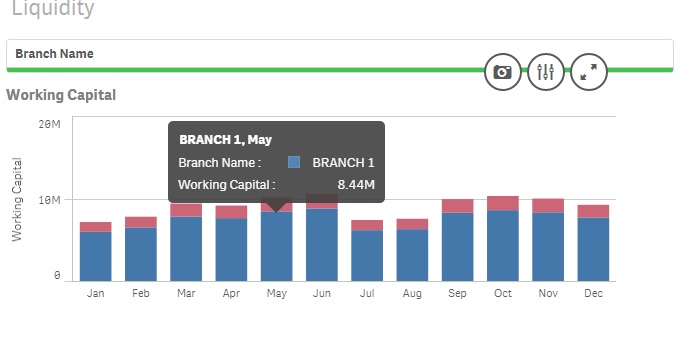
the 1st chart is perfect the figure shows exactly what i want..
but after i filter a month everything went wrong...
ohh by the way this is my formula
"((Aggr(RangeSum(Above(Sum({<GL2= {11}>} GLTOTAL), 0, RowNo())), BRANCHNAME, [DOCDATE.autoCalendar.Month])) ) - ((Aggr(RangeSum(Above(Sum({<GL2= {21}>} GLTOTAL), 0, RowNo())), BRANCHNAME, [DOCDATE.autoCalendar.Month])) *-1 )"
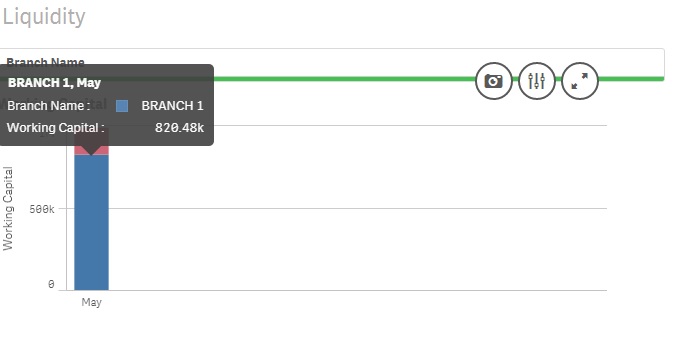
can some one have any idea why it happens?
thanks
Message was edited by: Reynaldson Aceberos QVF file is added
- « Previous Replies
-
- 1
- 2
- Next Replies »
- Mark as New
- Bookmark
- Subscribe
- Mute
- Subscribe to RSS Feed
- Permalink
- Report Inappropriate Content
yeah thanks for heads up, i realize i keep on testing on asset on January where i put my begging balance so technically it will always return accurate result. then i check the other months then i see that it relay fail.. on selection
im still looking for the right solution...
- Mark as New
- Bookmark
- Subscribe
- Mute
- Subscribe to RSS Feed
- Permalink
- Report Inappropriate Content
Hi,
Do you know the right values you should be getting for each month? Have you done your calculations in Excel or something?
Cheers,
Luis
- Mark as New
- Bookmark
- Subscribe
- Mute
- Subscribe to RSS Feed
- Permalink
- Report Inappropriate Content
i update my formula into
'=Aggr(RangeSum(Above(Sum({<GLHeader= {1}, [DOCDATE.autoCalendar.Month]=>} GLTOTAL), 0, RowNo())), Branch, Month)' and now even if i select any month it will not take any effects on figures...
thanks alot mate for helping me... ![]()
-rey
- « Previous Replies
-
- 1
- 2
- Next Replies »