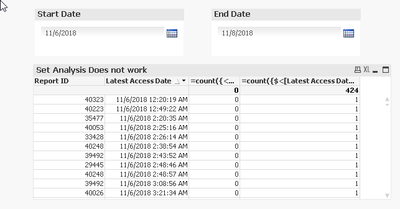Unlock a world of possibilities! Login now and discover the exclusive benefits awaiting you.
- Qlik Community
- :
- All Forums
- :
- QlikView App Dev
- :
- Re: Why my date comparison in set analysis does no...
- Subscribe to RSS Feed
- Mark Topic as New
- Mark Topic as Read
- Float this Topic for Current User
- Bookmark
- Subscribe
- Mute
- Printer Friendly Page
- Mark as New
- Bookmark
- Subscribe
- Mute
- Subscribe to RSS Feed
- Permalink
- Report Inappropriate Content
Why my date comparison in set analysis does not work?
Hi Expert,
I have a table with two fields - Report ID and Latest Access Date.
Each Report ID can have multiple "Latest Access Date". I want to count how many "Latest Access Date" for each Report ID given a period (vStartDate and vEndDate are two variables linked to two input calendars).
I added a straight table, used "Report ID" as dimension, and added an expression like below:
=count({<[Latest Access Date]={">$(=vStartDate)<$(=vEndDate)"}>} [Latest Access Date])
However, the formula only gave me 0.
Where am I wrong? My qvw file is attached.
Thanks
- Tags:
- set analysis
Accepted Solutions
- Mark as New
- Bookmark
- Subscribe
- Mute
- Subscribe to RSS Feed
- Permalink
- Report Inappropriate Content
Use this
you date format also should match the column formating
=count({<[Latest Access Date]={">$(=Date(vStartDate,'MM/DD/YYYY h:mm:ss TT'))<$(=date(vEndDate,'MM/DD/YYYY h:mm:ss TT'))"}>} [Latest Access Date])
- Mark as New
- Bookmark
- Subscribe
- Mute
- Subscribe to RSS Feed
- Permalink
- Report Inappropriate Content
=count({$<[Latest Access Date]={">$(=Date(vStartDate, 'MM/DD/YYYY hh:mm:ss TT'))<$(=Date(vEndDate, 'MM/DD/YYYY hh:mm:ss TT'))"}>} [Latest Access Date])
- Mark as New
- Bookmark
- Subscribe
- Mute
- Subscribe to RSS Feed
- Permalink
- Report Inappropriate Content
Use this
you date format also should match the column formating
=count({<[Latest Access Date]={">$(=Date(vStartDate,'MM/DD/YYYY h:mm:ss TT'))<$(=date(vEndDate,'MM/DD/YYYY h:mm:ss TT'))"}>} [Latest Access Date])
- Mark as New
- Bookmark
- Subscribe
- Mute
- Subscribe to RSS Feed
- Permalink
- Report Inappropriate Content
=count({$<[Latest Access Date]={">$(=Date(vStartDate, 'MM/DD/YYYY hh:mm:ss TT'))<$(=Date(vEndDate, 'MM/DD/YYYY hh:mm:ss TT'))"}>} [Latest Access Date])
- Mark as New
- Bookmark
- Subscribe
- Mute
- Subscribe to RSS Feed
- Permalink
- Report Inappropriate Content
Thank you so much Nithin. It works well.
I thought QlikView should be able to do the comparison as both are numeric values...
- Mark as New
- Bookmark
- Subscribe
- Mute
- Subscribe to RSS Feed
- Permalink
- Report Inappropriate Content
thank you Maxgro too!