Unlock a world of possibilities! Login now and discover the exclusive benefits awaiting you.
- Qlik Community
- :
- All Forums
- :
- QlikView App Dev
- :
- Worst Selling 5 Products?
- Subscribe to RSS Feed
- Mark Topic as New
- Mark Topic as Read
- Float this Topic for Current User
- Bookmark
- Subscribe
- Mute
- Printer Friendly Page
- Mark as New
- Bookmark
- Subscribe
- Mute
- Subscribe to RSS Feed
- Permalink
- Report Inappropriate Content
Worst Selling 5 Products?
Hi,
Need to find worst selling 5 product Rank field using below rule,
Tried to create below kind of calculated dimension but it's not working. just shows 0. how to resolve this issue? any suggestions. tks
=aggr(
if(
rank(-(Sum(SoldQty)/Count(DISTINCT ShopNo)),4)<=5
and sum(soh)>=400
and count(distinct ShopNo)>20
and StockType='Seasonal'
and Repeat_Status='0'
and [# Wks Launched]>2
,ArticleNo)
,ArticleNo)
expected output based on above expression
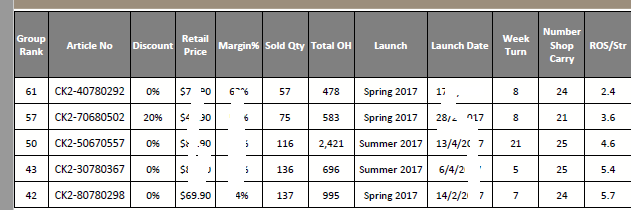
Expected
Thanks,
Deva
- « Previous Replies
- Next Replies »
Accepted Solutions
- Mark as New
- Bookmark
- Subscribe
- Mute
- Subscribe to RSS Feed
- Permalink
- Report Inappropriate Content
Changing the dimension to this brings me closer to the desired output
=Aggr(If(rank(-sum({<SoldQty={'>0'},StockType={'Seasonal'},Repeat_Status={'0'}, [# Wks Launched]={'>2'}, ArticleNo = {"=sum(soh)>=400 and count(distinct ShopNo)>20"}>}SoldQty))<=5,
Only({<SoldQty={'>0'},StockType={'Seasonal'},Repeat_Status={'0'}, [# Wks Launched]={'>2'}, ArticleNo = {"=sum(soh)>=400 and count(distinct ShopNo)>20"}>}ArticleNo)), ArticleNo)
Only difference is the ID ending with 298... Instead of that, I am seeing 324....
- Mark as New
- Bookmark
- Subscribe
- Mute
- Subscribe to RSS Feed
- Permalink
- Report Inappropriate Content
You have more than just one condition here... do you know if all these conditions are ever achieved in the data you have? May be start with just this
=aggr(
if(
rank(-sum({<SoldQty={">0"}>}SoldQty),4)<=5
,ArticleNo)
,ArticleNo)
To see if the bottom 5 shows up or not... because if it does, then the issue might be the intersection of other conditions with this one
- Mark as New
- Bookmark
- Subscribe
- Mute
- Subscribe to RSS Feed
- Permalink
- Report Inappropriate Content
Try putting the scalar conditions in an aggregation function (I take the first one here) like:
=aggr(
if(
rank(-sum({<SoldQty={">0"} , StockType={'Seasonal'},Repeat_Status={'0'}, [# Wks Launched]{'>2'}>}SoldQty),4)<=5
and sum(soh)>=400
and count(distinct ShopNo)>20
,ArticleNo)
,ArticleNo)
- Mark as New
- Bookmark
- Subscribe
- Mute
- Subscribe to RSS Feed
- Permalink
- Report Inappropriate Content
May be one condition not satisfied. Here, and operator works as all condition should satisfy then only ArticleNo displays.
- Mark as New
- Bookmark
- Subscribe
- Mute
- Subscribe to RSS Feed
- Permalink
- Report Inappropriate Content
Hi Sunny,
Thanks for your kind reply. i've tried and issue still remain. please refer to the attached sample,
- Mark as New
- Bookmark
- Subscribe
- Mute
- Subscribe to RSS Feed
- Permalink
- Report Inappropriate Content
All the lowest ones have 0 quantity... I see this when I uncheck 'Show Zero Value' on the dimension's tab... do you want to ignore 0's?
- Mark as New
- Bookmark
- Subscribe
- Mute
- Subscribe to RSS Feed
- Permalink
- Report Inappropriate Content
Hi Sunny,
Yeah need to exclude 0, actually the rank should calculate measure ( soldqty/count(distinct shopno) )
=aggr(if(rank(-Sum(SoldQty)/Count(DISTINCT ShopNo),4)<=5
and sum(soh)>=400 and count(distinct ShopNo)>20
and StockType='Seasonal'
and Repeat_Status='0'
and [# Wks Launched]>2
,ArticleNo),ArticleNo)
- Mark as New
- Bookmark
- Subscribe
- Mute
- Subscribe to RSS Feed
- Permalink
- Report Inappropriate Content
This gives bottom 5 excluding 0s
=Aggr(If(Rank(If(Sum({<ArticleNo = {"=Sum(SoldQty) > 0"}>}SoldQty) > 0, -Sum({<ArticleNo = {"=Sum(SoldQty) > 0"}>}SoldQty)), 4) <= 5, Only({<ArticleNo = {"=Sum(SoldQty) > 0"}>} ArticleNo)), ArticleNo)
- Mark as New
- Bookmark
- Subscribe
- Mute
- Subscribe to RSS Feed
- Permalink
- Report Inappropriate Content
Hi tresesco ,
Tried your suggestion but still unable to resolve the issue. any other suggestions. many thanks ![]()
Regards,
Deva
- Mark as New
- Bookmark
- Subscribe
- Mute
- Subscribe to RSS Feed
- Permalink
- Report Inappropriate Content
Hi Sunny,
how can we add other modifiers in this expression? Thanks
=aggr(if(rank(-Sum(SoldQty)/Count(DISTINCT ShopNo),4)<=5
and sum(soh)>=400 and count(distinct ShopNo)>20
and StockType='Seasonal'
and Repeat_Status='0'
and [# Wks Launched]>2
,ArticleNo),ArticleNo)
after including all above condition then the expected output will be below 5 Article no only.
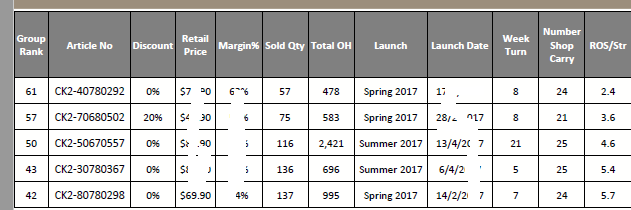
- « Previous Replies
- Next Replies »