Unlock a world of possibilities! Login now and discover the exclusive benefits awaiting you.
- Qlik Community
- :
- All Forums
- :
- QlikView App Dev
- :
- Wrap X axis labels in two lines
- Subscribe to RSS Feed
- Mark Topic as New
- Mark Topic as Read
- Float this Topic for Current User
- Bookmark
- Subscribe
- Mute
- Printer Friendly Page
- Mark as New
- Bookmark
- Subscribe
- Mute
- Subscribe to RSS Feed
- Permalink
- Report Inappropriate Content
Wrap X axis labels in two lines
Hi All,
I have long X axis labels in my bar chart. I want to wrap my labels in two lines.
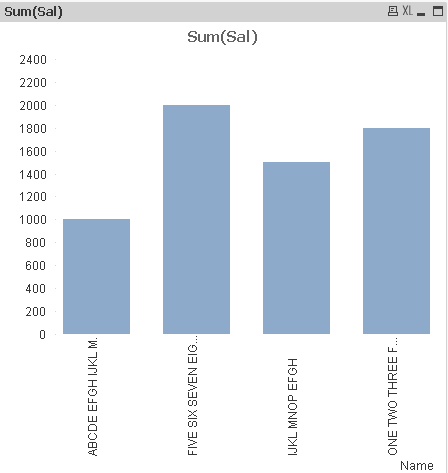
I using following expression in dimension:
Replace(Name , ' ' ,chr(13)) then It will wrap name in two lines.
But My Requirement is if Len(Name) is greater then 15 it will start new line by 3rd blank space. The expression which I am using there it is showing next line by first blank space.
Please help .
Thanks,
- Tags:
- new_to_qlikview
Accepted Solutions
- Mark as New
- Bookmark
- Subscribe
- Mute
- Subscribe to RSS Feed
- Permalink
- Report Inappropriate Content
=If(Len(Name) > 15, Left(Name,FindOneOf(Name,' ',3)-1) & Chr(13) & Mid(Name,FindOneOf(Name,' ',3)+1) ,Name)
- Mark as New
- Bookmark
- Subscribe
- Mute
- Subscribe to RSS Feed
- Permalink
- Report Inappropriate Content
Add Code in Calculate demension
where State= Dimension
=left(State, findoneof(State, ' ', ceil(substringcount(State, ' ')/2))) & chr(13) & chr(10) & right(State, len(State) - findoneof(State, ' ', ceil(substringcount(State, ' ')/2)))
Try above code will help you.
Regards,
Mohammad.
- Mark as New
- Bookmark
- Subscribe
- Mute
- Subscribe to RSS Feed
- Permalink
- Report Inappropriate Content
=If(Len(Name) > 15, Left(Name,FindOneOf(Name,' ',3)-1) & Chr(13) & Mid(Name,FindOneOf(Name,' ',3)+1) ,Name)
- Mark as New
- Bookmark
- Subscribe
- Mute
- Subscribe to RSS Feed
- Permalink
- Report Inappropriate Content
Try:
=If(Len(Name)>15,Left(Name,Index(Name,' ',3))&chr(13)&Right(Name,Len(Name)-Index(Name, ' ',3)),Name)