Unlock a world of possibilities! Login now and discover the exclusive benefits awaiting you.
- Qlik Community
- :
- All Forums
- :
- QlikView App Dev
- :
- YTD calculation Issue
- Subscribe to RSS Feed
- Mark Topic as New
- Mark Topic as Read
- Float this Topic for Current User
- Bookmark
- Subscribe
- Mute
- Printer Friendly Page
- Mark as New
- Bookmark
- Subscribe
- Mute
- Subscribe to RSS Feed
- Permalink
- Report Inappropriate Content
YTD calculation Issue
Hi All
Pls help below scenario
From the given data source (HeadcountDataSource.qvd), please transform the data into a structure described in table Output. Details per following:
Data Source Description
Column Name | Description |
CompanyCode | Company code |
CostCenter | Cost center code |
KPI_ACTUALITY | Actuality of the values e.g. Actual (AC), Budget (BU), Forecast (FC) figures |
KPI_PERIOD | Date representing Year and Month of data, data format is yyyy-mm-01 |
VALUESMonthly | Number of employees (Monthly) of corresponding CompanyCode, CostCenter, Period, and Actuality |
Output
Column Name | Description |
CompanyCode | Company code |
CostCenter | Cost center code |
KPI_ACTUALITY | Actuality of the values e.g. Actual (AC), Budget (BU), Forecast (FC) figures |
KPI_PERIOD | Date representing Year and Month of data, data format is yyyy-mm-01 |
VALUESMonthly | Number of employees (Monthly) of corresponding CompanyCode, CostCenter, Period, and Actuality |
VALUESYTD | An average number of employees per month from the beginning of year until the month (month value in KPI_PERIOD column) |
Example
Data Source
CompanyCode | CostCenter | KPI_ACTUALITY | KPI_PERIOD | VALUESMonthly |
8000 | 1130 | AC | 2009-01-01 | 13 |
8000 | 1130 | AC | 2009-02-01 | 11 |
8000 | 1130 | AC | 2009-03-01 | 11 |
8000 | 1130 | AC | 2009-04-01 | 11 |
8000 | 1130 | AC | 2009-05-01 | 11 |
8000 | 1130 | AC | 2009-06-01 | 11 |
8000 | 1130 | AC | 2009-07-01 | 11 |
8000 | 1130 | AC | 2009-08-01 | 11 |
8000 | 1130 | AC | 2009-09-01 | 10 |
8000 | 1130 | AC | 2009-10-01 | 9 |
8000 | 1130 | AC | 2009-11-01 | 9 |
8000 | 1130 | AC | 2009-12-01 | 9 |
CompanyCode | CostCenter | KPI_ACTUALITY | KPI_PERIOD | VALUESMonthly | VALUESYTD |
8000 | 1130 | AC | 2009-01-01 | 13 | 13 |
8000 | 1130 | AC | 2009-02-01 | 11 | 12 |
8000 | 1130 | AC | 2009-03-01 | 11 | 11.666666666667 |
8000 | 1130 | AC | 2009-04-01 | 11 | 11.5 |
8000 | 1130 | AC | 2009-05-01 | 11 | 11.4 |
8000 | 1130 | AC | 2009-06-01 | 11 | 11.333333333333 |
8000 | 1130 | AC | 2009-07-01 | 11 | 11.285714285714 |
8000 | 1130 | AC | 2009-08-01 | 11 | 11.25 |
8000 | 1130 | AC | 2009-09-01 | 10 | 11.111111111111 |
8000 | 1130 | AC | 2009-10-01 | 9 | 10.9 |
8000 | 1130 | AC | 2009-11-01 | 9 | 10.727272727273 |
8000 | 1130 | AC | 2009-12-01 | 9 | 10.583333333333 |
- Mark as New
- Bookmark
- Subscribe
- Mute
- Subscribe to RSS Feed
- Permalink
- Report Inappropriate Content
Hello!
This will help:
rangeavg(above(sum(VALUESMonthly),0,RowNo()))
PFA
- Mark as New
- Bookmark
- Subscribe
- Mute
- Subscribe to RSS Feed
- Permalink
- Report Inappropriate Content
Hi Sergey,thanks for your kind revert.
But it doesn't giving proper answer with rangeavg function.
Kinly recheck as per data mentioned and do the needful.
thanks,
Venkanna
- Mark as New
- Bookmark
- Subscribe
- Mute
- Subscribe to RSS Feed
- Permalink
- Report Inappropriate Content
Can you please provide more expanded answer? I'm don't getting what is wrong...
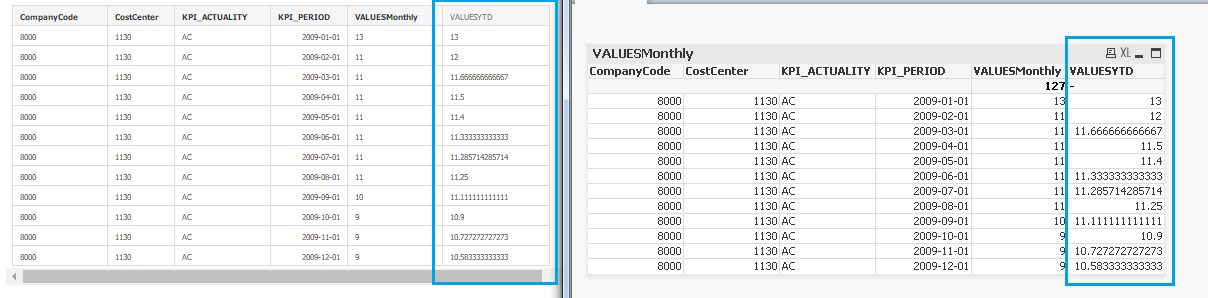
The result is VALUEYTD it brings an average of epmloyees from 1st month to the end of the year.